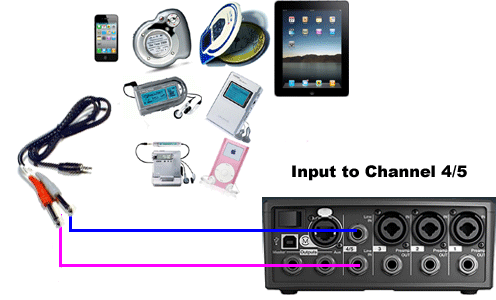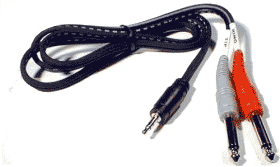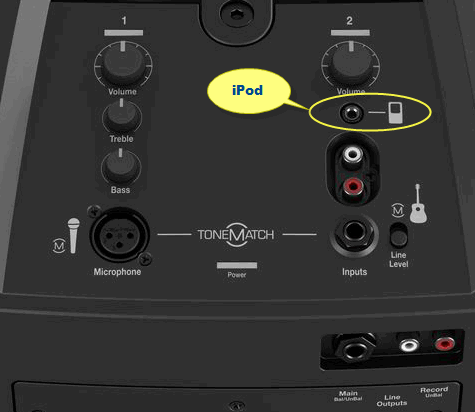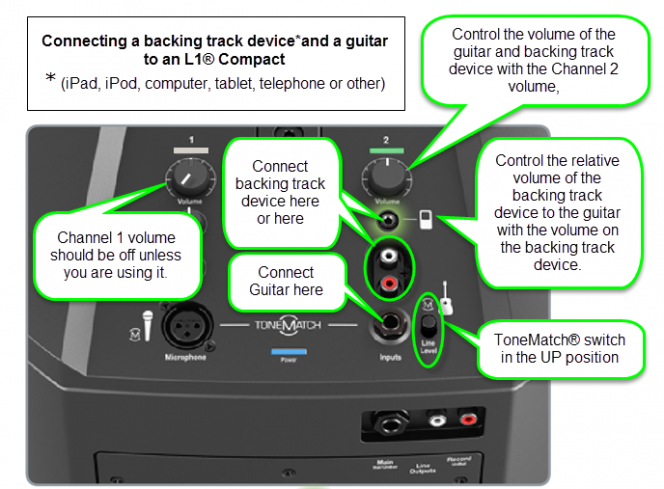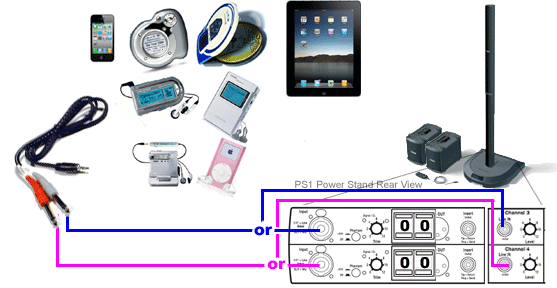DJ
Contents
How do I add more than two B1 Bass Modules to an L1®
You can have up to two B1 Bass Modules connected to an L1® Power Stand.
You can add two more B1 Bass Modules powered by the PackLite® power amplifier Model A1
B1s: How do I place them, single double, quad
- Although originally written about the Bose B1, this article is applicable to all Bose bass modules and subwoofers (B1, B2, Sub1, Sub2).
It Depends
- Where and how is the best way to place the B1; single, double, and quad?
The short but annoying answer is of course, "it depends" and the slightly longer, but still unsatisfying answer is, "results will vary from case to case in ways that even the best acousticians can't anticipate." But you'll often find recommendations on the web or even in technical journals by folks who have only considered a subset of the factors that contribute. The authors may not know about the other factors or, more likely, they may be hoping that those other factors can be ignored. The temptation to extrapolate beyond the part that one grasps is almost irresistible. Hope springs eternal. One wants to give a satisfying answer, even when it is out of reach.
This is not as hopeless as it sounds, because there is an important distinction between "what is best?", which we cannot answer, and "what do you recommend that I do?" which we should and can answer. We can also say some things about "what should I NOT do?" Here I will give you a random smattering of such recommendations and hope that they will suffice until I can give a fully organized wiki entry. It's a pretty long post, but I hope it will address most of the questions that have arisen. (It takes more time to make a shorter post. Smile ) If not, ask more questions and that will help me make the wiki entry more complete. Chris
Orientation, aiming and obstruction
Sound comes through the Bass Module grille only and then spreads out the same amount in all directions from that surface. So box orientation doesn't matter to the Bass Module sound. Sonically the Bass Module can rest on any one of its four sides and nothing will change. (Of course, for stacking, you want the "wide side down" in order to engage the nubs on the next Bass Module.) Once you pick a side to rest it on, you can aim the Bass Module in any direction you want, forward, sideways, even firing backward toward a rear wall. If you hear a change, it is because you've moved the grille relative to other Bass Modules or relative to boundaries. Don't shove the grille into a wall or into a big obstacle, because then the sound can't get out; leave at least 6 inches (15 cm) of space in front of the grille. The side of the box itself can be right against a wall, so long as the grille is not obstructed. We often start out placing our Bass Modules on the floor, sideways against the rear wall, so that the first reflections from the floor and rear wall will not change the tonal balance in the bass. (Room modes will change the tonal balance anyway, but at least we eliminate one source of variability this way.)
Arranging groups of Bass Modules that play the same signal
When multiple sources playing the same signal are spaced apart, they make an "array" which means that the tonal balance they radiate can be different in different directions. If you understand array theory, you can make this work for you, but in our case, it is safest to keep the spacings as small as we can, so that the array radiates the same in all directions. When we keep the spacing tight, multiple B1s will behave just like single B1s, only louder. What matters here are the spacings of the grilles, not the cabinets, because the grilles are where the sound comes from. The more specific suggestions that follow below rely partly on my own understanding of the theory and partly on consultation with Hilmar, who has both theory and a lot of experience to guide him.
Two Bass Modules
For two B1s (or B2s), we prefer to stack them on their wide sides, mostly because this takes the minimum floor space. But you can place them side by side or even face to face, leaving 12 inches (30 cm) between grilles (because this is 6 inches (15 cm) in front of each B1). Sonically, it doesn't matter which wide side is up and the two don't have to have the same side up. Sonically you can even have one B1 on its wide side and one on its handle side, although that looks funny. In fact, for two B1s, "looking good" places more restrictions on what you do than "sounding good." I've seen two B1s placed either side of an L1 on the PS1, and that should work fine acoustically. In any arrangement where the grilles fit completely within a 30 inch (75 cm) diameter sphere, your two bass modules will act like a single one, only louder. Note that spacing two B1s on the floor with the L1 Classic or L1 Model I Power Stand between them does not meet this criterion. That arrangement would reduce the mid-bass that radiates to the left and right sides.
Four B1s
For 4 B1s, we are most likely to stack all 4 on their wide sides, but sometimes we make two stacks of two, side by side. The stack of four takes up the least floor space, but it radiates a little less mid-bass upwards, which has not been a problem and might be beneficial. We don't lay all four in a line on the floor on their wide sides, since we expect this to weaken the midbass that travels left and right toward other band members or audience at the sides. You could probably lay all four in a line if you rest them on their handle sides, so that they make a short line. If you use the 2x2, keep the two stacks adjacent to avoid possibly weakening the mid-bass to the sides.
Locating the Group of Bass Modules
Where to locate the group: If the group of B1s is far from its L1, the lows will come from one place and the highs from another and this is harder for everyone to hear clearly. More than about 5 feet (1.3 m) of separation is probably beginning to compromise your spatial quality. It's best if you can keep the B1s adjacent to or within a foot (30 cm) of the PS1. Since our preferred arrangements are stacks of 2 or 4 B1s, we also like to aim those stacks sideways and place them against the rear wall if we can, because this minimizes unwanted array effects with the first reflections. But we don't hesitate to aim the stacks forward when the best appearance is more important. In this case, we keep the B1s as close to the back wall as the connectors allow, but being careful not to stress the cables by bending them too sharply against the wall. Although we prefer to keep the B1s as close to the rear wall as we can, there are times when this is just not an option. In such cases, we try to get 7 feet (2.1 m) or more from a rear wall as a second choice because, in the 2-7 foot (0.6-2.1 m) range, the reflection from the rear wall tends to reduce some of the bass frequency range in the audience (an interference effect). Sometimes we have no choice but to place B1s in that 2-7 foot (0.6-2.1 m) range and we just live with the minor reduction in bass, perhaps compensating with a bass tone control boost.
Other variations: It's okay to raise the B1s on short risers if you like, but I don't know of any reason why this would always sound better or worse, just different. Floors and walls are not perfect reflectors of bass[1], but I have no different recommendations to make due to this source of variation.
It Depends
Although the above suggestions describe our default arrangements, they don't always yield good-sounding results. The factor that we can't really control or understand easily is the room. Rooms often cause very uneven distribution of bass and there is no universal method of cure. Sometimes a different speaker placement seems to help, but what helps for one listener usually makes it worse elsewhere. It's easy to fool yourself and it's easy to fuss endlessly without finding a good solution. We try not to fall into that trap. If one or two alternatives don't cure the problem, we give up and move on.
There are only a few techniques that we think are likely to help. First, if there is too much bass, we might try to fix that with a tone control reduction before moving anything, since, if it works, we will have higher maximum bass output available to us (because the bass amp is working less hard to give the right amount of bass). If a bass control adjustment doesn't straighten out the problem we hear, we might move the stack closer to or farther from the nearest corner. Closer sometimes increases bass while farther sometimes reduces it. (That's the simplified theory, anyway.) But proceed with care: the change the musicians hear will probably be different from the change in the audience. Make sure you know who you are trying to improve the sound for. The last thing we might try is a different arrangement, say switching from a stack of 4 to 2x2. If these few alternatives don't give a clear improvement (and they usually don't), we think it's time to shrug our shoulders and get on with the show.
Who Wins?
Ultimately, we have to be willing to accept that often the room will "win" and we won't get the ideal bass response. This will be true for any bass system, not just specifically for the B1. There is no point in worrying about this--we do what little we can to avoid the worst and then concentrate on giving a good performance. If we do that, the L1 will make sure people enjoy the sound, even when the bass isn't all that we'd like it to be.
More Information
File:The-Subwoofer-Power-Alley-1.pdf
How do I connect an Analog Stereo Source to an L1®
T1 ToneMatch Audio Engine
Analog Connections
Details about the Stereo to Mono Adapter Connection: Stereo Mini (headphone or line-out source) to two Mono ¼ inch
Plug this into your MP3 Player/computer/minidisk/iPod (headphone or line out jack)
- (black end to MP3 Player) and
- coloured ends to
- PS1 Power Stand (Classic) / Model I Channels 1 and 2 OR Channels 3 and 4 OR
- T1 ToneMatch® Audio Engine Channel 4/5
Source: Hosa CMP159
If you cannot locate a cable like the one above, you can accomplish the same thing with the combined cable and adaptors below.
and attach each coloured end to one of these,

then connect to any of the ¼ inch inputs for L1 Model I or L1 Classic Channels 1/2/3/4. If you are using a T1 ToneMatch Audio Engine then you can use Channels 1,2,3 or 4/5.
If you are using the this kind of source as backing tracks, you will probably run these two connections to L1 Model I or L1 Classic Channels 3 and 4. In this case you will need to control volume and tone control from the sound source. You will not have much control through the L1 .
If you are using a T1 ToneMatch Audio Engine you will probably use Channel 4/5.
For details about the settings on the T1 ToneMatch® Audio Engine see:
T1 ToneMatch® Audio Engine / Gain Staging / Prerecorded music on Channel 4/5
iPad or iPod
If your Apple device does not have a headphone output, consider using the Apple Lightning to 3.5mm Headphone Adapter.
If you connect your iPad or iPhone to a T1 ToneMatch® Audio Engine or T4S ToneMatch mixer channels 1, 2, 3 (or T8S ToneMatch mixer channels 1, 2, 3, 4, 5, 6, 7, 8) using a cable like this
You will hear only the LEFT side of the stereo signal. To hear both LEFT and RIGHT sides of the stereo signal, you must change the signal to MONO.
Set your iPad or iPhone to Mono
Launch the Settings app on your iPad or iPhone.
- Tap General.
- Tap Accessibility.
- In the Hearing section, turn Mono Audio On
Now both sides of the stereo output will have a mono signal (both Left and Right channels combined).
You can use a cable like this.
You can connect the stereo output to a mono unbalanced input like T1 ToneMatch Audio Engine channels 1,2,3.
This does not apply to T1 ToneMatch® Audio Engine channel 4/5. The channel 4/5 inputs are balanced mono and not compatible with a stereo signal that has been mixed down to mono from the iPad or iPhone
T1 Analog Connection
Connecting via USB
Please see: T1 ToneMatch® Audio Engine / USB
L1 Compact
Use a cable like this from your sound source (iPod, Computer, CD / DVD player) to Compact Channel 2.
 Sources for this kind of cable
Sources for this kind of cable
iPod iPad Tablet
or if your cable has RCA (phono) jacks you can use this connection below.
Other Devices using RCA (phono) jacks
 Sources for this kind of cable
Sources for this kind of cable
Backing Tracks and a Guitar
Use a cable like this from your backing track source (iPod, Computer, CD / DVD player)
or if your cable has RCA (phono) jacks you can use a cable like this.
L1 Model I or L1 Classic
Presets
Category: DJ/Playback
Preset: Low Volume Music
- This is optimized for low volume music. The low bass and treble are boosted to better match the physics/psychoacoustics of our own auditory system.
- For prerecorded music at low level, for DJs and for break music at the gig. Sort of like the Fletcher-Munson (Tony Sarno calls it the “Herman Munster”) curve; bass and treble boost, just the right amount if you’re playing at 85 dB or so. Source: Presets 2.0Cliff-at-Bose
Category: DJ/Playback
Preset: High Volume Music
- This is optimized for higher volume music. Some of the bass is boosted and some of the upper mids are reduced to have a more natural sound at these higher volumes.
Source: Preset 58
</noinclude>
How do I connect a single T1 ToneMatch® Audio Engine to two L1®s
We have a comprehensive article on how to do this.
{{#Click:T1 ToneMatch® Audio Engine / USB / Output Stereo to Two L1®s|Image:USBtoStereoL1Model I.png|250px|USB to T1® to two L1®s}}
- ↑ Floors and walls are not perfect reflectors of bass - see: B1 Bass Module / Walls