Difference between revisions of "L1® Model II Power Stand / Bass Line Out"
m (change to trigger indexing Bass Line Out) |
m (The Model II differs from the Classic and Model I in that the crossover is at 200 Hz for the Model II. The Classic and Model I crossover is at 180 Hz.) |
||
| Line 17: | Line 17: | ||
This is based on the design goal that “You should always sound the same; no matter how much Bass stuff is attached” I can try to explain my view of why this is a good design goal (of which you may disagree) but let’s look at the actual behavior first. | This is based on the design goal that “You should always sound the same; no matter how much Bass stuff is attached” I can try to explain my view of why this is a good design goal (of which you may disagree) but let’s look at the actual behavior first. | ||
| − | '''Note''' | + | '''Note''' The Model II differs from the Classic and Model I in that the crossover is at 200 Hz for the Model II. The Classic and Model I crossover is at 180 Hz. |
=== Without Bass Line out === | === Without Bass Line out === | ||
Revision as of 14:08, 25 December 2007
ContentsMost of the information here was originally written for the L1 Classic and L1 Model I. I have verified with MikeZ-at-Bose, that this is applicable to the L1 Model II. The exception is that the crossover point is 200 Hz. The Classic/Model I crossover is 180 Hz. There is a little more detail about the L1 Model II crossover at the end. ST |
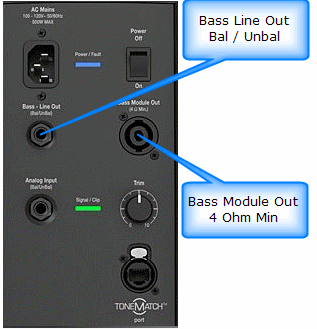
|
Bass Line Out and B1 behavior
Hilmar-at-Bose[1]. This is based on the design goal that “You should always sound the same; no matter how much Bass stuff is attached” I can try to explain my view of why this is a good design goal (of which you may disagree) but let’s look at the actual behavior first.
Note The Model II differs from the Classic and Model I in that the crossover is at 200 Hz for the Model II. The Classic and Model I crossover is at 180 Hz.
Without Bass Line out
- 1 x B1: 40Hz-200Hz, B1 specific EQ, some nominal gain that we call 0dB
- 2 x B1: 40Hz-200Hz, B1 specific EQ, -6dB as compared to nominal
With Bass Line Out
- 0 x B1 connected to Power Stand: 40Hz-200 Hz, flat, roughly the same gain as 2 B1
- 1 x B1 connected to Power Stand: 40Hz-200Hz, B1 specific EQ, -6dB as compared to nominal
- If you use a PackLite® power amplifier model A1 Extended Bass Package this is a total of 3 B1s
- 2 x B1 connected to Power Stand: 40Hz-200Hz, B1 specific EQ, -12dB as compared to nominal
- If you use a PackLite® power amplifier model A1 Extended Bass Package this is a total of 4 B1s
What this complex behavior does is the following. No matter if you attach 1, 2, or 4 B1s, you will get pretty much the same balance between all combined B1s and the L1s. It’s a little off for 3, 5, 6, 7 & 8 B1s, but still reasonably close.
It’s true that the user doesn’t have to re-EQ our systems if you add more B1s or even a PackLite with another pair of B1s. But that’s unique to our system, because we were actively measuring the number of B1s attached. So re-EQ is required, but the system is doing it by itself without any user involvement required. [2]
With More Than 4 B1s
A little more insight. [3] We actually can't measure the exact number of Packlites, so there is a slight error if you use anything but 1,2, or 4 B1s. For 6 B1s you will be 3.5 dB bass heavy, for 8 B1s it'll be 6 dB. However, these are rare cases, and if you go through the trouble to hook up 8 B1s, I guess you are actually looking for something more bass heavy.
Don't ask how I know.
L1 Model II Crossover L1 Cylindrical Radiator® loudspeaker
There is no change in crossover frequency for the Cylindrical Radiators® depending on the presence/absence of B1 Bass Modules attached to the Bass Module output. This is due to the design change (Cylindrical Radiator® is not ported whereas Classic and Model I are.) The L1 Model II is designed to always be used with at least one B1, whereas the L1 Model I / L1 Classic was designed to used with or without a B1 Bass Module.
Bass Module Output (powered output)
For the sake of those attaching third party passive speakers (an unsupported application).
Output if no B1 Bass Modules detected
- 40-200 Hz Bandpass (that is: NO B1 EQ)
If one or two B1 Bass Modules detected (or resistors used across NL4 2+ / 2- pins to emulate detection)
- 40-200 Hz with different EQ curves
For details on how to do this see: Activating B1 EQ Curves and Using a Different Sub
- ↑ Hilmar-at-Bose A1 PackLite Questions and More Bass Talk
- ↑ Hilmar-at-Bose Third Party Woofers
- ↑ Hilmar-at-Bose Third Party Subwoofers