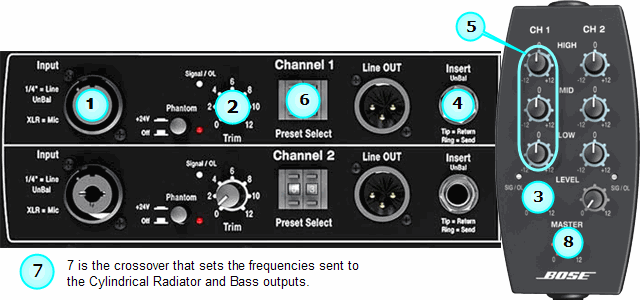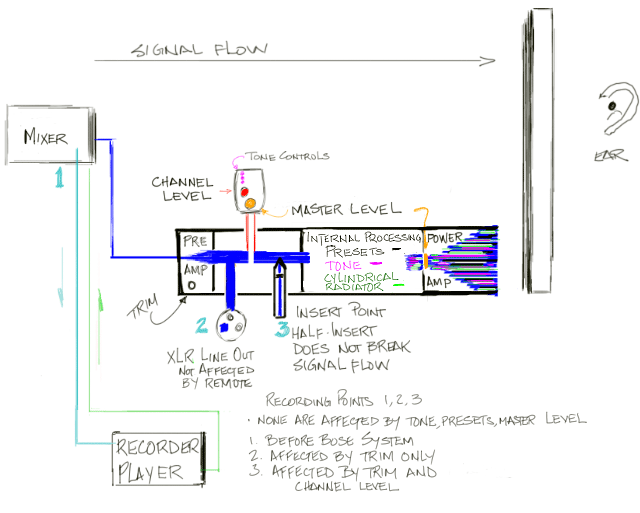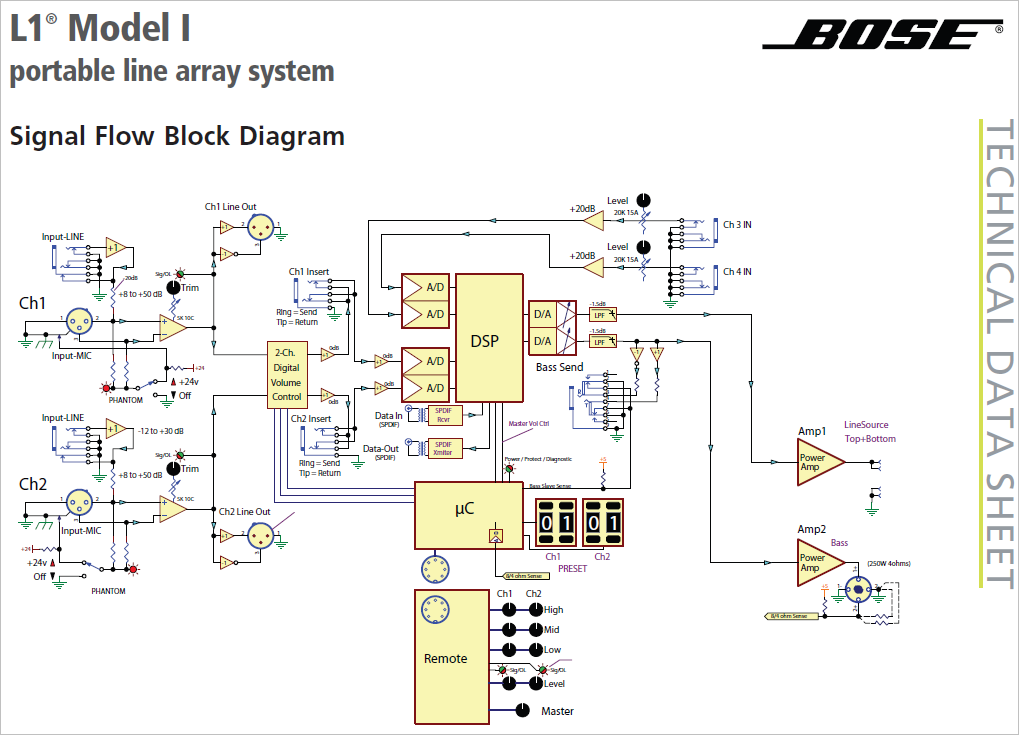PS1 Powerstand / Signal Flow
Signal Flow
Q: What happens to my input on Channel 1 or 2 as it flows through the PS1 Power Stand (Classic) / Model I?
A: As provided by Kyle-at-Bose [1]
- Input Line (¼ inch) or XLR input
- Trim
- R1 Remote Channel Level
- Insert Loop
- R1 Remote EQ
- Preset Processing
- Crossover
- L1 Cylindrical Radiator® loudspeaker and B1 Bass Module if B1 is present or
- L1 Cylindrical Radiator® loudspeaker and Bass Line-Out if something is inserted in Bass Line-Out
- Master Level
Preamps
Q: Do I get the benefits of the Preamps if I use the ¼ inch inputs on the PS1 Power Stand (Classic) / Model I Channel 1 or 2
A: Yes. Whether or you use the Input Line (¼ inch) or XLR input the signal flows through the Preamp.
Hilmar-at-Bose provided this:[2]
Both XLR and ¼ inch input go through the same preamp but they see a little different conditioning before they get there.
- The XLR input is a balanced low impedance input stage with a lot of gain.
- The ¼ inch input is unbalanced, has about 20 dB less overall gain but a very high input impedance.
Q: What is the input impedance of the ¼ inch Channel 1 or Channel 2 Inputs
A: Approximately 1 megOhm.
Here is an illustration that may help.
More Information
For detailed information about the signal flow see: Model I Technical Data Sheet