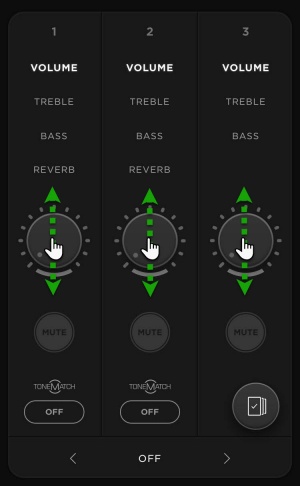Difference between revisions of "L1 Mix App"
m |
m |
||
| Line 1: | Line 1: | ||
{{L1 Pro icon}} | {{L1 Pro icon}} | ||
| − | + | <html> | |
| + | <iframe width="560" height="315" src="https://www.youtube.com/embed/RoemxWmoAZ0?si=yRPrP4Y5qG4f5z1w&" title="YouTube video player" frameborder="0" allow="accelerometer; autoplay; clipboard-write; encrypted-media; gyroscope; picture-in-picture; web-share" referrerpolicy="strict-origin-when-cross-origin" allowfullscreen></iframe> | ||
| + | </html> | ||
Latest revision as of 14:10, 16 August 2024
Hint
Place your finger in the middle and then drag your finger up and down over the control (like a vertical slider). That works well and it is easy and intuitive.
Tap in the middle to toggle through Volume, Treble, Bass, Reverb - OR Tap on the words Volume, Treble, Bass, Reverb Don't try to rotate or drag around the control. That's not how most virtual digital controls work.