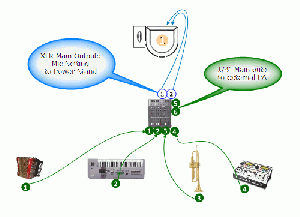Difference between revisions of "Message Board / Software Tools"
m (first ed - Autotext) |
m (→Text Completion / Expansion) |
||
| (17 intermediate revisions by the same user not shown) | |||
| Line 1: | Line 1: | ||
| − | |||
| − | |||
== Software Tools == | == Software Tools == | ||
I use several tools to help me to create posts for the {{forum}}. | I use several tools to help me to create posts for the {{forum}}. | ||
| + | |||
| + | :[[Image:StarSponsor.gif]] are products that I use every day. | ||
| + | :[[Image:StarSponsor.gif]][[Image:StarSponsor.gif]] are from companies that contributed to one or more of our owners' conferences. These are great products and I encourage you to take advantage of their free trial offers so that you can find out how well they can work for you. | ||
=== Text Completion / Expansion === | === Text Completion / Expansion === | ||
| − | * [http://activewords.com ActiveWords] by far the most comprehensive tool like this that I have ever encountered. It actually learns based on things that you do frequently. You can also use it to help with common typing problems. | + | *[[Image:StarSponsor.gif]] [[Image:StarSponsor.gif]][http://activewords.com ActiveWords] by far the most comprehensive tool like this that I have ever encountered. It actually learns based on things that you do frequently. You can also use it to help with common typing problems.<br />Note: This is the ONLY program of its kind that I have found to work with Tablet PCs. It has the ActiveWords InkPad that allows you to input trigger words and phrases with ink.<br /><html><a href="http://toonz.ca/tutorials/awdemo/awdemo.html"><img src="http://toonz.ca/bose/wiki/images/f/f8/MovImg.jpg" height="15" border="0" title="ActiveWords Tutorial">ActiveWords video tutorial</a></html> |
** ActiveWords relates words and actions to enable instant access to what you want, making you more productive and increasing the quality of your work. | ** ActiveWords relates words and actions to enable instant access to what you want, making you more productive and increasing the quality of your work. | ||
| − | ** 60 day free trial | + | ** 60 day free trial - $49.95 unlimited installs - licence is personal to the user on as many machines as s/he uses. |
* [http://www.phraseexpress.com/ PhraseExpress] PhraseExpress organizes your frequently used text snippets and allows pasting them into any application. | * [http://www.phraseexpress.com/ PhraseExpress] PhraseExpress organizes your frequently used text snippets and allows pasting them into any application. | ||
** Expand abbreviations and common phrases as you type | ** Expand abbreviations and common phrases as you type | ||
| Line 13: | Line 14: | ||
** Autocomplete phrases with the predictive text recognition | ** Autocomplete phrases with the predictive text recognition | ||
** Quickly handle email responses | ** Quickly handle email responses | ||
| − | ** Free for non-commercial use | + | ** Free for non-commercial use, if you are a heavy user $39.95 |
* [http://www.autohotkey.com/ AutoHotkey] AutoHotkey is a free, open-source utility for Windows. With it, you can: | * [http://www.autohotkey.com/ AutoHotkey] AutoHotkey is a free, open-source utility for Windows. With it, you can: | ||
** Automate almost anything by sending keystrokes and mouse clicks. You can write a mouse or keyboard macro by hand or use the macro recorder. | ** Automate almost anything by sending keystrokes and mouse clicks. You can write a mouse or keyboard macro by hand or use the macro recorder. | ||
| Line 19: | Line 20: | ||
** Expand abbreviations as you type them. For example, typing "btw" can automatically produce "by the way". | ** Expand abbreviations as you type them. For example, typing "btw" can automatically produce "by the way". | ||
** Free | ** Free | ||
| + | * [http://www.smileonmymac.com/textexpander/ TextExpander] - Mac | ||
| + | ** Similar to the above | ||
| + | ** 30 day free trial - $29.95 | ||
| + | === Screen Capture === | ||
| + | [[Image:SnagItExample01.gif|thumb|Example of a SnagIt capture with annotation]] | ||
| + | * [[Image:StarSponsor.gif]][[Image:StarSponsor.gif]][http://www.techsmith.com/screen-capture.asp SnagIt] this is the absolute best screen capture and image annotation program I have ever used. Almost all the images that I have posted on the {{forum}} that have any form of annotation, animation, colours - I used SnagIt. | ||
| + | ** 30 day free trial - $39.95 | ||
| + | * [http://www.apple.com/downloads/dashboard/business/screenshotplus.html ScreenShotPlus] Mac - Dashboard widget. | ||
| + | ** Basic screen capture that outputs to Mac Preview. No annotation. | ||
| + | ** Free | ||
| + | === Screen Recording === | ||
| + | * [[Image:StarSponsor.gif]][[Image:StarSponsor.gif]][http://www.techsmith.com/camtasia.asp Camtasia Studio] | ||
| + | ** Imagine being able to show exactly what's on your screen to anyone, anywhere. With the smartest screen recording tools on the planet, Camtasia Studio makes everything from training videos to PowerPoint presentations. Also includes video editing with output to many online formats. | ||
| + | ** 30 day free trial - $299.95 | ||
| + | |||
| + | * [http://www.bbsoftware.co.uk/BBFlashBack.aspx BB FlashBack] | ||
| + | ** 30 day free trial - $225.00 | ||
| + | |||
| + | |||
| + | * [http://www.bbsoftware.co.uk/BBFlashBackExpress.aspx BB FlashBackExpress] | ||
| + | ** 30 day free trial - $39.00 | ||
| + | |||
| + | === Anti Virus and Computer Protection === | ||
| + | *[[Image:StarSponsor.gif]] [http://eset.com/ NOD32] | ||
| + | *[[Image:StarSponsor.gif]] [http://onecare.live.com/site/en-us/default.htm Windows Live OneCare] | ||
| − | |||
---- | ---- | ||
[[Category:Message Board]] | [[Category:Message Board]] | ||
| − | |||
| − | |||
Latest revision as of 09:31, 24 June 2008
Contents
Software Tools
I use several tools to help me to create posts for the Bose® Pro Portable PA Community.
 are products that I use every day.
are products that I use every day.
 are from companies that contributed to one or more of our owners' conferences. These are great products and I encourage you to take advantage of their free trial offers so that you can find out how well they can work for you.
are from companies that contributed to one or more of our owners' conferences. These are great products and I encourage you to take advantage of their free trial offers so that you can find out how well they can work for you.
Text Completion / Expansion

 ActiveWords by far the most comprehensive tool like this that I have ever encountered. It actually learns based on things that you do frequently. You can also use it to help with common typing problems.
ActiveWords by far the most comprehensive tool like this that I have ever encountered. It actually learns based on things that you do frequently. You can also use it to help with common typing problems.
Note: This is the ONLY program of its kind that I have found to work with Tablet PCs. It has the ActiveWords InkPad that allows you to input trigger words and phrases with ink.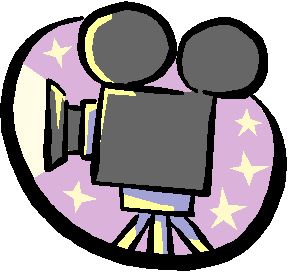 ActiveWords video tutorial
ActiveWords video tutorial
- ActiveWords relates words and actions to enable instant access to what you want, making you more productive and increasing the quality of your work.
- 60 day free trial - $49.95 unlimited installs - licence is personal to the user on as many machines as s/he uses.
- PhraseExpress PhraseExpress organizes your frequently used text snippets and allows pasting them into any application.
- Expand abbreviations and common phrases as you type
- Launch applications by entering text shortcuts
- Autocomplete phrases with the predictive text recognition
- Quickly handle email responses
- Free for non-commercial use, if you are a heavy user $39.95
- AutoHotkey AutoHotkey is a free, open-source utility for Windows. With it, you can:
- Automate almost anything by sending keystrokes and mouse clicks. You can write a mouse or keyboard macro by hand or use the macro recorder.
- Create hotkeys for keyboard, joystick, and mouse. Virtually any key, button, or combination can become a hotkey.
- Expand abbreviations as you type them. For example, typing "btw" can automatically produce "by the way".
- Free
- TextExpander - Mac
- Similar to the above
- 30 day free trial - $29.95
Screen Capture

 SnagIt this is the absolute best screen capture and image annotation program I have ever used. Almost all the images that I have posted on the Bose® Pro Portable PA Community that have any form of annotation, animation, colours - I used SnagIt.
SnagIt this is the absolute best screen capture and image annotation program I have ever used. Almost all the images that I have posted on the Bose® Pro Portable PA Community that have any form of annotation, animation, colours - I used SnagIt.
- 30 day free trial - $39.95
- ScreenShotPlus Mac - Dashboard widget.
- Basic screen capture that outputs to Mac Preview. No annotation.
- Free
Screen Recording

 Camtasia Studio
Camtasia Studio
- Imagine being able to show exactly what's on your screen to anyone, anywhere. With the smartest screen recording tools on the planet, Camtasia Studio makes everything from training videos to PowerPoint presentations. Also includes video editing with output to many online formats.
- 30 day free trial - $299.95
- BB FlashBack
- 30 day free trial - $225.00
- BB FlashBackExpress
- 30 day free trial - $39.00