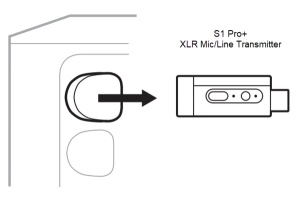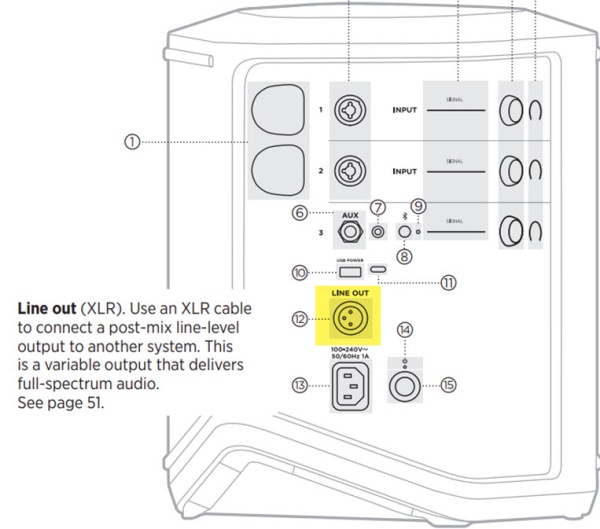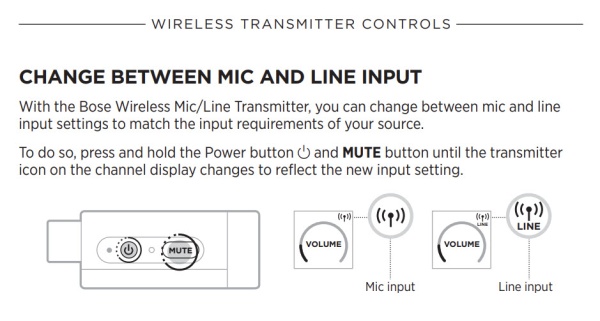S1 Pro+ Daisy Chain Wireless
Contents
S1 Pro+ Daisy Chain Wireless
Connect Two S1 Pro+ using the S1 Pro+ XLR wireless transmitter
To connect on S1 Pro+ to a second S1 Pro+ using the S1 Pro+ XLR Wireless transmitter.
Terms used.
- S1 Pro+ 1
- This is the master S1 Pro+ to which you have connected the sound sources that you want to be heard through both S1 Pro+ systems
- S1 Pro+ 2
- This is the remote S1 Pro+ to which you send the sound from S1 Pro 1
- Turn down the volume on both S1 Pro+ systems
- On S1 Pro+ 2, pair the XLR transmitter to one of the Input channels (1 or 2). For this discussion, we'll assume you have connected to channel 1.
- Connect the XLR Wireless transmitter to S1 Pro+ 1 Line Out (XLR connection)
- On S1 Pro+ 2 channel 1 set the input to LINE input
- On S1 Pro+ 1, bring up the channel volumes to the desired levels
- On S1 Pro+ 2, bring up channel 1 volume to suit your application. Note: This will not necessarily match the same position on the dials as S1 Pro+ 1
[[Category:Wireless]