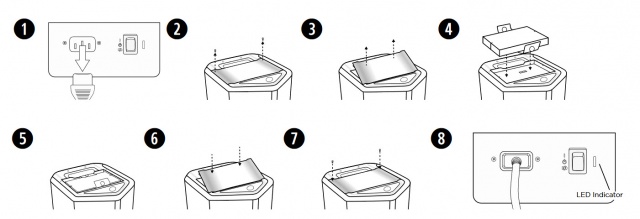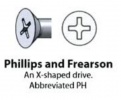S1 Pro Amber Light on Channel 1
Revision as of 21:25, 16 November 2019 by ST (talk | contribs) (Text replacement - "Category:S1" to "Category:S1 Pro")
If you see an amber light on S1 Pro System Channel one you need to reset the Digital Signal Processor.
- S1 Pro System System Reset
- Turn off the S1 Pro System
- Disconnect everything (audio, USB connections, Power)
- Remove the battery [1]
- Wait 30 seconds
- Reinstall the battery[1]
- Reconnect (audio, USB, Power)
- Turn on the power