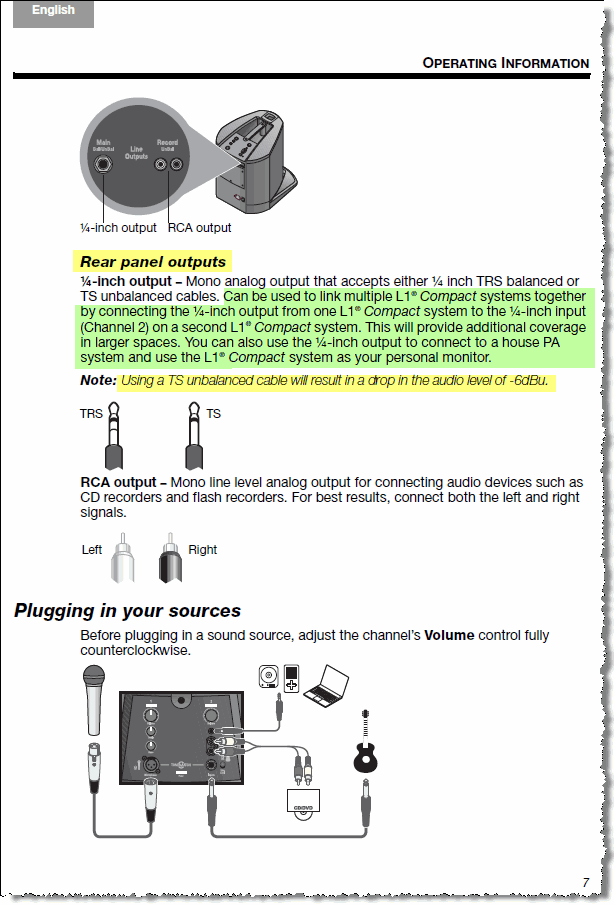Difference between revisions of "Compact to Model II Daisy Chain"
m |
m |
||
| Line 1: | Line 1: | ||
| + | {{Compact icon}}{{Model II icon}} | ||
<noinclude>This page describes ''''how'''' to make the connections. Please also see: [[Stereo / Mono / Distributed Systems]] to read when and ''''why'''' you would do this. | <noinclude>This page describes ''''how'''' to make the connections. Please also see: [[Stereo / Mono / Distributed Systems]] to read when and ''''why'''' you would do this. | ||
</noinclude> | </noinclude> | ||
Revision as of 13:40, 10 May 2014
This page describes 'how' to make the connections. Please also see: Stereo / Mono / Distributed Systems to read when and 'why' you would do this.
For best results running a Compacts and a Model II with the same source, put the two systems at least 20 feet apart. Reference: Stereo / Mono / Distributed Systems - mono
Note: The volume settings on the Compact will raise and lower the output to the Model II. Set the volumes on the Compact first and then bring up the level on the Model II Analog Input to set the relative volumes between the two systems.