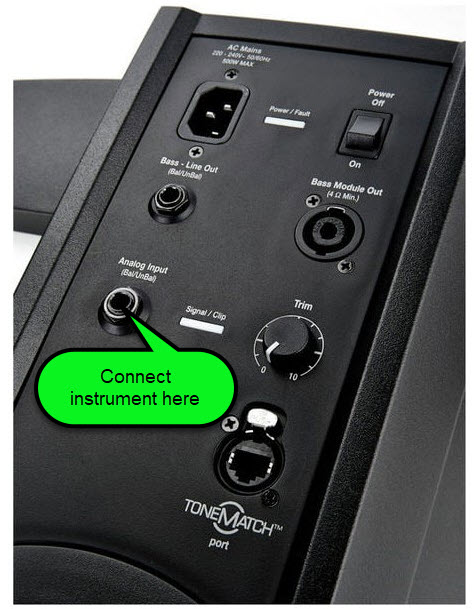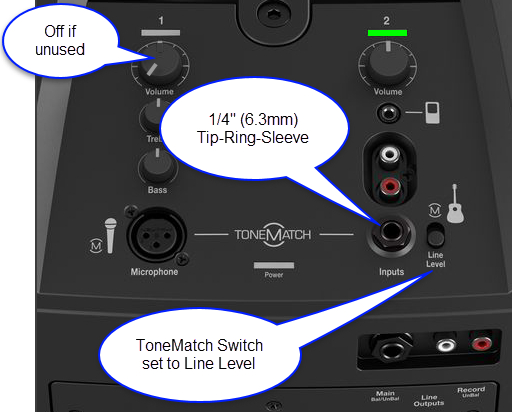Jazz Guitar
|
Recommended ToneMatch Presets for Jazz Guitars (semi-acoustic archtop electric guitars)
See Jazz Guitar Settings in the Bose Portable PA Community. |
ToneMatch Mixers

This is the same as Utility/Flat except it sets theZEQ centers for Low, Mid, High to useful values for electric guitar.
Here's another one to try.

This sounds like you're running clean through a 12 inch loudspeaker in a guitar cabinet.
L1 Model II or L1 Model 1S
You can connect your guitar directly to the Power Stand Analog Input. Set the Trim so when you play the loudest, you see solid green with occasional flickers of yellow. Then control the volume using your guitar.
L1 Compact
Connect your guitar directly to the L1 Compact channel 2. Set the ToneMatch switch to Line Level (down position). This will give you the flattest response.
If you find the tone is too bassy, set the ToneMatch switch to Guitar (up position)
S1 Pro System
You may be closer to the S1 Pro System than the other models above. As a result, you may get some low-frequency feedback or unwanted resonance exciting the body of the guitar. Try all three ToneMatch Presets.
- Off - is flat
- Guitar - rolls of some bass
- Mic - more emphasis on vocal frequencies and low end roll off