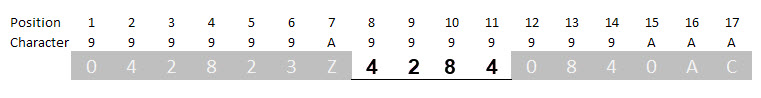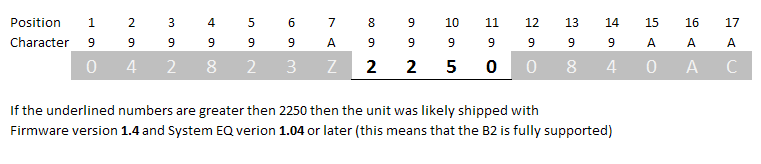Model II / Versions from Serial Number
Contents
Fan
Starting with units manufactured in late 2014 and later (shipped with Firmware version 1.5), the fan now runs quietly, constantly, while the Power Stand is powered on. This is completely normal.
This is how to read the Serial Number to tell if your system was shipped with Firmware version 1.5 or later.
Note: The grayed out characters may be different on your system.
If the underlined numbers are greater than 4284 then the unit was likely shipped with Firmware version 1.5, after October 2014.
Note: There is no user installable update for units with earlier serial numbers. The earlier hardware is not compatible with firmware version 1.5.
Support for Bose B2 bass module
Use your Serial number to check versions when shipped
This is how to read the Serial Number to tell if your system was shipped with Firmware version 1.4 and System EQ 1.04 (both required to fully support the B2 Bass Module).
Note: The grayed out characters may be different on your system.
If the underlined numbers are lower than 2250 then see L1® Model II Power Stand Firmware Updates
For more information on the Model II see: Model II
Use your T1 to check
If you have a T1 ToneMatch Audio Engine you can use it to check the Firmware and System EQ versions that are currently installed. If the Model II has been updated since it was manufactured, you need the T1® to read what is installed.
See: Model II / Versions from T1®