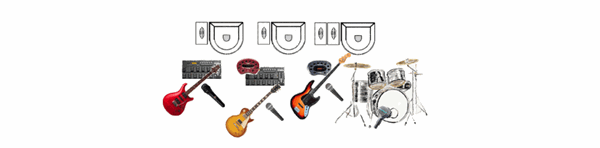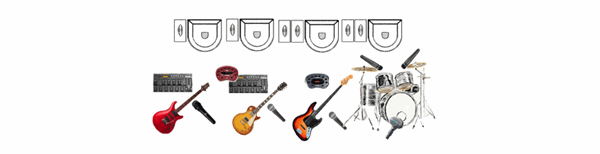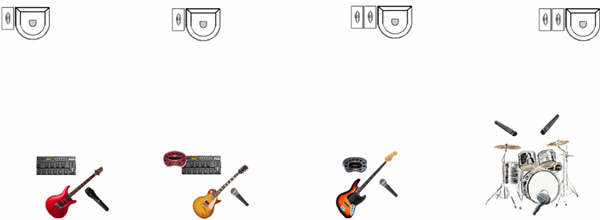Stage Layouts / Four Systems
Contents
Quick Stage Layouts
I've put together some ideas about how we setup our four piece band on stages of various sizes. All the diagrams on this page were created with == The Sketcher ==
If you would like some help planning your stage layout, or want to share something you are doing that works, please try The Sketcher.
Learning how it works
- The Sketcher Just try it!
- The Sketcher Movie See it in action:
- Sketcher Help Notes
Basic operations
Just drag instruments from the palette of instruments onto the stage area. You can add notes (a good idea) for things that don't fit into the picture.
When you save your changes, I will take what you have done and turn it into a regular image that is viewable on the web and post it in the Sketcher Discussion with comments. When you follow this link, jump to the last page. Your Sketch will likely be there.
Hints
Notes Section
If you are using Sketcher to develop your own stage layouts - that's great - have fun with it. If you don't need us to do any work on your Sketch, please put a message in the Notes section so we know what you are doing. Thanks.
Printing
You can print your Sketch from your computer. When you are viewing it in The Sketcher, right-click with your mouse for a menu. You will see an option to print. It's small but it works.
Advanced Codes for the T1 ToneMatch Audio Engine
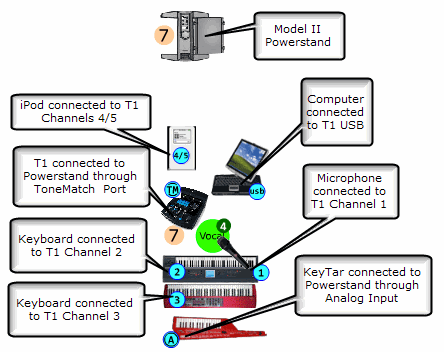
Medium
This is nice balanced layout that we use on stages 20-25 feet wide.
If there are walls on either side of the stage or we are not running very loud, I usually turn the outer systems inward like this to make it easier for everyone on stage to hear the players on the ends.
Tiny 12-15 feet
On a really tiny stage we may run with three Systems like this. The Bass and Kick Drum are running through the System on the right side of the stage.
Small 15-20 feet
With a little more room we're back to 4 Systems
Large 30+ feet
The players are have more space between them and they are standing farther in front of their Systems. This lets them turn up the volume and hear each other.
Transition from Medium to Large
When moving from a medium sized stage to a larger stage, you can leave the Systems in place while the players spread out and forward. This lets you turn up the Systems to get more overall volume.
Like this
Leave the Systems in place while the players spread out and forward.
Not like this
This seems like a natural thing to do, but you will probably make it more difficult for everyone on stage to hear the players at the extremes. In the meantime, you are probably not making much difference for the people in the audience.