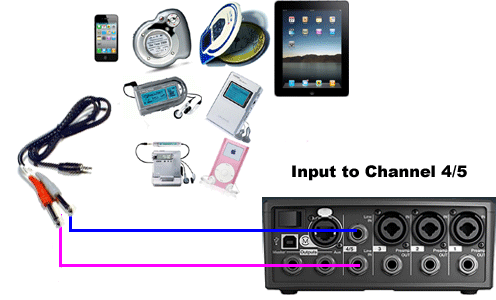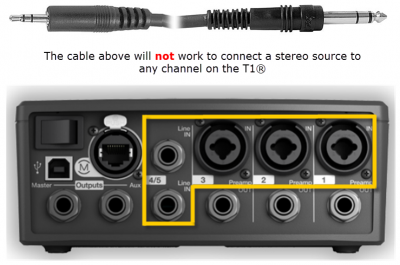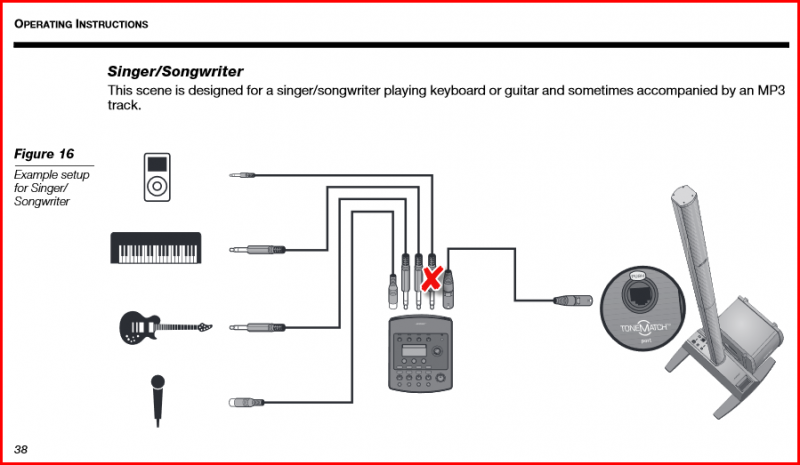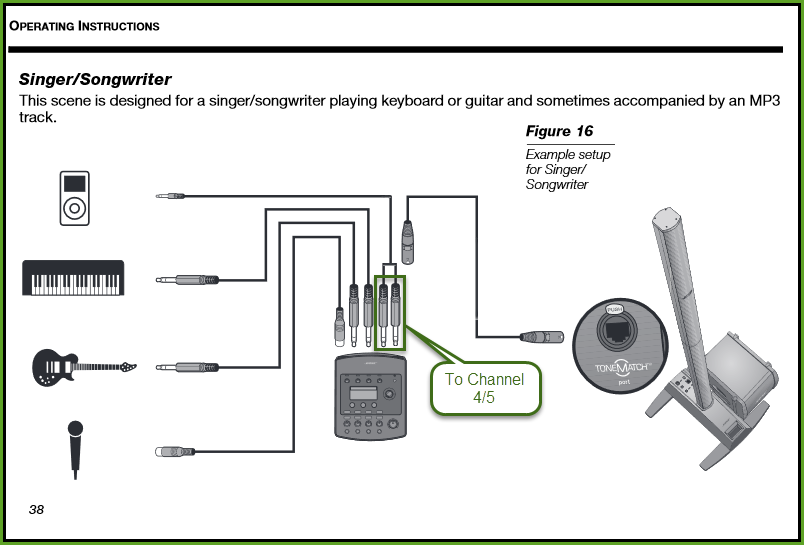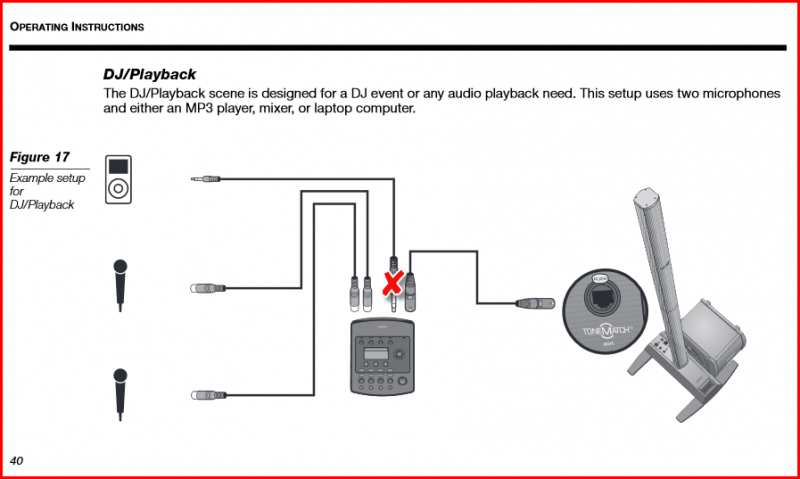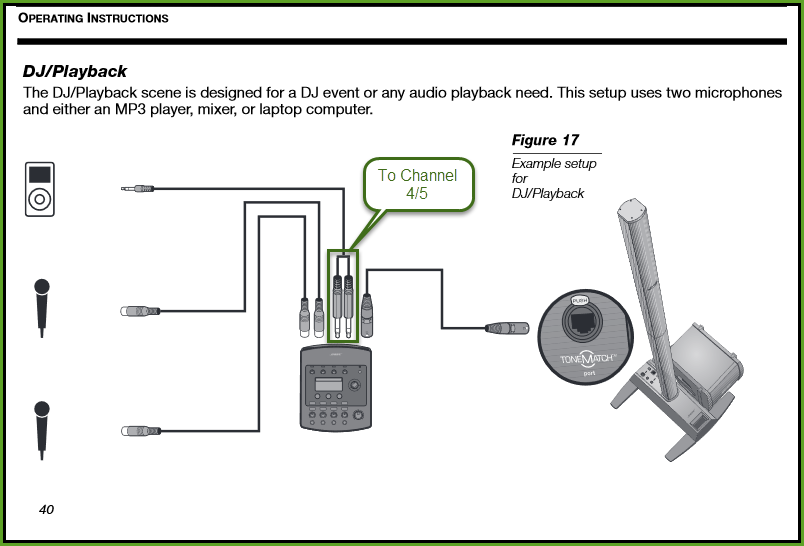Difference between revisions of "T1® Stereo Sources"
m |
m |
||
| Line 9: | Line 9: | ||
http://bose.infopop.cc/eve/forums/a/ga/ul/7300096476/inlineimg/Y/18stereoTo14stereo.png | http://bose.infopop.cc/eve/forums/a/ga/ul/7300096476/inlineimg/Y/18stereoTo14stereo.png | ||
| − | ;Correction - use a cable like this | + | ;Correction - use a cable like this connected to {{T1}} Channels 4/5 |
[[Image:18TRSto2x14TS.png]] | [[Image:18TRSto2x14TS.png]] | ||
Revision as of 17:20, 21 November 2014
To connect a stereo source to a T1 ToneMatch Audio Engine see: Backing Tracks
Warning about Cables
If you use a cable like this to connect a stereo source to the T1 ToneMatch Audio Engine
- In Channels 1,2,3 you will hear only one side of the stereo source
- In Channels 4 or 5 the left and right channels from the source will tend to cancel each other out and you will get little or no output.
Corrections to the T1® Owners Guide pages 38 and 40
From the original diagrams it looks like this kind of cable may work.

- Correction - use a cable like this connected to T1 ToneMatch Audio Engine Channels 4/5
Original page (red x indicates error)
- Correction - use a cable like this connected to T1 ToneMatch Audio Engine Channels 4/5
Original page (red x indicates error)
- Correction - use a cable like this connected to T1 ToneMatch Audio Engine Channels 4/5