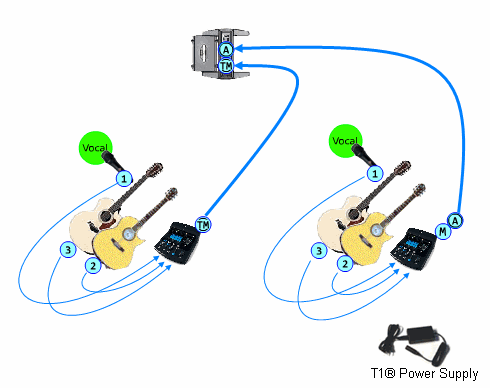Difference between revisions of "T1 ToneMatch® Audio Engine / Connections to Model II"
m (Set Power Stand Analog Input Trim to '''3''') |
m (New image for inputs on Model II) |
||
| Line 1: | Line 1: | ||
| − | The {{Model II}} can accept two inputs. [[Image: | + | The {{Model II}} can accept two inputs. [[Image:ModelIIInputsForTwoLT1.png|right|Model II inputs]] |
This makes it easy for two performers to connect their own T1®s to a {{Model II nl}} Power Stand. | This makes it easy for two performers to connect their own T1®s to a {{Model II nl}} Power Stand. | ||
| − | ==== {{ToneMatch}} | + | ==== {{ToneMatch}} Input ==== |
The {{ToneMatch}} connection is specifically designed for a {{T1}}. The [[ToneMatch® Cable|ToneMatch® cable]] is supplied with the {{T1}} and uses a male [[Ethercon]] connector at both ends. | The {{ToneMatch}} connection is specifically designed for a {{T1}}. The [[ToneMatch® Cable|ToneMatch® cable]] is supplied with the {{T1}} and uses a male [[Ethercon]] connector at both ends. | ||
| − | ==== Analog | + | ==== Analog Input==== |
The Analog connection is a ¼ inch phone jack. You can use this for a the second T1® using the T1® Analog Master output (¼ inch phone jack). | The Analog connection is a ¼ inch phone jack. You can use this for a the second T1® using the T1® Analog Master output (¼ inch phone jack). | ||
| Line 17: | Line 17: | ||
Note: A T1® connected to the the Analog input will require the optional [[T1 ToneMatch® Audio Engine power supply]]. | Note: A T1® connected to the the Analog input will require the optional [[T1 ToneMatch® Audio Engine power supply]]. | ||
| − | |||
[[Image:T1x2IntoModelII.gif]] | [[Image:T1x2IntoModelII.gif]] | ||
Revision as of 23:32, 14 January 2009
The L1 Model II can accept two inputs.
This makes it easy for two performers to connect their own T1®s to a L1® Model II Power Stand.
ToneMatch® Input
The ToneMatch® connection is specifically designed for a T1 ToneMatch Audio Engine. The ToneMatch® cable is supplied with the T1 ToneMatch Audio Engine and uses a male Ethercon connector at both ends.
Analog Input
The Analog connection is a ¼ inch phone jack. You can use this for a the second T1® using the T1® Analog Master output (¼ inch phone jack).
This connection is made with a standard ¼ inch jack instrument cable. This can be Tip-Sleeve or Tip-Ring-Sleeve connectors.
Set Power Stand Analog Input Trim to 3 to have approximately the same level as you would have if you had connected with the ToneMatch® connection. You may have to adjust this, but 3 is a good place to start.
Note: A T1® connected to the the Analog input will require the optional T1 ToneMatch® Audio Engine power supply.