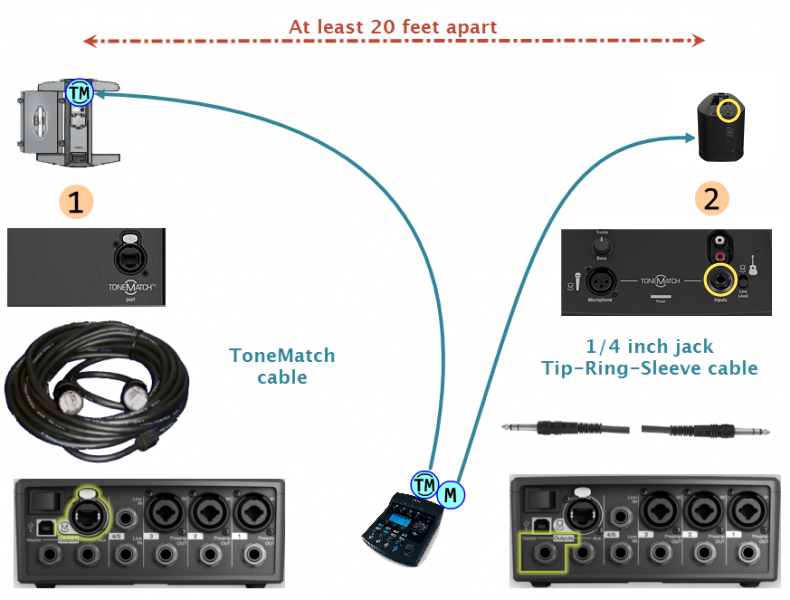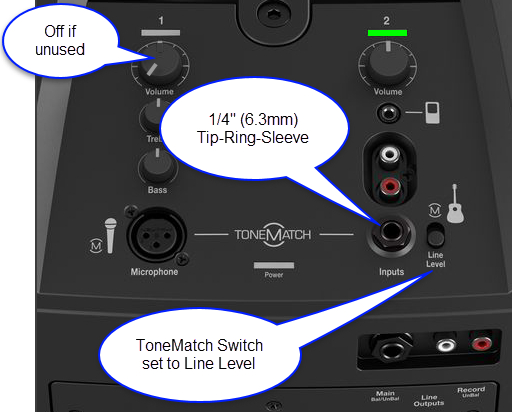Template:T1 ToneMatch® Audio Engine to Model II and Compact
Usage:
{{T1 ToneMatch® Audio Engine to Two L1®s
|Model=Model II
}}
Please note: Bose recommends that if you have two Model 1S systems using the same source, that you place the Model 1S systems at least 20 feet apart (6 meters). This is to avoid Multiple Source Interference
Running a Model 1S system and L1 Compactwith the same source is running Dual Mono and not recommended unless the L1®s are at least 20 feet apart.
Connect the first system with the ToneMatch cable that came with the T1®.
|
Connect the Compact with a ¼ inch jack Tip-Ring-Sleeve cable
|