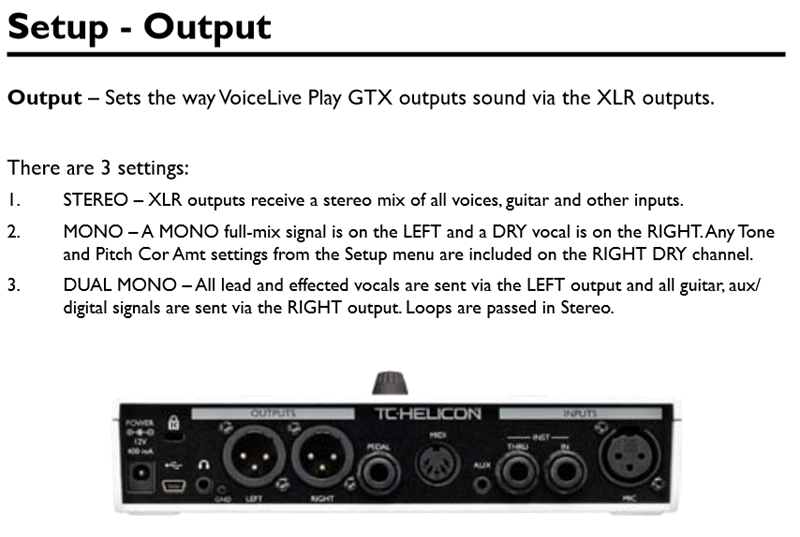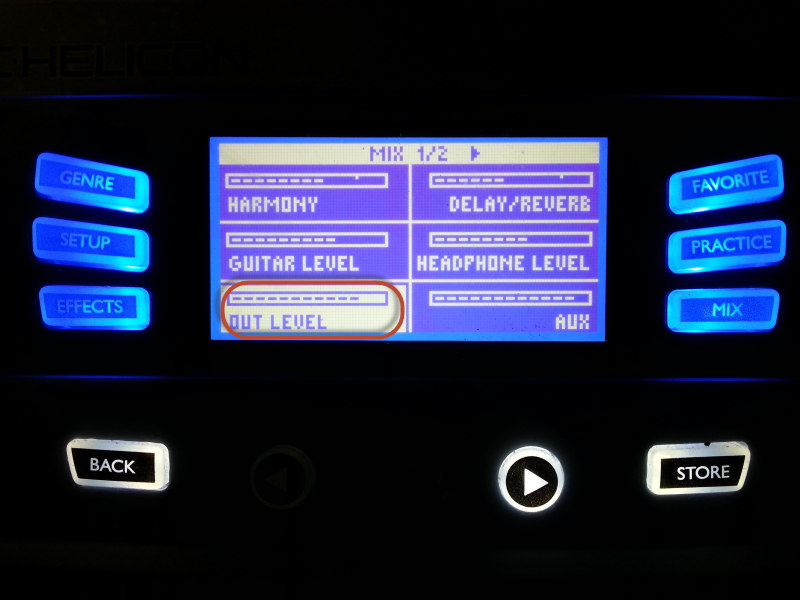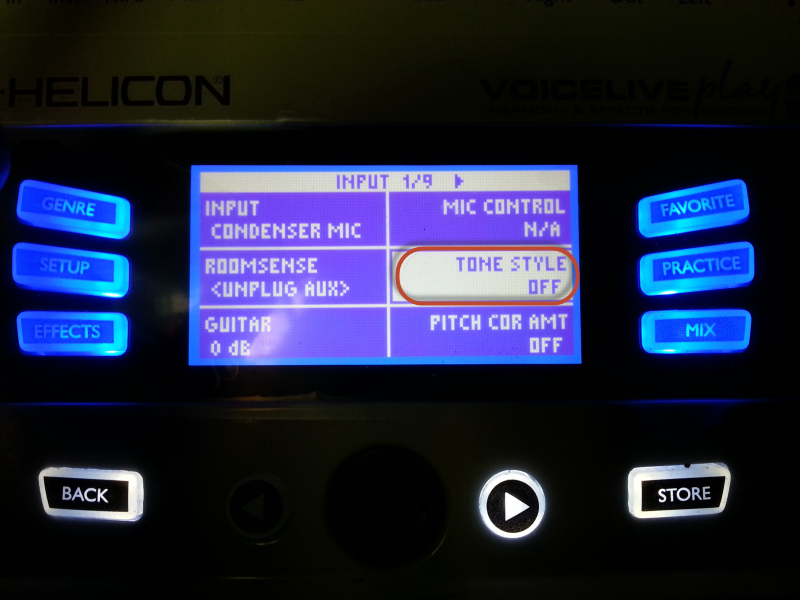TC-Helicon VoiceLive Play GTX to T1®
The TC-Helicon VoiceLive Play GTX has two outputs available but I choose the LEFT output and run MONO on the VoiceLive Play GTX so that I can make the connection with one cable. If you want to control the vocal and guitar signals separately on the T1®then run Dual Mono.
There's MIX button on the TC-Helicon VoiceLive Play GTX that brings up a screen where it's easy to control the relative volumes. Vocal volume is set. You can raise and lower the other inputs on the TC-Helicon VoiceLive Play GTX.
And it's nice to use just one cable from the TC-Helicon VoiceLive Play GTX to the T1 ToneMatch® Audio Engine and use just one T1 ®Channel.
I like the VoiceLive Play GTX Tone Style feature, but I prefer the T1® microphone Preset. This is an either/or situation. That is, you don't want to run both at the same time. I've been through this with on the TC Helicon forum. You cannot really tweak the Tone Style very much so I usually set it OFF.
or to LESS BRIGHT.
OR
On the T1® Bypass the microphone Preset(assuming you are connected to Channel 1 it looks like this.)
Then you can use the VoiceLive Play GTX Voice Tone feature without bumping into the T1® Preset.
If I had to decide between one or the other (VoiceLive Play GTX or T1®) and we were talking strictly vocal effects (not harmonies or guitar processing), then I would keep the T1®. I prefer the control that I get with the T1®.
I may have different priorities around this than you do.
¼ inch jack cable
I use an adapter like this
| Neutrik NA3FJ XLR to ¼ inch jack Tip-Ring-Sleeve female | or | Planet Waves XLR female to ¼ inch jack Tip-Ring-Sleeve female |
|
{{#img: image=NeutrikNA3FJ.jpg |page=http://www.audiopile.net/products/Adaptors_Connectors/NEUTRIK/NA3FJ/NA3FJ_cutsheet.shtml%7C width=300px |title=NA3FJ Neutrik 3 Pin XLR Female to 1/4" TRS Female Locking Barrel Adapter}} |
{{#img: image=XLRTo14female.png |page=http://www.musiciansfriend.com/accessories/planet-waves-xlr-female-to-1-4-female-adapter%7C width=300px |title=xlr female to 1/4 female adapter}} |
WITH
| Balanced ¼ inch jack Tip-Ring-Sleeve cable | or | Unbalanced ¼ inch jack Tip-Sleeve cable |
|
{{#img: image=TRStoTRS.jpg |page=http://www.audiopile.net/products/Mic_Instr_Cables/IP-101/IP-101_cutsheet.shtml%7C width=300px |title=¼ inch jack Tip-Ring-Sleeve }} |
{{#img: image=TSUnbalanced.jpg |page=http://www.audiopile.net/products/Mic_Instr_Cables/GBNC/GBNC_SOON_cutsheet.shtml%7C width=300px |title=¼ inch jack Tip-Sleeve }} |
OR a longer version of a cable like this:
TO
T1® - any one of the T1® ¼ inch jack inputs.