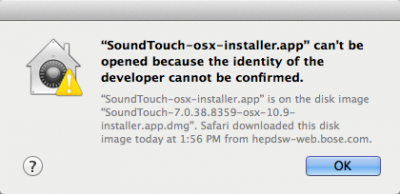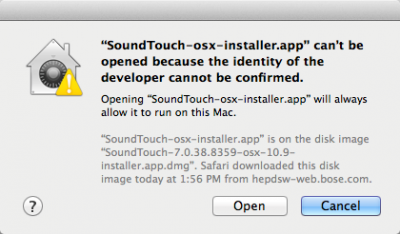Firmware Prerequisites
|
ToneMatch® Updater Software application. (two versions available)
If you have questions please see ToneMatch Updater discussion.
ContentsmacOS Issues[Filename] can't be opened because the identity of the developer cannot be confirmedIf you see "[Filename] can't be opened because the identity of the developer cannot be confirmed" message displayed Mac OSX users may see this message when trying to install a Bose app. If this message appears, try the following: Mac users may need to hold the Control key (Ctrl) when opening the file. Various versions of the Mac OS cannot identify Bose as a developer. The Mountain Lion version of OS X (10.8) includes a feature called Gatekeeper to protect users from installing applications of non-Apple identified developers. The Mavericks version of OS X (10.9.5) temporarily cannot identify Bose as a developer as well. To open the application, follow these steps:
In the menu that appears, select Open at the top of the list A confirmation window will appear. Select Open Without Control click:
With Control click: More information on Gatekeeper can be found at http://support.apple.com/kb/HT5290
|
Related articles
Now that you have the ToneMatch Updater software you can apply:
- T1 ToneMatch® Audio Engine Firmware Updates
- L1® Model II Power Stand Firmware Updates
- Save and restore Scenes on your computer
If you don't have a T1 ToneMatch Audio Engine
Mac Hint
If you download the software and cannot locate it try this hint from T. Roberts.
- In the upper right corner of the screen is the Spotlight icon. Click on it, type in tonematch, and select show-all (to open a finder window in search-results mode), and you should see all files on your system that contain the word 'Tonematch'. Look for the files ending with .bos, for example the T1 updater is "Bose_T1_Firmware_ver_1.6.bos". If these are present, the download has been unzipped successfully, and you can connect and update by running the Updater app.