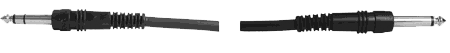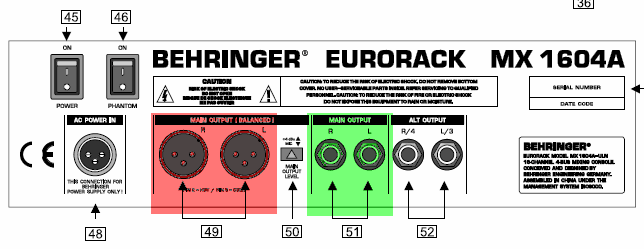Mixer / Behringer / Eurorack / MX1604A
Behringer Eurorack MX1604A Mixer
Contents
Summary
Simplest thing that could possibly work.
Use the ¼ inch phone jack (Tip-Sleeve) outputs to
- the PS1 Powerstand, Channels 1 or 2 if you want to use the presets and the Tone and Level Controls on the R1 Remote
OR
- the PS1 Powerstand, Channels 3 or 4 if you prefer to leave Channels 1 and 2 open for other inputs.
OR You can use the XLR Balanced outputs.
Outputs
If the Mixer has a button, switch or adjustment that allows you to attenuate (turn down) the output of the balanced XLR main outs, try the setting with the lower output.
Here is an example (Mackie 1402 VLZ)
Otherwise you may need to use a Pad for each output channel.
¼ Inch with suitable output
for PS1 Powerstand Channel 1 or 2 inputs
You can use TS (Tip Sleeve) unbalanced cables, or TRS (Tip Ring Sleeve) balanced cables, but since the ¼ inch phone connections at the Bose Classic and Model I Power Stand are unbalanced there is no particular benefit using balanced cables.
¼ Inch Tip-Sleeve (unbalanced) to ¼ Inch Tip-Sleeve (unbalanced)
This should work fine.
¼ Inch Tip-Ring-Sleeve (balanced) to ¼ Inch Tip-Sleeve (unbalanced)
This should work fine.
¼ Inch Tip-Ring-Sleeve (balanced) to ¼ Inch Tip-Ring-Sleeve (balanced)
This should also work, but likely no better than a simple ¼ Inch Tip-Sleeve to Tip-Sleeve cable. This is because the ¼ Inch input on the Bose System is Tip-Sleeve (unbalanced) anyway.
Links:
If want to use the balanced outputs (red) set the button (50) or use ¼ Inch Main Outputs (green)
More Notes