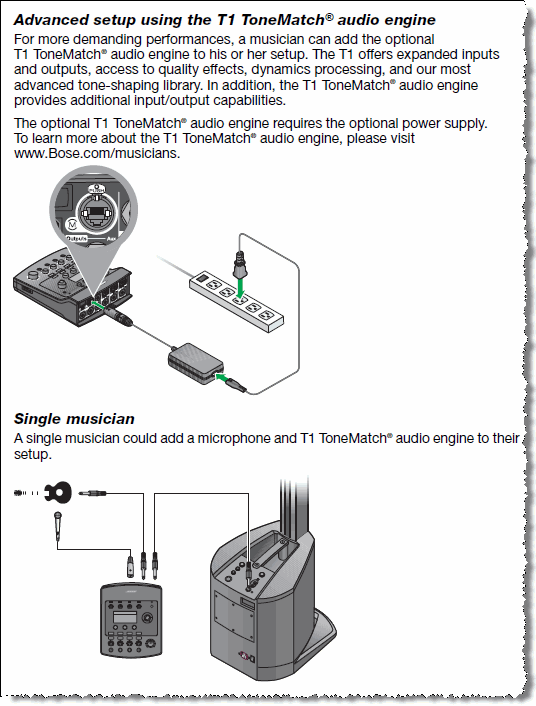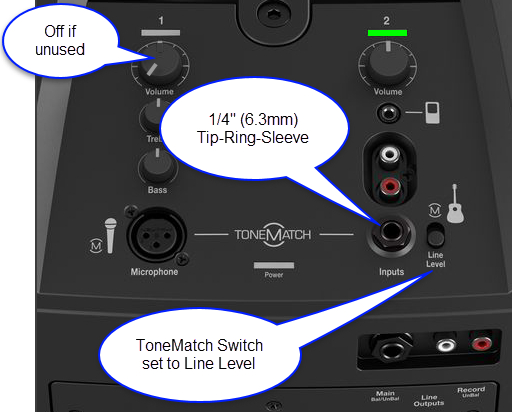Difference between revisions of "T1 ToneMatch® Audio Engine to Compact"
m |
m |
||
| Line 9: | Line 9: | ||
Set the [[L1%C2%AE_Compact#Channel_2|Compact Channel 2]] volume straight up (12:00 o'clock to 1:00 o'clock) for good results. You can turn it up higher, but if you see the light on the Compact flickering red, turn down the volume on the Compact. | Set the [[L1%C2%AE_Compact#Channel_2|Compact Channel 2]] volume straight up (12:00 o'clock to 1:00 o'clock) for good results. You can turn it up higher, but if you see the light on the Compact flickering red, turn down the volume on the Compact. | ||
| − | + | <!-- | |
| − | |||
| − | |||
[[T1_ToneMatch%C2%AE_Audio_Engine_/_1/4_inch_Output_Connections_to_L1%C2%AE_Family_Members#L1.C2.AE_Compact|T1® to Compact]] | [[T1_ToneMatch%C2%AE_Audio_Engine_/_1/4_inch_Output_Connections_to_L1%C2%AE_Family_Members#L1.C2.AE_Compact|T1® to Compact]] | ||
| + | --> | ||
{{#lst:T1 ToneMatch® Audio Engine / 1/4 inch Output Connections to L1® Family Members|Balanced}} | {{#lst:T1 ToneMatch® Audio Engine / 1/4 inch Output Connections to L1® Family Members|Balanced}} | ||
Revision as of 01:36, 10 August 2011
You can connect a T1 ToneMatch Audio Engine to L1 Compact
From page 12 of the L1® Compact Owner's Guide (pdf format)
The connection from a T1 ToneMatch Audio Engine Master or Aux Output using ¼ inch jack connections.
Set the Compact Channel 2 volume straight up (12:00 o'clock to 1:00 o'clock) for good results. You can turn it up higher, but if you see the light on the Compact flickering red, turn down the volume on the Compact.
¼ Inch Tip-Ring-Sleeve (balanced) to ¼ Inch Tip-Ring-Sleeve (balanced)
A balanced connection is preferred and will provide better noise rejection over greater distances than the unbalanced connection.
¼ Inch Tip-Ring-Sleeve (unbalanced) to ¼ Inch Tip-Sleeve (unbalanced)
This should work fine but a balanced connection (immediately above) is preferred especially if you will have cable runs in excess of 20 feet (6 meters) or if you hear line noise, hum or hiss.