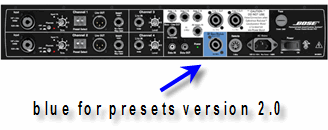Difference between revisions of "Presets/Model I and Classic"
m |
m |
||
| Line 1: | Line 1: | ||
| − | [[Image:Presets.jpg]]<big>'''Presets'''</big> | + | [[Image:Presets.jpg|preset selector|right]]<big>'''Presets'''</big> |
| Line 6: | Line 6: | ||
A: Quoting Kyle-at-Bose: "You can easily tell if you have one of the newer power stands- those that come preloaded with Presets 2.0- by looking at the rear I/O panel. If the Amp 3 Output connector area (where the B1s plug in) is a light blue color, then the Presets 2.0 have been preloaded at the factory." | A: Quoting Kyle-at-Bose: "You can easily tell if you have one of the newer power stands- those that come preloaded with Presets 2.0- by looking at the rear I/O panel. If the Amp 3 Output connector area (where the B1s plug in) is a light blue color, then the Presets 2.0 have been preloaded at the factory." | ||
| − | [[Image:Presets2HowToTell. | + | [[Image:Presets2HowToTell.gif|blue ring around Amp3 out tells you that you have version 2]] |
If you don't have version 2.0 presets see: | If you don't have version 2.0 presets see: | ||
Revision as of 23:10, 21 August 2006
Presets
What Version Do I Have
Q: I just got a new System, does it have the latest presets? A: Quoting Kyle-at-Bose: "You can easily tell if you have one of the newer power stands- those that come preloaded with Presets 2.0- by looking at the rear I/O panel. If the Amp 3 Output connector area (where the B1s plug in) is a light blue color, then the Presets 2.0 have been preloaded at the factory."
If you don't have version 2.0 presets see:
And if you have difficulty see:
Software Upgrade Troubleshooting
Print a copy
Presets 2.0
Other Languages
Preset 2.0 - Una panoramica - Italian - Thanks to Marco-at-Bose-Europe.