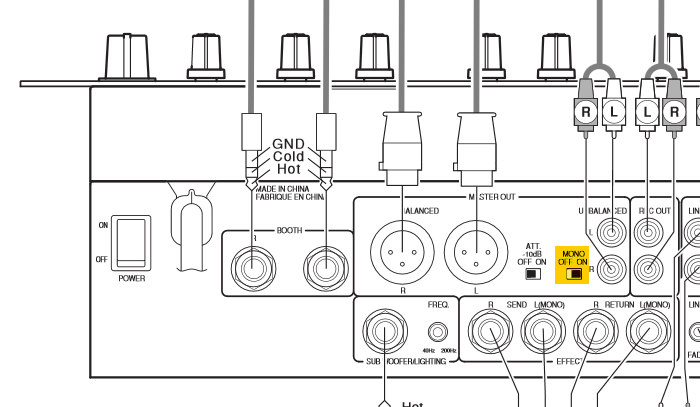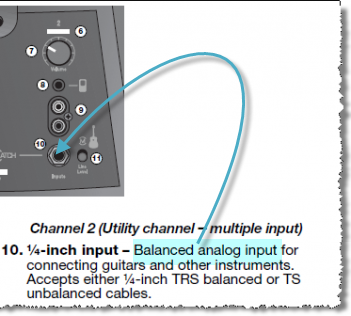Difference between revisions of "Denon DN-X500"
m (New page: Quick note. [http://usa.d-mpro.com/DocumentMaster/US/f1160bc969bf42e0bc5e90b6600c5207.pdf Operating manual for Denon DN-X500 and DN-X900] This mixer has a mono switch and when connecting...) |
m |
||
| (2 intermediate revisions by the same user not shown) | |||
| Line 3: | Line 3: | ||
[http://usa.d-mpro.com/DocumentMaster/US/f1160bc969bf42e0bc5e90b6600c5207.pdf Operating manual for Denon DN-X500 and DN-X900] | [http://usa.d-mpro.com/DocumentMaster/US/f1160bc969bf42e0bc5e90b6600c5207.pdf Operating manual for Denon DN-X500 and DN-X900] | ||
| − | This mixer has a mono switch and when connecting to a single L1® you should use this switch set to MONO and connect to only one output. Do NOT use any kind of Y-cable to join the two mixer outputs. | + | This mixer has a mono switch and when connecting to a single L1® you should use this switch set to MONO and connect to only one output. Do NOT use any kind of Y-cable to join the two mixer outputs. See [[Why Not Wye]] for details. |
[[Image:DenonDNX500mono.png]] | [[Image:DenonDNX500mono.png]] | ||
| Line 9: | Line 9: | ||
| − | Running mono, set the output to MONO above and connect one XLR output from the Denon DN-X500 to the [[L1%C2%AE_Model_II#Analog_Input|Model II Analog input]] or [[L1%C2%AE_Model_1S#Analog_Input|Model 1S Analog input]] | + | Running mono, set the output to MONO above and connect one XLR output from the Denon DN-X500 to the [[L1%C2%AE_Model_II#Analog_Input|Model II Analog input]] or [[L1%C2%AE_Model_1S#Analog_Input|Model 1S Analog input]]. Set the input trim so that you have a solid green light on the Signal/Clip light. Yellow is okay. If you see red, turn down the trim. |
[[Image:Model II Analog Input Trim.png]] | [[Image:Model II Analog Input Trim.png]] | ||
Latest revision as of 17:18, 8 February 2014
Quick note.
Operating manual for Denon DN-X500 and DN-X900
This mixer has a mono switch and when connecting to a single L1® you should use this switch set to MONO and connect to only one output. Do NOT use any kind of Y-cable to join the two mixer outputs. See Why Not Wye for details.
Running mono, set the output to MONO above and connect one XLR output from the Denon DN-X500 to the Model II Analog input or Model 1S Analog input. Set the input trim so that you have a solid green light on the Signal/Clip light. Yellow is okay. If you see red, turn down the trim.
With a cable like this:
Technical Description:
The EWI MP-105 is a special application adaptor cable for converting XLR to 1/4 TRS. This cable is typically used to plug XLR cord into balanced 1/4" TRS panel jacks commonly found on mixing consoles and processing equipment.
The Female XLR end is wired through to the 1/4" Male TRS end as follows:
- Pin One FXLR to Sleeve of MTRS
- Pin Two FXLR to Tip of MTRS
- Pin Three FXLR to Ring of MTRS
The 1/4" MTRS end is an EWI model P292S-BKG
The FXLR end is an EWI model ES3FB-GDP
The cable itself is constructed with 99.98% pure 22ga. high strand count copper conductors.