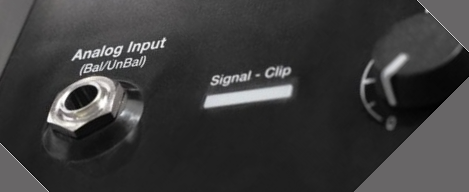Difference between revisions of "Summing Devices"
m (New page: The Power Stands of the {{Model 1S}} and {{Model II}} have an analog input. This requires a balanced MONO source. If you don't have a MONO source you can use a mixer or summing device. {...) |
m |
||
| (One intermediate revision by the same user not shown) | |||
| Line 1: | Line 1: | ||
| − | The Power Stands of the {{Model 1S}} and {{Model II}} have an analog input. This requires a | + | <table><tr> |
| + | <td valign="top" width="250">__TOC__</td> | ||
| + | <td valign="top"> | ||
| + | [[Image:Model 1S Analog Input Detail.png|right]] The Power Stands of the {{Model 1S}} and {{Model II}} have an analog input. This requires a MONO source. If you don't have a MONO source you can use a mixer or summing device. | ||
| + | |||
| + | </td> | ||
| + | </tr></table> | ||
| + | |||
{{Summing Devices}} | {{Summing Devices}} | ||
| Line 5: | Line 12: | ||
---- | ---- | ||
[[Category:Model 1S]] | [[Category:Model 1S]] | ||
| − | [[ | + | [[Category:Model II]] |
| + | [[Category:Stereo]] | ||
Latest revision as of 22:11, 13 July 2014
| The Power Stands of the L1 Model 1S and L1 Model II have an analog input. This requires a MONO source. If you don't have a MONO source you can use a mixer or summing device. |
Summing Devices
If you have a stereo source (and do not require the features of a mixer) then you can consider a summing device. Except where noted: the following notes are not specific recommendations or endorsements.
XLR stereo source
If your source is two XLR jacks you can use something like this:
{{#Click:http://www.audiopile.net/products/Electronics/MCB-201/MCB-201_cutsheet.shtml%7CImage:MCB-201Input.png%7C300px%7CEWI MCB-201 2 Microphone Combiner}}{{#Click:http://www.audiopile.net/products/Electronics/MCB-201/MCB-201_cutsheet.shtml%7CImage:MCB-201Output.png%7C300px%7CEWI MCB-201 2 Microphone Combiner}}
EWI MCB-201 2 Microphone Combiner
The output side is XLR so you will also need a converter or cable that is XLR female to Balanced ¼ inch jack Tip-Ring-Sleeve.
{{#Click:http://www.audiopile.net/products/Mic_Instr_Cables/MP_Adaptor_Cbls/MP-105/MP-105_cutsheet.shtml%7CImage:XLRtoTRS.png%7C300px%7CFemale XLR to 1/4" Male TRS Balanced Adaptor Cable.}}
Female XLR to 1/4" Male TRS Balanced Adaptor Cable (audiopile.net)
⅛ (3.5 mm) stereo source
If your source is a ⅛ (3.5 mm) stereo jack you can use something like this:
{{#Click:http://whirlwindusa.com/catalog/black-boxes-effects-and-dis/transformers-isolation-devices/isopod%7CImage:WhirlwindIsopod.png%7C300px%7CWhirlwind Isopod.}}
Template loop detected: Template:Summing Devices
Thanks to Richard Mills for the suggestion.
RCA stereo source
If your source is stereo RCA you can use something like this:
{{#Click:http://whirlwindusa.com/catalog/black-boxes-effects-and-dis/direct-boxes/pcdi%7CImage:WhirlwindpcDI.png%7C300px%7CWhirlwind pcDI.}}
Whirlwind pcDI
Template loop detected: Template:Summing Devices
OR
{{#Click:http://www.procosound.com/iface%7CImage:ProCoiFace.png%7C300px%7Cproco iFace.}}
Template loop detected: Template:Summing Devices
Thanks to Dan Rosebach for the suggestion.
Do It Yourself
You can find schematics to build your own here: Why Not Wye