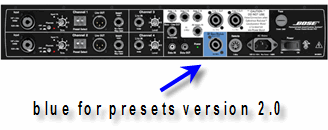Difference between revisions of "Presets/Model I and Classic"
(→Cliff-at-Bose) |
m (→Presets 2.0) |
||
| (33 intermediate revisions by the same user not shown) | |||
| Line 1: | Line 1: | ||
| − | + | <table><tr> | |
| + | <td valign="top" width="250">__TOC__</td> | ||
| + | <td valign="top"> | ||
| + | {{Classic icon}}{{Model I icon}} | ||
| + | <big>'''Presets'''</big> | ||
| + | [[Image:Presets.jpg|preset selector]] | ||
| + | |||
| + | [[Image:Tonematch_01.jpg|changing presets]]<noinclude> | ||
| + | |||
| + | This article relates to the {{Classic}} and {{Model I}}. | ||
| + | |||
| + | [[Presets 3.0]] are now available. See: [[Presets 3.0]] | ||
| + | |||
| + | For {{T1}} presets <br />See: [[Presets / ToneMatch® / Downloads]] | ||
| + | </td> | ||
| + | </tr></table> | ||
| + | </noinclude> | ||
| + | <includeonly> | ||
| + | {{Classic icon}}{{Model I icon}} | ||
| + | This article relates to the {{Classic}} and {{Model I}}. | ||
| + | |||
| + | [[Presets 3.0]] are now available. | ||
| + | <br />See: [[Presets 3.0]] | ||
| + | |||
| + | For {{T1}} presets <br />See: [[Presets / ToneMatch® / Downloads]] | ||
| + | </includeonly> | ||
== What Version Do I Have == | == What Version Do I Have == | ||
| Line 7: | Line 32: | ||
[[Image:Presets2HowToTell.gif|blue ring around Amp3 out tells you that you have version 2]] | [[Image:Presets2HowToTell.gif|blue ring around Amp3 out tells you that you have version 2]] | ||
| + | |||
| + | If you have an older {{Classic}} and you want to know if the Presets have been updated to Version 2.0, used a steady sound source (e.g. a microphone) and switch from Preset 80 to 81, 82, 83... These were not used in [[Presets 1.0|Presets Version 1.0]]. So if you don't hear a difference, then your {{Classic}} has probably not been updated. | ||
| + | |||
| + | === Upgrading your Presets === | ||
If you don't have version 2.0 presets see: | If you don't have version 2.0 presets see: | ||
| + | * [[Presets 2 Upgrade instructions]] - this is an unofficial copy of the page on the official {{Bose}} site. The original page is linked below but is difficult to read. | ||
| + | <!-- | ||
[http://www.bose.com/controller?event=VIEW_STATIC_PAGE_EVENT&url=/musicians/support/upgrade_your_software.jsp&ck=0 Upgrade Your Software] | [http://www.bose.com/controller?event=VIEW_STATIC_PAGE_EVENT&url=/musicians/support/upgrade_your_software.jsp&ck=0 Upgrade Your Software] | ||
| + | --> | ||
| + | * [http://www.bose.com/controller?event=VIEW_STATIC_PAGE_EVENT&url=/musicians/popup/software_download_2.jsp&ck=0 Presets 2 Upgrade Instructions on the {{Bose}} site] - warning - resizes your browser very small | ||
| + | * [http://toonz.ca/downloads/Presets2_Instructions.pdf Instructions] | ||
| + | * Actual file: [http://toonz.ca/downloads/presets2p0.zip Presets2p0.zip](This is the same download as the one in the unofficial instructions. You do not need to download this twice). | ||
| + | <!-- temporarily offline until we find this on the main site again | ||
And if you have difficulty see: | And if you have difficulty see: | ||
[http://www.bose.com/controller?event=VIEW_STATIC_PAGE_EVENT&url=/musicians/support/troubleshooting.jsp#top2 Software Upgrade Troubleshooting] | [http://www.bose.com/controller?event=VIEW_STATIC_PAGE_EVENT&url=/musicians/support/troubleshooting.jsp#top2 Software Upgrade Troubleshooting] | ||
| + | --> | ||
== What do the Presets Do? == | == What do the Presets Do? == | ||
| − | + | === Overview === | |
| + | * Video Tutorial from Ken-at-Bose {{:Presets/Video}} | ||
* [[Presets 2.0/Cliff Notes]] notes about the specific presets | * [[Presets 2.0/Cliff Notes]] notes about the specific presets | ||
| Line 37: | Line 75: | ||
Steve-at-Bose <ref>[http://bose.infopop.cc/eve/forums/a/tpc/f/3976055944/m/9021053342?r=2831093342#2831093342 Steve-at-Bose Describes Them in the Bose® Musicians Community Message Boards]</ref> said: | Steve-at-Bose <ref>[http://bose.infopop.cc/eve/forums/a/tpc/f/3976055944/m/9021053342?r=2831093342#2831093342 Steve-at-Bose Describes Them in the Bose® Musicians Community Message Boards]</ref> said: | ||
| − | Think of it this way, if you work at Shure, Audix or any company making microphones you have no clue what speaker your customer will use to reproduce sound with your mic. So you voice it for a "best fit" system (or systems) and hope the market (or a part of it) agrees with your | + | Think of it this way, if you work at Shure, Audix or any company making microphones you have no clue what speaker your customer will use to reproduce sound with your mic. So you voice it for a "best fit" system (or systems) and hope the market (or a part of it) agrees with your decision(s). |
Now, imagine you knew EXACTLY what speaker your customer was going to use your mic with. Let's say, a Cylindrical Radiator(r) speaker Smile. Well, then you could voice the mic to create a very nice response. | Now, imagine you knew EXACTLY what speaker your customer was going to use your mic with. Let's say, a Cylindrical Radiator(r) speaker Smile. Well, then you could voice the mic to create a very nice response. | ||
| Line 47: | Line 85: | ||
Then there is the artistic choice. If you like the SM58 preset for an OM5 ... well, go for it. I've heard a few guitar players say they love the Accordian preset ... go figure. | Then there is the artistic choice. If you like the SM58 preset for an OM5 ... well, go for it. I've heard a few guitar players say they love the Accordian preset ... go figure. | ||
| − | I hope that helps to de-mystify presets. No voodoo or making things bigger and badder. Just choices. You can use the Bose choice (mic preset) the mic manufacturers choice (flat) or your own (try your voice with the | + | I hope that helps to de-mystify presets. No voodoo or making things bigger and badder. Just choices. You can use the Bose choice (mic preset) the mic manufacturers choice (flat) or your own (try your voice with the accordion preset). Oh, and there's the 3-band EQ. |
| + | |||
| + | == Which Preset Should I Use? == | ||
| + | === [[Presets - Finding What Works]] === | ||
| + | [[Presets - Finding What Works]] - This is a step-by-step walkthrough. | ||
| + | |||
| + | === [[Presets (v2) Used By Owners]] === | ||
| + | [[Presets (v2) Used By Owners]] - This is list of inputs and presets that are not on the official list, contributed by {{L1}} owners. | ||
== Print a copy == | == Print a copy == | ||
=== Presets 2.0 === | === Presets 2.0 === | ||
| − | * [ | + | * [[Media:user_printSheetPresets2.pdf|user_printSheetPresets2.pdf]] PDF, Format A, 52 KB] |
| − | * [ | + | * [[Media:presets2p0_userPrint2.pdf|presets2p0_userPrint2.pdf]] PDF, Format B, 83 KB] |
| − | * [ | + | * [[Media:presets2p0.txt|presets2p0.txt]] Text File, 4 KB] |
| − | * [ | + | * [[Media:presets2p0.xls|presets2p0.xls]] Excel File, 12 KB |
== Other Languages == | == Other Languages == | ||
| Line 60: | Line 105: | ||
| − | == [[ | + | == {{tm}} Presets == |
| − | + | <!-- TODO when more formal announcements come for Breedlove and Audix - create new articles --> | |
| + | *[[ToneMatch® Presets / Taylor]] - Available Now | ||
| + | * [http://bose.infopop.cc/eve/forums?a=tpc&f=630101665&m=4151047514&r=5351047514 Audix Microphones] Announced | ||
| + | * [http://bose.infopop.cc/eve/forums/a/tpc/f/630101665/m/6191037514 Breedlove Guitars] Announced | ||
== Custom Instrument Presets == | == Custom Instrument Presets == | ||
| Line 68: | Line 116: | ||
| + | == Instructions for Using the Downloadable Preset version 2.0 == | ||
| + | * [http://toonz.ca/downloads/Presets2_Instructions.pdf Instructions] | ||
| + | * Actual file: [http://toonz.ca/downloads/presets2p0.zip Presets2p0.zip] | ||
| + | == Presets 3.0 with Presets 2.0 and T1® Equivalents == | ||
| − | + | {{:Presets Version 3.0 with T1 ToneMatch Audio Engine Equivalents}} | |
| − | |||
| − | |||
| − | |||
| − | |||
| − | |||
| − | |||
| − | |||
| − | |||
| − | |||
| − | |||
| − | |||
---- | ---- | ||
<references/> | <references/> | ||
Latest revision as of 20:40, 18 November 2016
|
Presets
This article relates to the L1 Classic and L1 Model I. Presets 3.0 are now available. See: Presets 3.0 For T1 ToneMatch Audio Engine presets |
What Version Do I Have
Q: I just got a new System, does it have the latest presets? A: Quoting Kyle-at-Bose: "You can easily tell if you have one of the newer power stands- those that come preloaded with Presets 2.0- by looking at the rear I/O panel. If the Amp 3 Output connector area (where the B1s plug in) is a light blue color, then the Presets 2.0 have been preloaded at the factory."
If you have an older L1 Classic and you want to know if the Presets have been updated to Version 2.0, used a steady sound source (e.g. a microphone) and switch from Preset 80 to 81, 82, 83... These were not used in Presets Version 1.0. So if you don't hear a difference, then your L1 Classic has probably not been updated.
Upgrading your Presets
If you don't have version 2.0 presets see:
- Presets 2 Upgrade instructions - this is an unofficial copy of the page on the official Bose® site. The original page is linked below but is difficult to read.
- Presets 2 Upgrade Instructions on the Bose® site - warning - resizes your browser very small
- Instructions
- Actual file: Presets2p0.zip(This is the same download as the one in the unofficial instructions. You do not need to download this twice).
What do the Presets Do?
Overview
- Video Tutorial from Ken-at-Bose ToneMatch Presets - Ken Jacob
- Presets 2.0/Cliff Notes notes about the specific presets
Cliff-at-Bose
Cliff-at-Bose had these general comments about working with the presets. [1] "They were all developed to make CLOSE VOCALS (as in eat-the-mic) sound more natural through our system. When you back way off, say 6 inches or more, all bets are off. The same goes for even close miking of musical instruments. Actually, close miking of a Dobro might be fine in the flat setting, maybe turn up the HF on the remote for some sparkle. In the studio, a B57 sounds pretty useful 4-6 inches away from a guitar. Stay away from the sound hole if the sound gets too dark. Too much signal from the sound hole will also encourage low-mid feedback. As a hunch, try preset 35, assuming you recently purchased and these are v2 presets. This is probably the most radical one in the catalog, but will give you an idea of the extremes. It's for a very midrange-heavy electric guitar (PRS) to be played direct. Also, try all the presets on a spare evening alone. Lots of tone variations here. Forget the titles and just listen.
Also, on the mics for singing, try presets 01-04 as an alternative to the ones we recommended for your mics.
No one really knows the sound you want but you, when you hear it. So experiment with the presets and turn the knobs. Write back and let us know your results. Lots of players like you will benefit from your results."
Cliff-at-Bose had more to say [2]
The mic pre's are really good ones, recording quality. Compare them to anything. You'll be amazed how they stack up to tweakier high-dollar units. We worked real hard on this and we're happy we did.
About the presets: No mic that I know of sounds good for close vocal, even for recording for that matter. All our presets compensate for this. A lot of these mics sound a lot more natural when you back off a foot or so from them. Of course this is true in the studio too. No one does this for a live performance (backs very far off the mic) since you want to maximize gain before feedback by eating the mic. And so then you get funny sound and so then you need our presets to make it natural.
If you need more channels for all-the-same mics, use a small mixer into channels 1 or 2. The presets work on line levels too, so a mixer full of mics using the recommended preset will all sound great. Use the presets always. They are one of the really great features of our system and they really give you a no-brainer great-sounding place to start for any amplification.
Steve-at-Bose
Steve-at-Bose [3] said:
Think of it this way, if you work at Shure, Audix or any company making microphones you have no clue what speaker your customer will use to reproduce sound with your mic. So you voice it for a "best fit" system (or systems) and hope the market (or a part of it) agrees with your decision(s).
Now, imagine you knew EXACTLY what speaker your customer was going to use your mic with. Let's say, a Cylindrical Radiator(r) speaker Smile. Well, then you could voice the mic to create a very nice response.
That's what we can do with presets. We can create an EQ curve that attempts to make the mic sound very natural since we know how the speaker and mic will work together. It's that simple.
The good news is that 00 is flat which means the mic will sound like it is "supposed" to sound (according to the mic manufacturer).
Then there is the artistic choice. If you like the SM58 preset for an OM5 ... well, go for it. I've heard a few guitar players say they love the Accordian preset ... go figure.
I hope that helps to de-mystify presets. No voodoo or making things bigger and badder. Just choices. You can use the Bose choice (mic preset) the mic manufacturers choice (flat) or your own (try your voice with the accordion preset). Oh, and there's the 3-band EQ.
Which Preset Should I Use?
Presets - Finding What Works
Presets - Finding What Works - This is a step-by-step walkthrough.
Presets (v2) Used By Owners
Presets (v2) Used By Owners - This is list of inputs and presets that are not on the official list, contributed by L1 owners.
Print a copy
Presets 2.0
- user_printSheetPresets2.pdf PDF, Format A, 52 KB]
- presets2p0_userPrint2.pdf PDF, Format B, 83 KB]
- presets2p0.txt Text File, 4 KB]
- presets2p0.xls Excel File, 12 KB
Other Languages
Preset 2.0 - Una panoramica - Italian [4]
ToneMatch® Presets
- ToneMatch® Presets / Taylor - Available Now
- Audix Microphones Announced
- Breedlove Guitars Announced
Custom Instrument Presets
Please see the discussion on The Bose® Musicians Community Message Boards
Instructions for Using the Downloadable Preset version 2.0
- Instructions
- Actual file: Presets2p0.zip
Presets 3.0 with Presets 2.0 and T1® Equivalents
| Version 3.0 | Version 2.0 | Category | Description |
| 00 | 00 | Utility | Flat |
| 01 | 01 | Vocal Mics | Handheld mics |
| 02 | 02 | Vocal Mics | Headworn mics |
| 03 | 03 | Vocal Mics | Hi Gain, bright |
| 04 | 04 | Vocal Mics | Hi Gain, normal |
| 05 | 05 | Vocal Mics | Audix OM-5 |
| 06 | 06 | Vocal Mics | Audix OM-6 |
| 07 | 07 | Vocal Mics | Beyer M88 |
| 08 | 08 | Vocal Mics | Crown CM-310/CM-311 |
| 09 | 09 | Vocal Mics | ElectroVoice N/D357 |
| 10 | 10 | Vocal Mics | ElectroVoice N/D767 |
| 11 | 11 | Vocal Mics | ElectroVoice N/D967 |
| 12 | 12 | Vocal Mics | Neumann KMS105 |
| 13 | 13 | Vocal Mics | Shure SM57 |
| 14 | 14 | Vocal Mics | Shure SM58 |
| 15 | 15 | Vocal Mics | Shure Beta 57A |
| 16 | 16 | Vocal Mics | Shure Beta 58A |
| 17 | 17 | Vocal Mics | Shure Beta 87A |
| 18 | 18 | Vocal Mics | Sennheiser e855 |
| 19 | 19 | Vocal Mics | Sennheiser MD431-II |
| 20 | 20 | Vocal Mics | Sennheiser MD441 |
| 21 | n/a | Audix Mics | Audix OM-2 |
| 22 | n/a | Audix Mics | Audix OM-3 |
| 23 | 05 | Audix Mics | Audix OM-5 |
| 24 | n/a | Audix Mics | Audix VX-10 |
| 25 | 25 | Electric Guitars | General direct |
| 27 | 27 | Electric Guitars | Miked amp w/SM57 |
| 28 | 28 | Electric Guitars | Fender Stratocaster |
| 29 | 29 | Electric Guitars | Fender Telecaster |
| 30 | 30 | Electric Guitars | Gibson ES-335/ES-345 |
| 32 | 32 | Electric Guitars | Gibson Les Paul |
| 33 | 33 | Electric Guitars | Gretsch C. Gent |
| 34 | 34 | Electric Guitars | Ibanez Artist |
| 35 | 35 | Electric Guitars | PRS Custom 22 |
| 36 | n/a | Electric Guitars | Rickenbacker 360/12 |
| 37 | n/a | Electric Guitars | Miked amp w/Sennheiser e609 |
| 38 | n/a | Acoustic Guitars | Nylon string w/piezo |
| 39 | n/a | Acoustic Guitars | Nylon string w/condenser |
| 40 | 40 | Acoustic Guitars | Steel string w/piezo |
| 41 | 41 | Acoustic Guitars | Steel string w/dyn |
| 42 | 42 | Acoustic Guitars | Steel string w/condenser |
| 43 | 43 | Acoustic Guitars | Guild D25 |
| 45 | 45 | Acoustic Guitars | Martin Backpack |
| 46 | 46 | Acoustic Guitars | Martin DC16 |
| 47 | 47 | Acoustic Guitars | Martin D28 |
| 49 | 49 | Acoustic Guitars | Taylor 810 with ES System |
| 50 | 50 | Keyboards | General keys |
| 51 | 51 | Keyboards | Fender-Rhodes 73 |
| 52 | 52 | Keyboards | Hohner Clavinet D6 |
| 53 | 53 | Keyboards | Wurlitzer 200 |
| 54 | n/a | Special | Electric violin |
| 55 | 55 | Special | Accordion w/Limex MP |
| 56 | 56 | Winds and Horns | Trumpet w/Pro35ax |
| 57 | 57 | DJ/Playback | Low volume music |
| 58 | n/a | DJ/Playback | High volume music |
| 59 | n/a | Special | Electric mandolin |
| 60 | 60 | Basses | Upright 3/4 Bass with Fishman |
| 61 | 61 | Basses | Active bass 1 |
| 62 | 62 | Basses | Active bass 2 |
| 63 | 63 | Basses | Active bass 3 |
| 64 | 64 | Basses | Fender Active Jazz |
| 65 | 65 | Basses | Fender '66 P-Bass |
| 66 | 66 | Basses | Fender '69 J-Bass |
| 67 | n/a | Basses | Rickenbacker 4003 |
| 68 | n/a | Basses | NS Design Bass |
| 69 | n/a | Basses | David Gage Realist |
| 70 | 70 | Percussion | Kick drum, general |
| 71 | 71 | Percussion | Kick drum w/Audix D6 |
| 72 | 72 | Percussion | Kick drum w/AKG D112 |
| 73 | 73 | Percussion | Kick drum w/Sennheiser 601 |
| 74 | 74 | Percussion | Kick drum w/Shure Beta 52a |
| 75 | 75 | Percussion | General overhead |
| 76 | 76 | Percussion | Overhead w/SM57 differential |
| 77 | 77 | Percussion | Overhead w/condenser differential |
| 78 | n/a | Percussion | Hand percussion w/SM57 |
| 80 | 80 | Utility | 50Hz Highpass filter |
| 81 | 81 | Utility | 80Hz Highpass filter |
| 82 | 82 | Utility | 5kHz Lowpass filter |
| 83 | 83 | Utility | 50Hz-5kHz Bandpass filter |
| 84 | 84 | Utility | 50Hz-5kHz Bandpass filter |
| 89 | 89 | Taylor Guitars | TGS mahogany/cedar |
| 90 | n/a | Winds and Horns | Trumpet w/SM57 |
| 90 | 90 | Taylor Guitars | Dreadnought fingered |
| 91 | n/a | Winds and Horns | Trombone w/SM57 |
| 91 | 91 | Taylor Guitars | Dreadnought strummed |
| 92 | n/a | Winds and Horns | Soprano sax w/SM58 |
| 92 | 92 | Taylor Guitars | Grand Audit fingered |
| 93 | n/a | Winds and Horns | Alto sax w/SM58 |
| 93 | 93 | Taylor Guitars | Grand Audit strummed |
| 94 | n/a | Winds and Horns | Tenor sax w/SM58 |
| 94 | 94 | Taylor Guitars | Grand Concert fingered |
| 95 | 95 | Taylor Guitars | Grand Concert strummed |
| 96 | 96 | Taylor Guitars | Jumbo fingered |
| 97 | 97 | Taylor Guitars | Jumbo strummed |
| 98 | 98 | Taylor Guitars | T5 |
| 99 | 99 | Taylor Guitars | GS |
| n/a | n/a | Vocal Mics | Audix OM-2 |
| n/a | n/a | Vocal Mics | Audix OM-3 |
| n/a | n/a | Vocal Mics | Audix VX-10 |
| n/a | n/a | Vocal Mics | Flat |
| n/a | n/a | Electric Guitars | Line6 Pod |
| n/a | n/a | Electric Guitars | General processor |
| n/a | n/a | Electric Guitars | Flat |
| n/a | n/a | Acoustic Guitars | Taylor T5 |
| n/a | n/a | Acoustic Guitars | Taylor w/Fishman |
| n/a | n/a | Acoustic Guitars | Flat |
| n/a | n/a | Basses | MusicMan Stingray |
| n/a | n/a | Basses | Lakland 55-01/44-01 |
| n/a | n/a | Basses | Rickenbacker 4001 |
| n/a | n/a | Basses | Upright w/Fishman |
| n/a | n/a | Basses | David Gage Czech-Ease |
| n/a | n/a | Basses | Bass zEQ |
| n/a | n/a | Winds and Horns | Trombone w/RE20 |
| n/a | n/a | Special | |
| n/a | n/a | Special | |
| n/a | n/a | DJ/Playback | Flat zEQ controls |
| n/a | n/a | Audix Mics | Audix OM-6 |
| n/a | n/a | Audix Mics | Audix VX-5 |
| n/a | n/a | Audix Mics | Audix SCX-25 bass |
| n/a | n/a | Audix Mics | Audix SCX-25 treble |
See also: T1 ToneMatch® Audio Engine / Presets with Version 3.0 Presets Equivalents
Download in PresetsT1V3.xls Excel Format
- ↑ Cliff-at-Bose describes the presets in the Bose® Musicians Community Message Boards
- ↑ Cliff-at-Bose More about the presets and the Preamps in the Bose® Musicians Community Message Boards
- ↑ Steve-at-Bose Describes Them in the Bose® Musicians Community Message Boards
- ↑ Preset 2.0 - Una panoramica - Italian - Original post in the Bose® Musicians Community Message Boards - Thanks to Marco-at-Bose-Europe