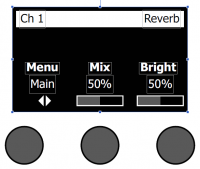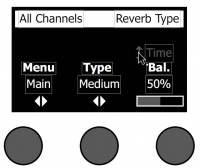Difference between revisions of "Template:T4S/T8S Reverb Settings"
m (→Setting Global Reverb Type) |
m (Contrast to T1) |
||
| Line 64: | Line 64: | ||
</tr> | </tr> | ||
</table> | </table> | ||
| − | + | ||
| − | + | ; Note: The Time settings are different from the {{T1}}. If you are trying to get the same results as you had with a {{T1 nl}} you will have to increase the Time and Balance settings on T4S/T8S. Start with doubling the values for Time and Balance and tune by ear. | |
<table> | <table> | ||
<tr> | <tr> | ||
| Line 84: | Line 84: | ||
</table> | </table> | ||
| − | + | <!-- | |
# Select Reverb Type with the rotary selector. | # Select Reverb Type with the rotary selector. | ||
# Press or rotate the Menu control and select which output to send the reverb too. You can send a different reverb type to either the Main or Aux sends. | # Press or rotate the Menu control and select which output to send the reverb too. You can send a different reverb type to either the Main or Aux sends. | ||
Revision as of 09:42, 23 July 2018
Adding Reverb to a Channel
The Reverb function applies a user-adjustable amount of reverb to the selected channel. To select the type of reverb, see “Selecting a Reverb Type” below. Note: To mute the Reverb effects, press the Mix control. Press it again to unmute.
- Press or rotate the Menu control and select which output (Main of Aux) to send the reverb to.
- Rotate the Mix control to adjust the desired mix of dry signal (0%) to wet signal (100%).
- Rotate the Bright control to equalize the high frequencies of reverb applied to the selected channel
Setting Global Reverb Type
- Selecting a Reverb Type
The Reverb Type function allows you to select the type of reverb that is applied to all input channels. The decay time (Time) and balance (Bal) are adjustable. Balance controls the ratio of early-to-late reflections.
Note: To mute the Reverb, press the Type control. Press it again to unmute.
- Global Reverb Settings are different from the T1 ToneMatch Audio Engine.
|
|||||||||||||
| Menu | Main or Aux 1 (apply following settings to Main or Aux) | ||||||||||||
| Type | Plate, Small, Medium, Large, Cavern | ||||||||||||
| Time | Expressed as a percentage of the time range for each reverb type
|
||||||||||||
| Balance | Percentage (ratio of early/later reflections) | ||||||||||||
|
|||||||||||||
- Note
- The Time settings are different from the T1 ToneMatch Audio Engine. If you are trying to get the same results as you had with a T1 ToneMatch® Audio Engine you will have to increase the Time and Balance settings on T4S/T8S. Start with doubling the values for Time and Balance and tune by ear.
|
|
| Type | Plate, Small, Medium, Large, Cavern |
| Time | Milliseconds from 0.20 - 9.79 seconds |
| Balance | Percentage (ratio of early/later reflections) |