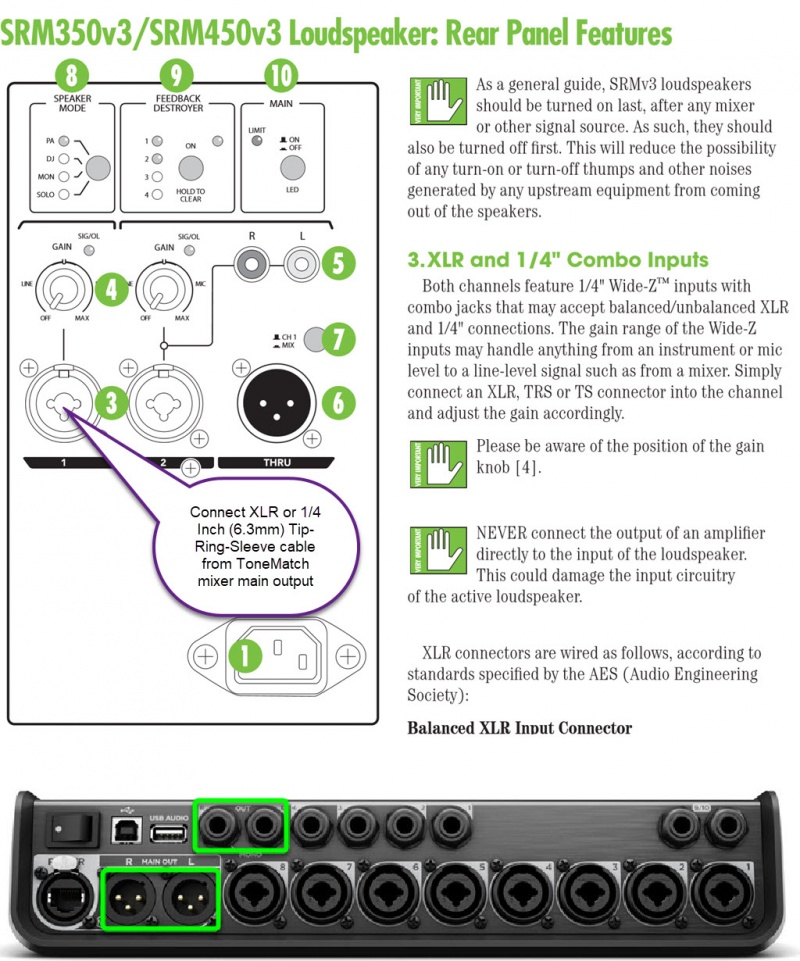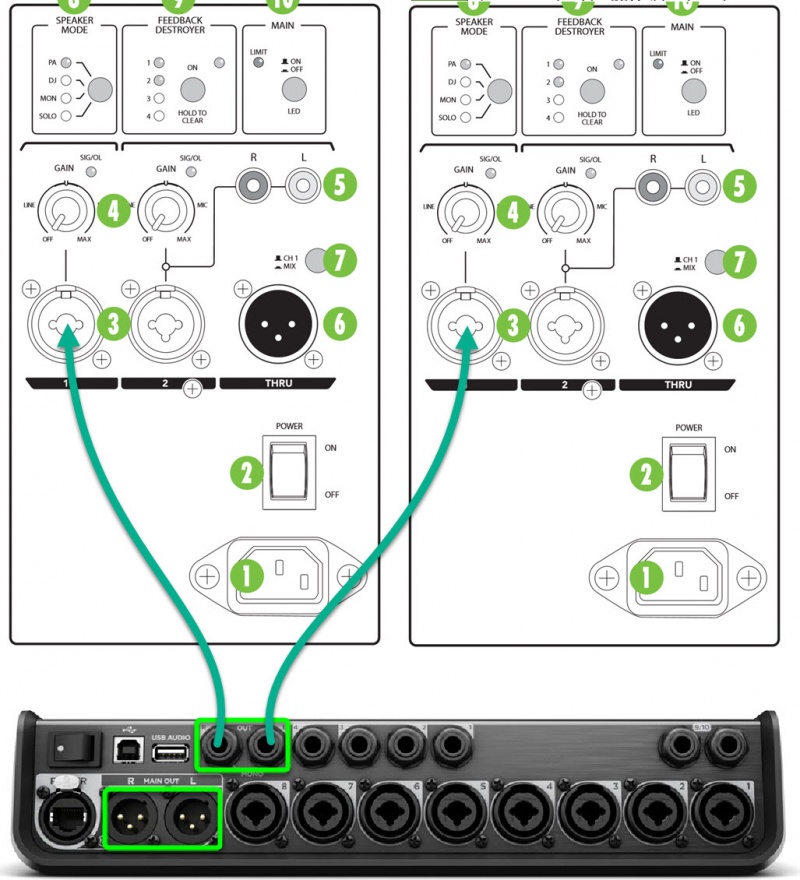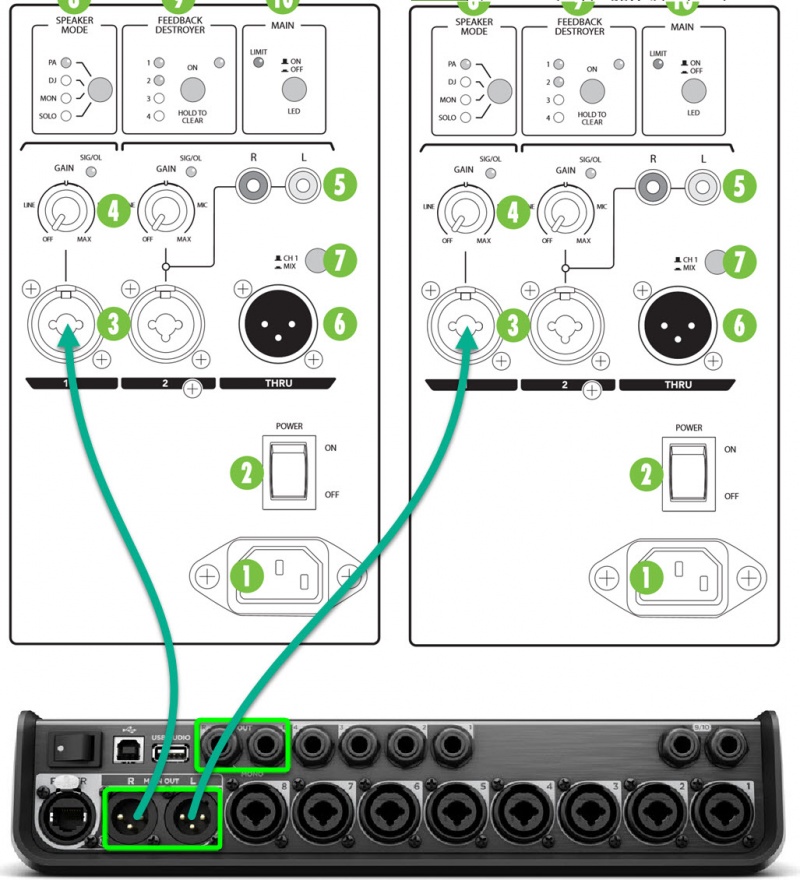Difference between revisions of "ToneMatch Mixer to Mackie SRM Loudspeaker"
(Created article) |
m |
||
| Line 4: | Line 4: | ||
Here is an excerpt from the [https://supportloudtech.netx.net/loud-public/#/asset/9271 Mackie SRM 350 Owners Manual]. | Here is an excerpt from the [https://supportloudtech.netx.net/loud-public/#/asset/9271 Mackie SRM 350 Owners Manual]. | ||
| − | [[File | + | [[File:Mackie SRM 350 input from ToneMatch Mixer.jpg|800px]] |
You can connect using XLR or 1/4 inch (6.3mm) Tip-Ring-Sleeve cables, whichever is most convenient. There is no advantage to using one over the other. | You can connect using XLR or 1/4 inch (6.3mm) Tip-Ring-Sleeve cables, whichever is most convenient. There is no advantage to using one over the other. | ||
Revision as of 06:35, 6 January 2019
Connect a ToneMatch mixer to a Mackie SRM series loudspeaker
Overview
Here is an excerpt from the Mackie SRM 350 Owners Manual.
You can connect using XLR or 1/4 inch (6.3mm) Tip-Ring-Sleeve cables, whichever is most convenient. There is no advantage to using one over the other.
1/4 inch (6.3mm) Tip-Ring-Sleeve cable connections
This applies to both T4S and T8S Tonematch mixers.
XLR cable connections
This applies to only the T8S Tonematch mixer.