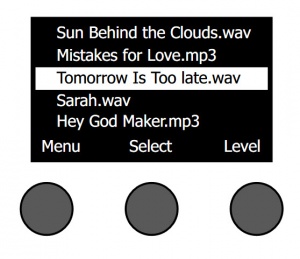Difference between revisions of "Template:T4S/T8S USB A"
m |
m |
||
| Line 1: | Line 1: | ||
Attach a USB Type-A flash drive to play any WAV/MP3 files stored to the flash drive. | Attach a USB Type-A flash drive to play any WAV/MP3 files stored to the flash drive. | ||
| − | Using the menu, select the folder that contains the WAV/MP3 files; select the file you want to play and | + | Using the menu, select the folder that contains the WAV/MP3 files; select the file you want to play, and adjust the level by rotating the Level control. |
| − | adjust the level by rotating the Level control. | + | |
| + | The signal is routed directly to the main outputs. There are no options to direct the signal to the Aux outputs. | ||
[[File:USB A Playback.jpg|300px]] | [[File:USB A Playback.jpg|300px]] | ||
Revision as of 22:27, 3 May 2019
Attach a USB Type-A flash drive to play any WAV/MP3 files stored to the flash drive.
Using the menu, select the folder that contains the WAV/MP3 files; select the file you want to play, and adjust the level by rotating the Level control.
The signal is routed directly to the main outputs. There are no options to direct the signal to the Aux outputs.
USB drives Bose has tested with the T4S and T8S ToneMatch mixers
- Verbatim Nano 8GB - USB 2.0 (49820)
- Toshiba TransMemory 32GB U303 - USB 3.0 (THN-U303W0320E4)
- SanDisk Cruzer Blade 64GB - USB 2.0 (SDCZ50-064G-B35)
- SanDisk Cruzer Blade 32GB - USB 2.0 (SDCZ50-032G)
- SanDisk Ultra Flair 16GB - USB 3.0 (SDCZ73-016G-G46)
- Intenso Alu Line 16GB - USB 2.0 (specific model # unclear)
- PNY 64GB - USB 2.0 (FD64GATT4-EF)
- Kingston DataTraveler 50 32GB - USB 3.1 (specific model # unclear)
- PNY Attache 16GB - USB 2.0 (FD16GATT03-GE)
- The following devices have been reported to work by T4S/T8S owners.
Sandisk Extreme 64Gb formatted FAT 32
- Notes
- Some customers have reported that you can only have 64 files in a folder. More than 64 will not be recognized.
- If you have .wav files that won't play, try converting them to .mp3 files.