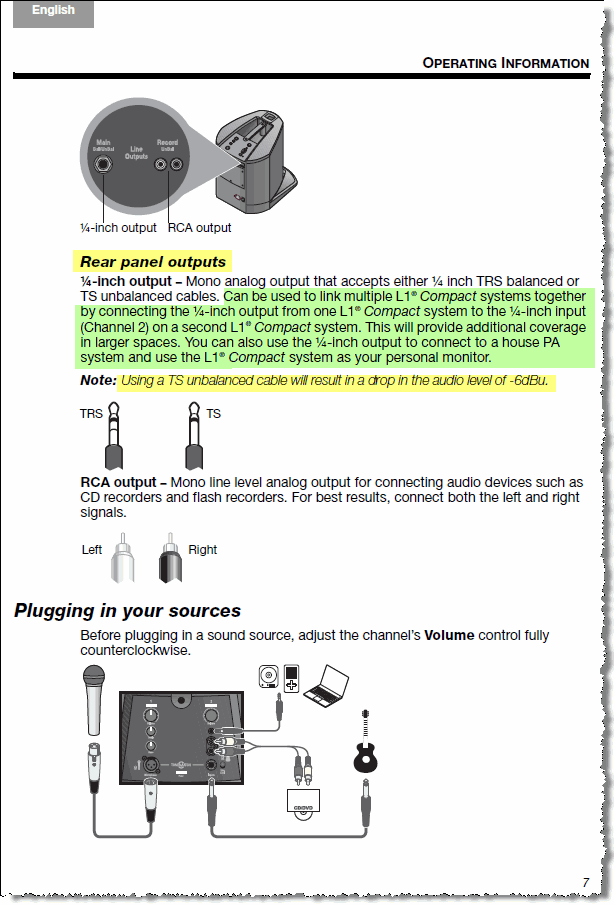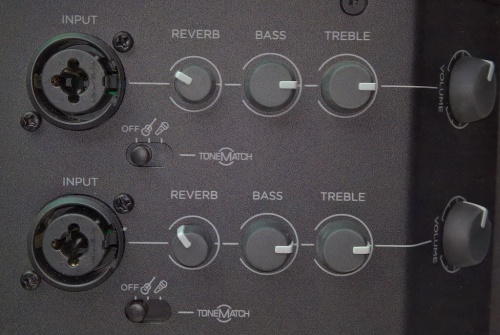Difference between revisions of "L1 Compact to S1 Pro"
m |
m |
||
| (One intermediate revision by the same user not shown) | |||
| Line 28: | Line 28: | ||
You can adjust the Reverb, Bass, and Treble after you get your basic sound working. | You can adjust the Reverb, Bass, and Treble after you get your basic sound working. | ||
| − | <-- | + | <!-- |
=== Gain Staging === | === Gain Staging === | ||
{{S1 Pro Gain Staging}} | {{S1 Pro Gain Staging}} | ||
| Line 37: | Line 37: | ||
---- | ---- | ||
[[Category:Compact]] | [[Category:Compact]] | ||
| − | [[Category:S1]] | + | [[Category:S1 Pro]] |
[[Category:Daisy Chain]] | [[Category:Daisy Chain]] | ||
Latest revision as of 14:39, 13 June 2020
This page describes 'how' to make the connections. Please also see: Stereo / Mono / Distributed Systems to read when and 'why' you would do this.
Use this when you want the same output from a L1 Compact and an S1 Pro System, typically to provide additional coverage in another area or to use the L1 Compact as the front of house PA and the S1 Pro System as a stage monitor.
- For best results running a Compacts and an S1 Pro System with the same source, place the two systems so there is no overlap in the coverage areas.
Note: The volume settings on the Compact will raise and lower the output to the S1 Pro System. Set the volumes on the Compact first and then bring up the level on the S1 Pro System to set the relative volumes between the two systems.
- S1 Pro System Settings
- Reverb OFF
- Bass at 12:00 o'clock
- Treble at 12:00 o'clock
- ToneMatch switch OFF
You can adjust the Reverb, Bass, and Treble after you get your basic sound working.