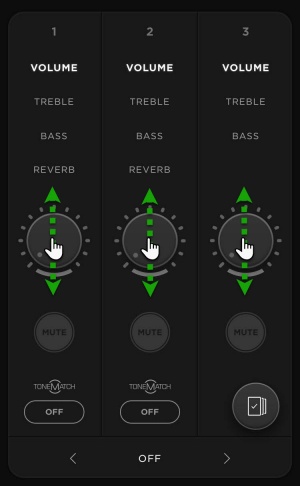Difference between revisions of "L1 Mix App"
m |
m |
||
| Line 6: | Line 6: | ||
[[File:L1 Mix App Controls.jpg|300 px|right]] | [[File:L1 Mix App Controls.jpg|300 px|right]] | ||
| + | |||
| + | Hint | ||
Place your finger in the middle and then drag your finger up and down over the control (like you would if it was a slider). That works well and it is easy and intuitive. | Place your finger in the middle and then drag your finger up and down over the control (like you would if it was a slider). That works well and it is easy and intuitive. | ||
Revision as of 20:48, 4 December 2021
Hint
Place your finger in the middle and then drag your finger up and down over the control (like you would if it was a slider). That works well and it is easy and intuitive.
Tap in the middle to toggle through Volume, Treble, Bass, Reverb - OR Tap on the words Volume, Treble, Bass, Reverb Don't try to rotate or drag around the control. That's not how most virtual digital controls work.