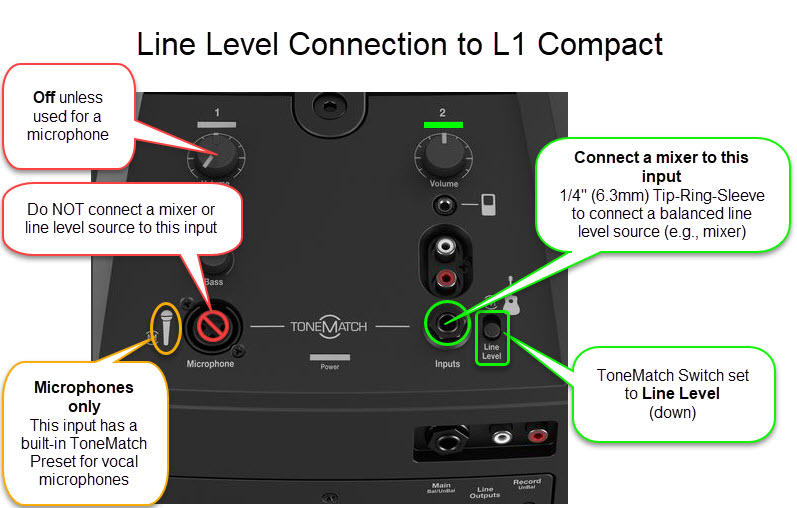Difference between revisions of "Mixer to L1 Compact"
(Created page with "File:Compact Channel 2 Line Level Mixer.jpg") |
m |
||
| (One intermediate revision by the same user not shown) | |||
| Line 1: | Line 1: | ||
| + | The input on the [[L1%C2%AE_Compact#Channel_2|Compact Channel 2]] ¼ inch jack is MONO. Check to see if your mixer has a MONO output. If it does, then use that. | ||
| + | |||
| + | If your mixer does not have a mono output pan all your inputs to one side (e.g. LEFT) and take the LEFT output and connect that to your {{Compact}}. | ||
| + | |||
| + | For best results, do '''NOT''' use any kind of Y-adapter to connect stereo outputs from a mixer to a mono input on an {{L1}}. See [[Why_Not_Wye|Why Not Wye]] for details. | ||
| + | |||
| + | |||
[[File:Compact Channel 2 Line Level Mixer.jpg]] | [[File:Compact Channel 2 Line Level Mixer.jpg]] | ||
| + | |||
| + | If your mixer has an XLR Output, use an XLR to 1/4 Tip-Ring-Sleeve cable | ||
| + | |||
| + | [[File:XLRFtoTRS.jpg]] | ||
Latest revision as of 11:42, 22 December 2023
The input on the Compact Channel 2 ¼ inch jack is MONO. Check to see if your mixer has a MONO output. If it does, then use that.
If your mixer does not have a mono output pan all your inputs to one side (e.g. LEFT) and take the LEFT output and connect that to your L1 Compact.
For best results, do NOT use any kind of Y-adapter to connect stereo outputs from a mixer to a mono input on an L1 . See Why Not Wye for details.
If your mixer has an XLR Output, use an XLR to 1/4 Tip-Ring-Sleeve cable