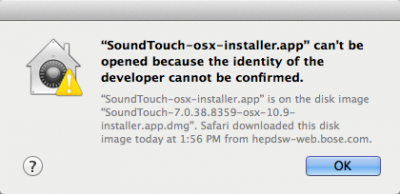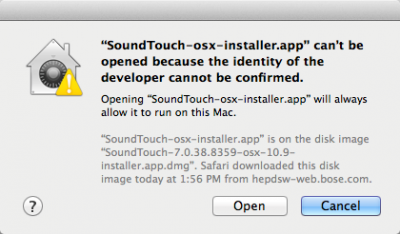|
|
| Line 24: |
Line 24: |
| | * [[Cliff Goodwin|Playing Better with the L1<sup>®</sup> system - Cliff Goodwin]] | | * [[Cliff Goodwin|Playing Better with the L1<sup>®</sup> system - Cliff Goodwin]] |
| | ---- | | ---- |
| | + | * <html><a href="http://www.bose-l1-gazette.eu/index.html"><img src="http://bose.infopop.cc/eve/forums/a/ga/ul/7511084845/inlineimg/Y/BoseLiveMusicGazette18.png" border="0" alt="read the Bose L1® Gazette" title="read the Bose L1® Gazette" ></a> |
| | * [http://www.vettaville.nl/vvboseL1info.html L1<sup>®</sup> Model II and T1 ToneMatch® Videos at Vettaville] | | * [http://www.vettaville.nl/vvboseL1info.html L1<sup>®</sup> Model II and T1 ToneMatch® Videos at Vettaville] |
| | <!-- link commented out until there is content | | <!-- link commented out until there is content |
Revision as of 10:18, 11 July 2008
__NOTOC__
|
Unofficial Guides & FAQs for the Bose® L1
This is the home of Unofficial [1] Guides for Bose L1 System Users and Performers.
Hot Topics
- Downloads - Important Fixes for T1 ToneMatch® Audio Engine & L1® Model II
|

|
These are the latest versions of the ToneMatch Updater application.
ToneMatch® Updater Software application. (two versions available)
If you have questions please see
ToneMatch Updater discussion.
- To update your L1 Model II with a T1 ToneMatch Audio Engine use the older version of the L1 Updater software
- L1® Updater Software application. Note: This is required to do any updates for the T1 ToneMatch® Audio Engine and L1® Model II Power Stand. (Two versions available)
macOS Issues
[Filename] can't be opened because the identity of the developer cannot be confirmed
If you see "[Filename] can't be opened because the identity of the developer cannot be confirmed" message displayed
Mac OSX users may see this message when trying to install a Bose app. If this message appears, try the following:
Mac users may need to hold the Control key (Ctrl) when opening the file.
Various versions of the Mac OS cannot identify Bose as a developer. The Mountain Lion version of OS X (10.8) includes a feature called Gatekeeper to protect users from installing applications of non-Apple identified developers. The Mavericks version of OS X (10.9.5) temporarily cannot identify Bose as a developer as well.
To open the application, follow these steps:
- Press and hold the Control key while clicking on the application icon
- Note: Do not use Launchpad to do this. Launchpad doesn’t allow you to access the shortcut menu
In the menu that appears, select Open at the top of the list
A confirmation window will appear. Select Open
Without Control click:
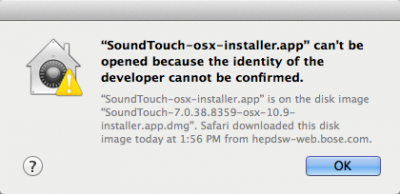
With Control click:
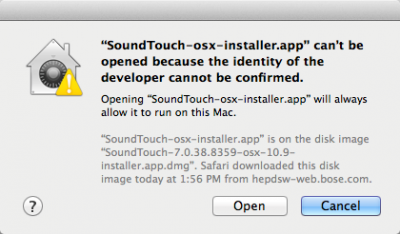
More information on Gatekeeper can be found at http://support.apple.com/kb/HT5290
- Read step by step instructions for updating the T1 ToneMatch® Audio Engine and L1® Model II Power Stand.
|
 * [http://www.vettaville.nl/vvboseL1info.html L1® Model II and T1 ToneMatch® Videos at Vettaville]
* [http://www.vettaville.nl/vvboseL1info.html L1® Model II and T1 ToneMatch® Videos at Vettaville]
|
{{BoseFAQ}}
----
* [[T1 ToneMatch® Audio Engine]]
** [[T1 ToneMatch® Audio Engine / FAQ|FAQ Frequently Asked Questions]]
* [[L1® Model I Documentation]]
* [[L1® Model II Documentation]]
----
* [[Common Terms and Acronyms]]
''' Community Event '''
''' Featured Videos '''
wikipage=Room Acoustics for Performers / Ken Jacob
tooltip=Ken Jacob speaking about Room Acoustics
img_src=Image:KenJacob.png
img_width=150px
img_alt=Ken Jacob speaking about Psychoacoustics
* [[Room Acoustics for Performers / Ken Jacob]]
wikipage=Psychoacoustics / Chris Ickler
tooltip=Chris Ickler speaking about Psychoacoustics at Little Switzerland
img_src=Image:ChrisIckler.png
img_width=150px
img_alt=Chris Ickler speaking about Psychoacoustics at Little Switzerland
* [[Psychoacoustics / Chris Ickler]]
wikipage=Identifying Spectral Excess in Musical Sounds
tooltip=Clifford Henricksen speaking at 2007 Rocky Mountain Conference
img_src=Image:CliffHenricksenTone.jpg
img_width=150px
img_alt=Clifford Henricksen speaking at 2007 Rocky Mountain Conference
* [[Identifying Spectral Excess in Musical Sounds|Identifying Spectral Excess in Musical Sounds / Clifford Henricksen]]
|
type=search
width=20
buttonlabel=Go
searchbuttonlabel=Search
break=no
bgcolor=WhiteSmoke
[[Image:L1Family200.png|L1 Family:Model II, A1, Classic with 2 B1]]
[[Image:T150.png|T1 ToneMatch™ audio engine]]
wikipage=A Personal Take on ToneMatch® Technology
tooltip=Ken Jacob speaking at 2007 Rocky Mountain Conference
img_src=KenJacobAPersonalTakeOnToneMatch.jpg
img_width=150px
img_alt=Ken Jacob speaking at 2007 Rocky Mountain Conference
* [[A Personal Take on ToneMatch® Technology]] - Video by Ken Jacob
wikipage=Vocal and Guitar Performance Techniques
tooltip=Tom Munch speaking at 2007 Rocky Mountain Conference
img_src=TomMunchCuchara.png
img_width=150px
img_height=114px
img_alt=Tom Munch speaking at 2007 Rocky Mountain Conference
* [[Vocal and Guitar Performance Techniques]] - Video by Tom Munch
|
|
General Interest Articles for {{L1}} System users.
* [[:Category:Applications|Application specific articles]]
* [[Musical Instruments]]
* [[Acoustic Guitar Tone & the L1®]] - Featured article from Tom Munch
----
* [[Physics]]
* [[Psychoacoustics]]
* [[White Papers|{{Bose}} White Paper]]
|
| __TOC__ |
''' A Wiki '''
This is a new way to work with the knowledge that we have been building on the {{Forum}}. See [[Why A Wiki]].
Interesting features of using a Wiki approach:
* {{L1}} System owners can add or edit articles here.
* Extremely good search and categorization capability.
|
== Getting Started ==
* Click the links in the menu at the top left.
* Try the search box (just type in a keyword that comes up in the forum and click Search). Terms to try (individual words) Gain Mixer Mono Phase Chris Cliff Hilmar (hint: you can double click a keyword and drag it into the search box. Then click Search).
type=search
parameter1=value
parameter2=value
* Try the [[Special:Random|Random page link]] (just keep clicking it for a fast trip around the wiki). After you try it once, you can use the link in the top left menu keep going.
On most pages you will see category links across the bottom. You can try those too.
== Different Models ==
{{:Different Models}}
{{Vision}}
== Related Reading ==
[[The Bose L1® Wiki Project|The Bose L1® Wiki Project]] - For background about the project
[http://en.wikipedia.org/wiki/Wikipedia:Replies_to_common_objections Wikipedia:Replies to Common Objections]
----
This site is running wiki software by MediaWiki (see logo at bottom right of the page). If it looks familiar, it is because it is the same software used by millions of people on [http://wikipedia.com Wikipedia].
{{Site Policy}}
[[Category:Site]]
----
{{Snap}}
- ↑ This site is privately owned, supported by volunteer efforts of owners of the Bose® Personalized Amplification System™ family of products. Please see About Bose Portable PA Encyclopedia for more information.