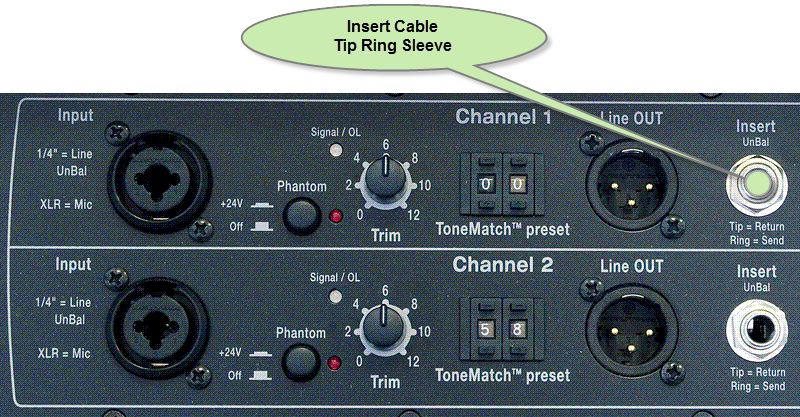Difference between revisions of "Boss RC-30 Loop Station"
m |
m |
||
| (One intermediate revision by the same user not shown) | |||
| Line 1: | Line 1: | ||
| + | __TOC__ | ||
| + | |||
== Connections to a Compact == | == Connections to a Compact == | ||
You could run your inputs to the Boss RC-30 Loop station and the output to Compact Channel 2 BUT, but you will miss out on the Preset. | You could run your inputs to the Boss RC-30 Loop station and the output to Compact Channel 2 BUT, but you will miss out on the Preset. | ||
| Line 38: | Line 40: | ||
[[Category:Model I]] | [[Category:Model I]] | ||
[[Category:Boss RC-30]] | [[Category:Boss RC-30]] | ||
| + | [[Category:Boss]] | ||
Latest revision as of 00:09, 28 March 2017
Contents
Connections to a Compact
You could run your inputs to the Boss RC-30 Loop station and the output to Compact Channel 2 BUT, but you will miss out on the Preset.
Connections to a Model I or Classic
The INSERT point works really well with my Boss RC-30 Loop Station.
I used a regular insert cable with the connections this way:
- I ran my input (in this case a microphone) into Model I (or Classic) Power Stand Channel 1
- Using a standard insert cable
I made the connections this way.
- Tip to Loop Station Output
- Ring to Loop Station Input
Connections to a Model II with T1
- T1® connected as usual using the ToneMatch® port to the Model II Power Stand
- T1® ¼ inch jack Master Output to the Boss RC-30
- Boss RC-30 output to Model II Power Stand Analog input.
This lets me do whatever I want on the T1® to create a loop track using all the processing of the T1® in front of it, and control the volume, balance, and effects of the looper separate from the T1® (direct to the Model II Power Stand) if I want to do that. The only thing that I don't think I can do gracefully, is a fade out the looper with the T1®.