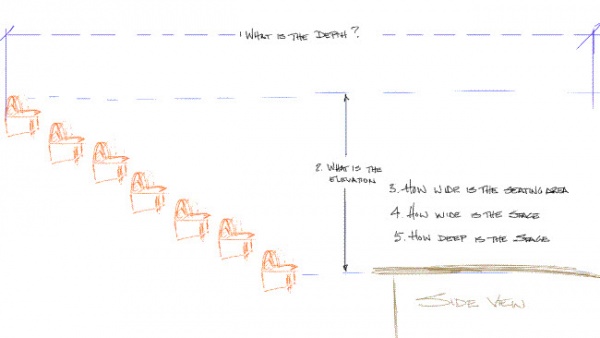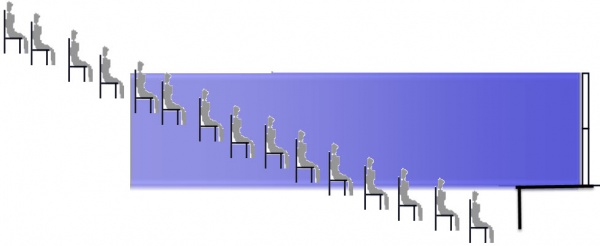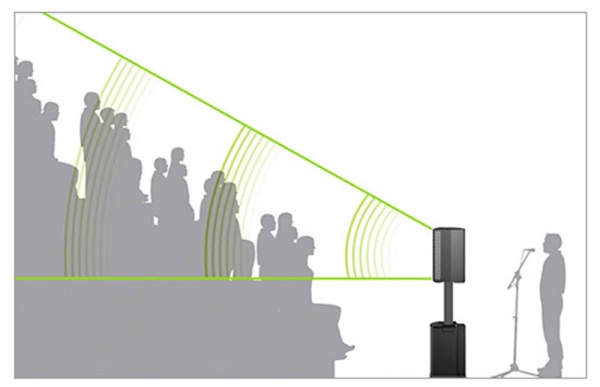Difference between revisions of "Raked/Bleacher Seating"
m |
m |
||
| (One intermediate revision by the same user not shown) | |||
| Line 24: | Line 24: | ||
People in the blue zone will hear the L1. | People in the blue zone will hear the L1. | ||
| − | People above the blue zone will hear too, but the mid-high frequencies may be muffled. | + | People above and below the blue zone will hear too, but the mid-high frequencies may be muffled. |
| − | + | The people in the upper rows may not hear the sound clearly. If you were expecting a full house, this could be a problem - one you could solve with {{F1}} systems because you can direct sound upward. | |
| − | You have a couple of options | + | You have a couple of options if you are not expecting a full house: |
Put the {{L1}} systems behind the band | Put the {{L1}} systems behind the band | ||
| Line 38: | Line 38: | ||
* Main sound and monitoring | * Main sound and monitoring | ||
** Connect the T8S Main Left/Right Outputs (1/4 inch (6.3 mm) Tip-Ring-Sleeve outputs) to the L1 systems. | ** Connect the T8S Main Left/Right Outputs (1/4 inch (6.3 mm) Tip-Ring-Sleeve outputs) to the L1 systems. | ||
| + | |||
| + | Notes: [[T8S to L1 Model II]] | ||
[[File:raked seating F1 Reverse-J.jpg|600px]] | [[File:raked seating F1 Reverse-J.jpg|600px]] | ||
| − | Add a couple of F1 | + | Add a couple of {{F1}} systems (F1 Subwoofers optional) |
* This will give you more overall volume - especially on the dance floor | * This will give you more overall volume - especially on the dance floor | ||
| Line 53: | Line 55: | ||
** Connect the T8S Aux 1 Output to the L1 behind the band | ** Connect the T8S Aux 1 Output to the L1 behind the band | ||
| − | + | Notes: [[T8S to F1 Model 812 XLR Connection]], [[T8S Aux Output]] | |
---- | ---- | ||
[[Category:L1]] | [[Category:L1]] | ||
Latest revision as of 12:06, 1 May 2019
- Case Study - Raked/Bleacher Seating
This originally appeared in Mixing L1 and F1 speakers for live performance
If you will perform in a venue with raked/bleacher seating you should ask:
- The depth of the venue
- The elevation from the stage floor to the highest seats
- THe width of the seating area
- The width of the stage
- The depth of the stage
This is a non-scientific illustration of what you can expect.
The L1 Model II is at the far right.
I've shown the projection of the Cylindrical Radiator® (the tower) in the blue zone.
People in the blue zone will hear the L1.
People above and below the blue zone will hear too, but the mid-high frequencies may be muffled.
The people in the upper rows may not hear the sound clearly. If you were expecting a full house, this could be a problem - one you could solve with F1 Model 812 Flexible Array Loudspeaker systems because you can direct sound upward.
You have a couple of options if you are not expecting a full house:
Put the L1 systems behind the band
- This will be familiar in terms of sound and setup
- This will give you a consistent sound level until you get above the blue zone in the illustration. Above that, the mid-high frequencies may be muffled.
- People will have the option to move up to the quieter area in the higher rows
- Main sound and monitoring
- Connect the T8S Main Left/Right Outputs (1/4 inch (6.3 mm) Tip-Ring-Sleeve outputs) to the L1 systems.
Notes: T8S to L1 Model II
Add a couple of F1 Model 812 Flexible Array Loudspeaker systems (F1 Subwoofers optional)
- This will give you more overall volume - especially on the dance floor
- The sound will be loud on the stage and fall off (not drastically) as you move farther back
- The mid-high frequencies will be heard throughout the room
- People who prefer a lower volume won't be able to escape the loudness
- Main sound output
- Connect the T8S Main Left/Right Outputs (1/4 inch (6.3 mm) Tip-Ring-Sleeve outputs OR XLR) to the F1 Model 812 systems
- Monitoring
- Connect the T8S Aux 1 Output to the L1 behind the band
Notes: T8S to F1 Model 812 XLR Connection, T8S Aux Output