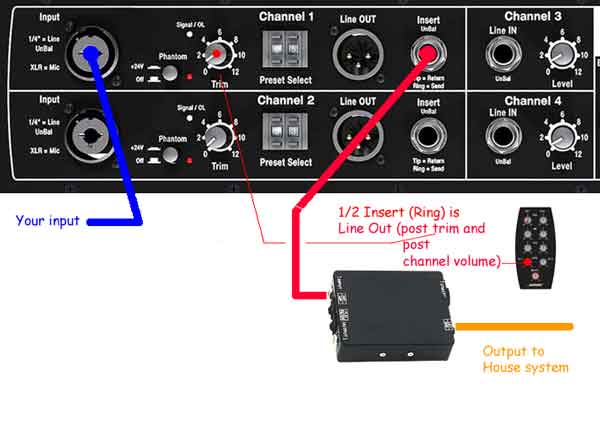Difference between revisions of "PS1 Powerstand Connections/Line Out/Insert"
m (→Line Out from Insert Point) |
(Model I and Classic icons, category updates) |
||
| Line 1: | Line 1: | ||
| + | {{Model I icon}}{{Classic icon}} | ||
== Line Out from Insert Point == | == Line Out from Insert Point == | ||
* access from the "ring" connection at the Insert Point | * access from the "ring" connection at the Insert Point | ||
| Line 13: | Line 14: | ||
| − | [[ | + | [[Category:L1™ System]] |
| − | [[ | + | [[Category:PS1 Powerstand]] |
| − | [[ | + | [[Category:PS1 Powerstand Connections]] |
| + | [[Category:Model I]] | ||
| + | [[Category:Classic]] | ||
Latest revision as of 02:07, 29 April 2007
Line Out from Insert Point
- access from the "ring" connection at the Insert Point
- post trim
- post R1 Remote Channel Level
For Channels One or Two insert a 1/4 inch cable halfway into the Insert jack to get a signal that is controlled by the volume control on the Remote. This is also known as the Half Insert method. For more information about 1/4 cables see Tip Ring Sleeve connections. The rectangular box shown below the input panel is a DI, used to output the signal to a console or house system.