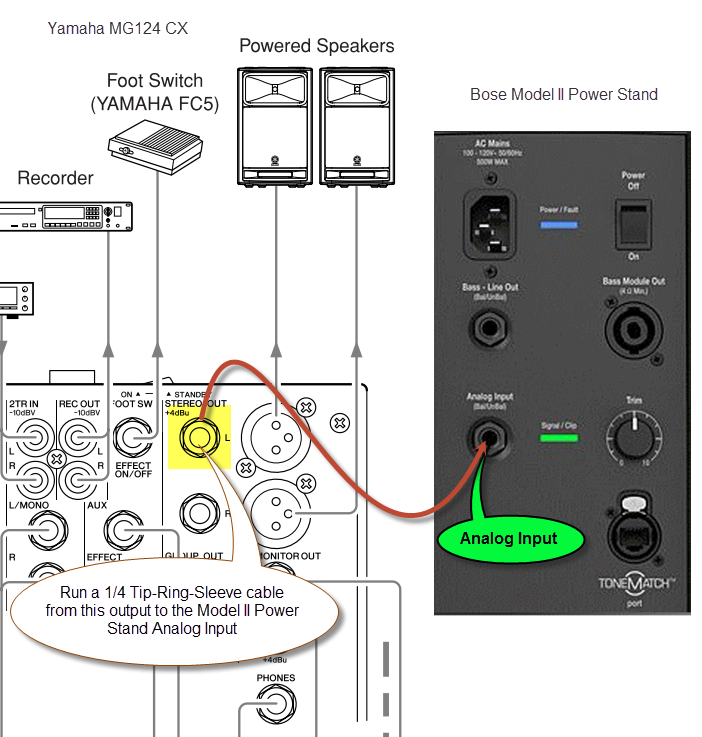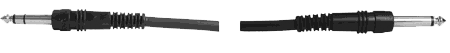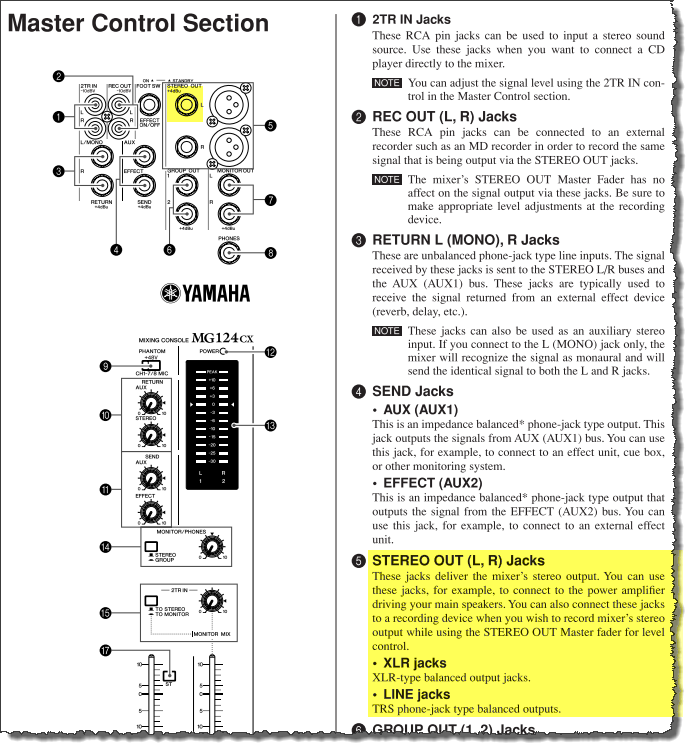Difference between revisions of "Mixer / Yamaha / MG124 CX"
m |
m |
||
| Line 36: | Line 36: | ||
</td></tr></table> | </td></tr></table> | ||
| − | + | === Documents === | |
* {{Model II}} | * {{Model II}} | ||
| − | * [http://download.yamaha.com/api/asset/file?language=en&site=countrysite-master.prod.exp.yamaha.com&asset_id=8043 Yamaha MG124CX/MC124 Owner's | + | * [http://download.yamaha.com/api/asset/file?language=en&site=countrysite-master.prod.exp.yamaha.com&asset_id=8043 Yamaha MG124CX/MC124 Owner's Manu]] |
| + | |||
| + | [[Image:YamahaMG124 Output.png]] | ||
---- | ---- | ||
[[Category:Mixer]] | [[Category:Mixer]] | ||
[[Category:Yamaha]] | [[Category:Yamaha]] | ||
Revision as of 11:54, 19 September 2012
| To use a Yamaha MG124 CX Mixer with the L1 Model II |
Overview
On the mixer
- pan all the inputs hard LEFT
- run a line out of the LEFT output to the Model II Power Stand Analog input (cable details below)
Cable Details
¼ inch jack inch to ¼ inch
|
This mixer has ¼ inch jack balanced outputs. Any of the cables shown below should work.
¼ Inch Tip-Ring-Sleeve (balanced) to ¼ Inch Tip-Ring-Sleeve (balanced)The output of this mixer is balanced, and the input on the Model II Power Stand is also balanced, so this is the preferred method. ¼ Inch Tip-Sleeve (unbalanced) to ¼ Inch Tip-Sleeve (unbalanced)¼ Inch Tip-Ring-Sleeve (balanced) to ¼ Inch Tip-Sleeve (unbalanced)
|