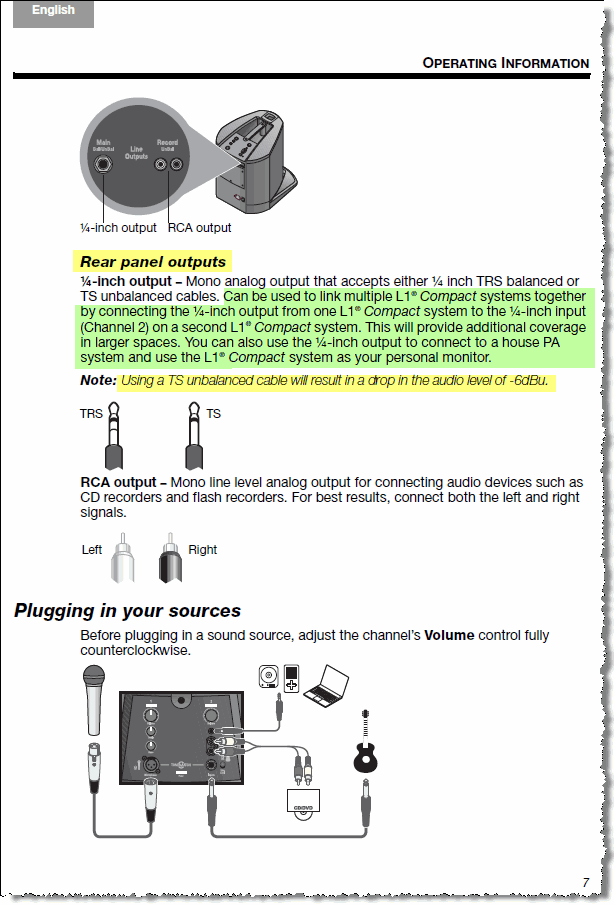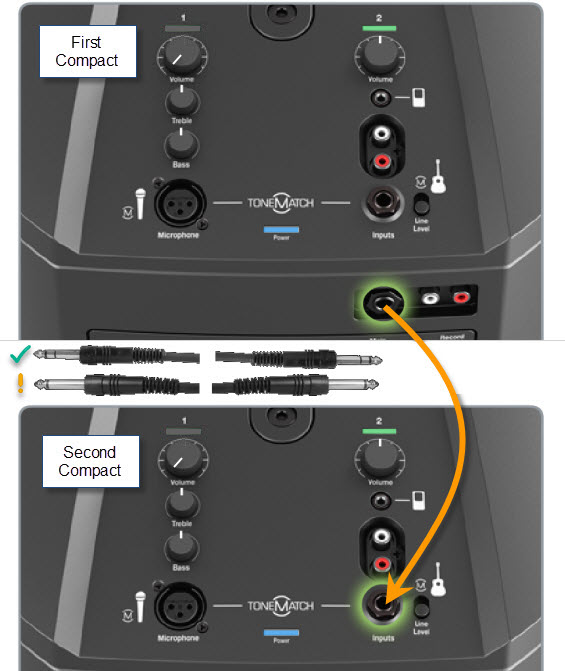Difference between revisions of "Compact Daisy Chain"
m |
m |
||
| Line 4: | Line 4: | ||
Use this when you want the same output from two or more Compacts, typically to This will provide additional coverage in larger spaces. | Use this when you want the same output from two or more Compacts, typically to This will provide additional coverage in larger spaces. | ||
| − | ;For best results running two Compacts with the same source, put the two Compacts at least 20 feet apart. | + | ;For best results running two Compacts with the same source, put the two Compacts at least 15-20 feet apart. |
<br>Reference [[Stereo_/_Mono_/_Distributed_Systems#Mono|Stereo / Mono / Distributed Systems - mono ]] | <br>Reference [[Stereo_/_Mono_/_Distributed_Systems#Mono|Stereo / Mono / Distributed Systems - mono ]] | ||
Revision as of 02:21, 16 October 2017
This page describes how to make the connections. Please also see: Stereo / Mono / Distributed Systems to read when and why you would do this.
Use this when you want the same output from two or more Compacts, typically to This will provide additional coverage in larger spaces.
- For best results running two Compacts with the same source, put the two Compacts at least 15-20 feet apart.
Reference Stereo / Mono / Distributed Systems - mono
- In most situations, if you have two or more L1 Compact systems, you will want to run each sound source (microphone or instrument) to just one L1 Compact system, typically the closest one. Sometimes people want to connect two L1 Compact systems together. This is Dual Mono and not generally recommended except in very specific applications (see Stereo / Mono / Distributed systems). If you want to run Dual Mono Bose recommends that the L1 Compact systems are at least 15-20 feet apart (6 meters).
Note: The volume settings on the first Compact will raise and lower the output to the second Compact. Set the volumes on the first Compact and then bring up the level on the second Compact to set the relative volumes between the two systems.