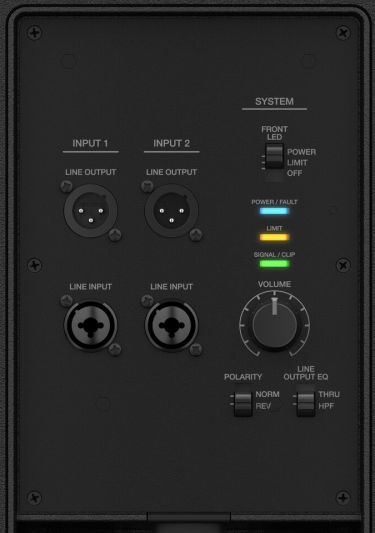Difference between revisions of "S1 Pro with F1 Subwoofer"
m |
m |
||
| Line 14: | Line 14: | ||
The connections are simple: | The connections are simple: | ||
| + | <div style="float:right; width:400px"> | ||
| + | [[File:F1 Subwoofer IO Panel.png|link=https://assets.bose.com/content/dam/Bose_DAM/Web/consumer_electronics/global/accessories/speakers/f1_subwoofer/pdf/f1_subwoofer_PDF_ownersguide_MULTI.pdf|375px]] | ||
| + | </div> | ||
* On the F1 Subwoofer, set the EQ to HPF (High Pass Filter) | * On the F1 Subwoofer, set the EQ to HPF (High Pass Filter) | ||
* Connect your sound source (Left and Right) to the F1 Subwoofer inputs 1 and 2 | * Connect your sound source (Left and Right) to the F1 Subwoofer inputs 1 and 2 | ||
| − | * Connect the F1 Subwoofer outputs 1 and 2 to the | + | * Connect the F1 Subwoofer outputs 1 and 2 to the {{S1}}s |
Revision as of 17:18, 10 December 2018
How To
Connect S1 Pro System to the F1 Subwoofer
Additional Information
The S1 Pro System is engineered to provide great sound in an extremely portable format. If you need more volume or bass response, there are several other Bose Portable PA Products to consider:
There is rich conversation in the Portable PA Community about Using S1 Pro systems as Front of House speakers with an F1 Subwoofer
The connections are simple:
- On the F1 Subwoofer, set the EQ to HPF (High Pass Filter)
- Connect your sound source (Left and Right) to the F1 Subwoofer inputs 1 and 2
- Connect the F1 Subwoofer outputs 1 and 2 to the S1 Pro Systems