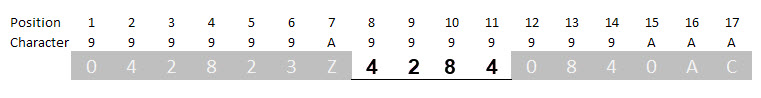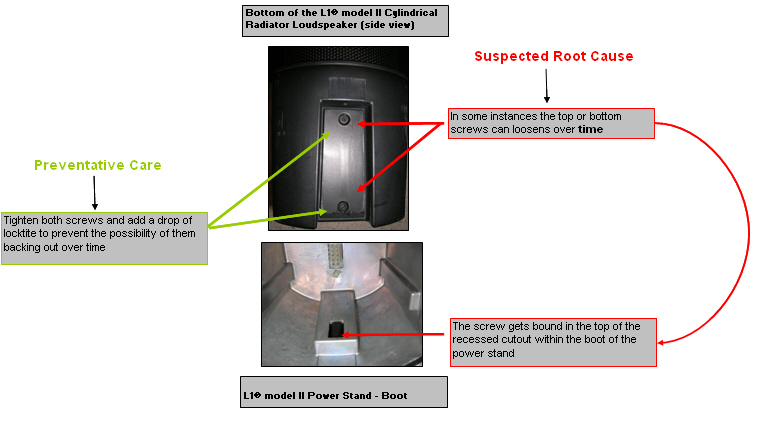Difference between revisions of "Preowned L1 Model II Considerations"
m (→Fan) |
m (→Legs) |
||
| Line 12: | Line 12: | ||
== Legs == | == Legs == | ||
| + | Make sure the legs open and close smoothly. | ||
| + | |||
| + | Check that the legs are not wobbly or loose. | ||
| + | |||
| + | Check that when the legs are fully extended, the Power Stand is stable and level. | ||
| + | |||
| + | [[File:BaseLegsFolded.jpg|400px]] | ||
| + | [[File:BaseLegsNearlyClosed.jpg|400px]] | ||
| + | [[File:BaseLegsNearlyOpen.jpg|400px]] | ||
| + | [[File:BaseLegsOpen.jpg|400px]] | ||
== Periodic Maintenance == | == Periodic Maintenance == | ||
Revision as of 11:40, 22 January 2019
| If you are considering purchasing a pre-owned L1 Model II or L1 Model 1S here are some things to consider. |
General Inspection
Check for signs of wear and tear, scratches or dents in the Cylindrical Radiator®s, the Power Stand, and B1 Bass Module or B2 Bass Module bass modules.
Fan
Fan runs constantly
Starting with units manufactured in late 2014 and later (shipped with Firmware version 1.5), the fan now runs quietly, constantly, while the Power Stand is powered on. This is completely normal.
This is how to read the Serial Number to tell if your system was shipped with Firmware version 1.5 or later.
Note: The grayed out characters may be different on your system.
If the underlined numbers are greater than 4284 then the unit was likely shipped with Firmware version 1.5, after October 2014.
Note: There is no user installable update for units with earlier serial numbers. The earlier hardware is not compatible with firmware version 1.5.
Fan prior to October 2014
Q: The fan in the Power Stand comes on when I strike a chord on my Guitar. Is this normal? A: Your unit is functioning properly - no problem.
- The fan in the Model II Power Stand comes on when the input signal level goes over a certain limit, regardless of what the internal temperature of the unit is. That way, the unit never gets too hot to where a fan needs to be on constantly. Whatever you do, please don't cover up the fan port.[1]
There is a Firmware Update that addresses the fan behaviour. See: Model II Power Stand Firmware Updates - Fan behaviour
Legs
Make sure the legs open and close smoothly.
Check that the legs are not wobbly or loose.
Check that when the legs are fully extended, the Power Stand is stable and level.
Periodic Maintenance
There have been isolated incidents where Model II owners have had difficulty removing the Cylindrical Radiator® from the Power Stand.
- I would encourage all users that are concerned with this happening to them to add a drop of locktite to the (2) screws identified in the attached diagram.
- Thank you
- Neil — Source
B2
If the system you are considering has a B2 Bass Module consider these points
B2 Bass Level Switch
If the system has a B2 Bass Module check that the B2 Bass Level switch works in all three positions. If it does, then the L1 Model II Power Stand firmware is up to date.
The B2 bass module includes a switch allowing you to select the appropriate level of bass output for your application.
There are three settings:
| Switch Position | Application |
|---|---|
| + | Bass voicing designed for DJ/Music playback applications Similar to four B1s |
| Normal | Bass voicing ideal for bass guitar or live sound application when mic'ing a kick drum Similar to two B1s |
| - | Bass voicing which is perfect for acoustic guitar and vocal Similar to oneB1 |
- Note
- You must use the Bose B2 or B1 cable (or compatible four-conductor NL4) cable to ensure the correct operation of the B2 Bass Level Switch
- Bose B1 and B2 cables are NL4 cables
You can use cables that are functionally equivalent.
What you need as a 4-wire Speakon, i.e. all 4 pins of the NL4 plugs need to be connected. The pins are named 1+, 1-, 2+, and 2-. The connection is one-to-one, for example, 2+ on one plug goes to 2+ on the other plug.
The wires inside the cable are usually arranged in a square pattern. Very long cable work a little bit better if the two signal pairs are connected diagonally like this[2]:
| 1+ | 2+ |
| 2- | 1- |
- 2+ and 2-
The Power Stand detects resistors in the Bass Module across (2+ and 2-) that identify if the Bass Module is a B1 or B2.
- If B1, then adding a second B1 is detected and the Power Stand responds accordingly.
- If B2, the setting on the Bass Level switch changes the resistance and the Power Stand responds accordingly.
See Bass Line Out for more detail.
ToneMatch Mixer
- ↑ MikeZ-at-Bose Model II Fan Noise
- ↑ Source: Hilmar-at-Bose