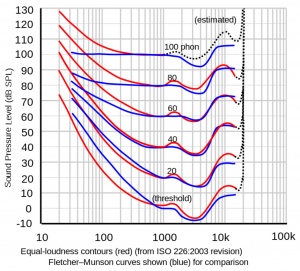Difference between revisions of "Template:Sub1/Sub2 Level Control"
m |
m |
||
| Line 1: | Line 1: | ||
[[File:Sub1 Sub2 Level Control.jpg|100px|right]] | [[File:Sub1 Sub2 Level Control.jpg|100px|right]] | ||
| − | ;Question: Why have a LEVEL control on the Bose Sub1/Sub2? | + | ;Question: Why have a LEVEL control on the Bose Sub1/Sub2? This can also apply to other subwoofers as well. |
;Answer: [[File:Equal Loudness.jpg|link=https://en.wikipedia.org/wiki/Equal-loudness_contour|thumb|300px|right|alt=Equal-loudness contours from ISO 226:2003 shown with original ISO standard.]] | ;Answer: [[File:Equal Loudness.jpg|link=https://en.wikipedia.org/wiki/Equal-loudness_contour|thumb|300px|right|alt=Equal-loudness contours from ISO 226:2003 shown with original ISO standard.]] | ||
Revision as of 02:53, 30 April 2021
- Question
- Why have a LEVEL control on the Bose Sub1/Sub2? This can also apply to other subwoofers as well.
- Answer
- At lower volume, the Equal Loudness contour[1] shows that humans don't perceive bass as well as mid-highs. You can compensate for this by turning up the Sub1/Sub2 LEVEL Control.
- At higher volume, the bass may seem excessive. You can compensate for this by turning up the Sub1/Sub2 LEVEL Control.
Recommended Settings
- Set the Sub1/Sub2 Level control at 12:00 o'clock.
- Raise/lower the volume of the L1 Pro32 as required.
- Adjust the Sub1/Sub2 Level control to balance bass level with the mid-high level from the L1 Pro 32.