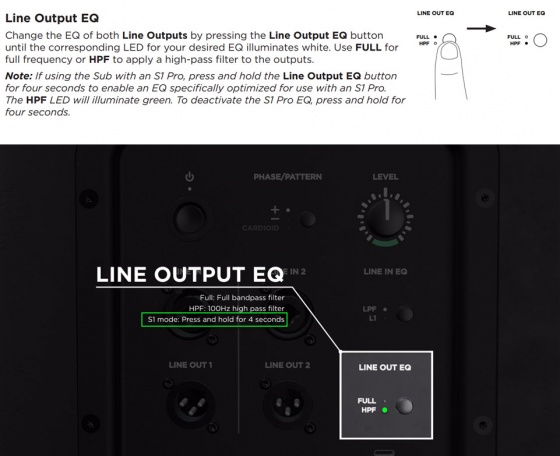Difference between revisions of "Template:S1 Pro with Sub1 or Sub2"
m |
m |
||
| Line 9: | Line 9: | ||
# The Sub1 or Sub2 handles frequencies from 40 Hz (Sub1) 37 Hz (Sub2) to 150 Hz | # The Sub1 or Sub2 handles frequencies from 40 Hz (Sub1) 37 Hz (Sub2) to 150 Hz | ||
# The {{S1 Pro}} handles frequencies above 150 Hz | # The {{S1 Pro}} handles frequencies above 150 Hz | ||
| + | |||
| + | The picture shows a stereo setup, but illustrates the principles for mono. | ||
[[File:S1 Pro with Sub.jpg|560px]] | [[File:S1 Pro with Sub.jpg|560px]] | ||
Revision as of 18:33, 12 May 2021
Connections with Sub1 or Sub2 and the S1 Pro system
For best results the signal flow should go from left to right with
- The signal source (e.g., ToneMatch Mixer[1] output to
- The Sub1 or Sub2 subwoofer Line Out to
- The S1 Pro system with channel volume set to 10 o'clock.
Set up this way,
- The Sub1 or Sub2 handles frequencies from 40 Hz (Sub1) 37 Hz (Sub2) to 150 Hz
- The S1 Pro system handles frequencies above 150 Hz
The picture shows a stereo setup, but illustrates the principles for mono.
If you use the S1 Pro system as the sound source (e.g., microphone and guitar and backing tracks via Bluetooth)
- The S1 Pro system will sound the same as without the subwoofer (62 Hz - 17 kHz)
- The Sub1 or Sub2 will cover from 40 Hz (Sub1) 37 Hz (Sub2) to 150 Hz