Difference between revisions of "T4S to Two L1 Model II"
(Created page with "File:T4S to Two L1 Model II.jpg Source: {{T4S/T8S ToneMatch Mixer Owners Guide}} If you don't have ToneMatch cables, you can use network cables (CAT-5, CAT-6, CAT-7) up t...") |
m |
||
| Line 2: | Line 2: | ||
Source: {{T4S/T8S ToneMatch Mixer Owners Guide}} | Source: {{T4S/T8S ToneMatch Mixer Owners Guide}} | ||
| − | If you don't have ToneMatch cables, | + | Connect use [[ToneMatch Cable]]s. If you don't have two ToneMatch cables, follow this link for alternatives.[[ToneMatch Cable]] |
| + | |||
For best results, pan the stereo source hard left and right. Any mono sources should be panned hard to one side or the other, not up the middle. If you pan up the middle, then keep the L1 Model II systems at least 20 feet (6 meters) apart. | For best results, pan the stereo source hard left and right. Any mono sources should be panned hard to one side or the other, not up the middle. If you pan up the middle, then keep the L1 Model II systems at least 20 feet (6 meters) apart. | ||
Revision as of 23:07, 22 December 2023
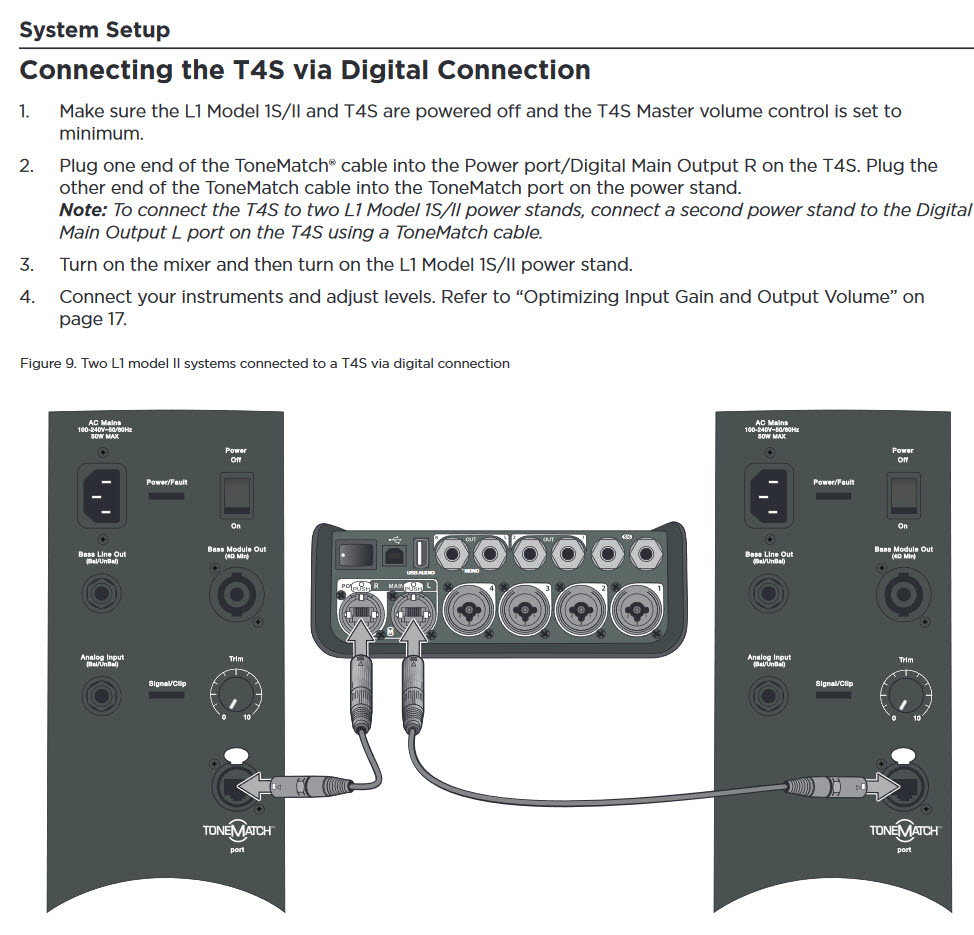 Source: T4S/T8S ToneMatch® Mixer Owner's Guide
Source: T4S/T8S ToneMatch® Mixer Owner's Guide
T4S T8S ToneMatch Mixer Service Manual
Connect use ToneMatch Cables. If you don't have two ToneMatch cables, follow this link for alternatives.ToneMatch Cable
For best results, pan the stereo source hard left and right. Any mono sources should be panned hard to one side or the other, not up the middle. If you pan up the middle, then keep the L1 Model II systems at least 20 feet (6 meters) apart.
For more information about why, see: Dual Mono