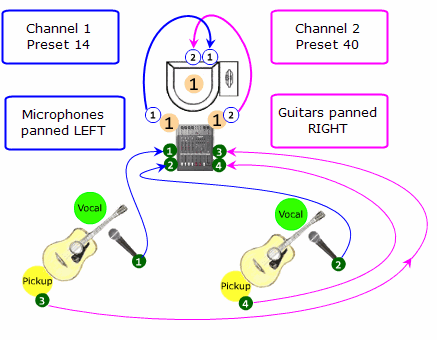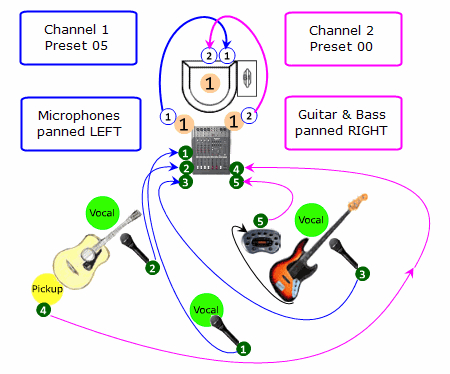Difference between revisions of "Mixer to Share Presets"
| Line 24: | Line 24: | ||
===== Microphones ===== | ===== Microphones ===== | ||
# Run both microphones to the mixer. | # Run both microphones to the mixer. | ||
| − | # On the input strips for the microphones all the way to the LEFT | + | # On the input strips for the microphones pan all the way to the LEFT |
# Run the Mixer LEFT output to the Power Stand Channel 1 | # Run the Mixer LEFT output to the Power Stand Channel 1 | ||
# Set the preset to #14 | # Set the preset to #14 | ||
===== Guitars ===== | ===== Guitars ===== | ||
# Run both Guitars to the mixer. | # Run both Guitars to the mixer. | ||
| − | # On the input strips for the Guitars all the way to the RIGHT | + | # On the input strips for the Guitars pan all the way to the RIGHT |
# Run the Mixer RIGHT output to the Power Stand Channel 2 | # Run the Mixer RIGHT output to the Power Stand Channel 2 | ||
# Set the preset to #40 | # Set the preset to #40 | ||
| Line 36: | Line 36: | ||
=== Example: 3 Vocals, 1 Guitar, 1 Electric Bass === | === Example: 3 Vocals, 1 Guitar, 1 Electric Bass === | ||
You have three vocal microphones - Audix OM5 - Recommended Preset #05 | You have three vocal microphones - Audix OM5 - Recommended Preset #05 | ||
| − | You have an Acoustic Guitars and an Electric Bass. There is no preset appropriate for both, so you will share Preset #00 | + | You have an Acoustic Guitars and an Electric Bass through a processor. There is no preset appropriate for both, so you will share Preset #00 |
[[Image:MixerToSharePresets02.gif]] | [[Image:MixerToSharePresets02.gif]] | ||
| Line 43: | Line 43: | ||
===== Microphones ===== | ===== Microphones ===== | ||
# Run all three microphones to the mixer. | # Run all three microphones to the mixer. | ||
| − | # On the input strips for the microphones all the way to the LEFT | + | # On the input strips for the microphones pan all the way to the LEFT |
# Run the Mixer LEFT output to the Power Stand Channel 1 | # Run the Mixer LEFT output to the Power Stand Channel 1 | ||
# Set the preset to #05 | # Set the preset to #05 | ||
===== Guitar and Electric Bass ===== | ===== Guitar and Electric Bass ===== | ||
# Run the Guitar and Bass to the mixer. | # Run the Guitar and Bass to the mixer. | ||
| − | # On the input strips for the Guitar and Bass all the way to the RIGHT | + | # On the input strips for the Guitar and Bass pan all the way to the RIGHT |
# Run the Mixer RIGHT output to the Power Stand Channel 2 | # Run the Mixer RIGHT output to the Power Stand Channel 2 | ||
# Set the preset to #00 | # Set the preset to #00 | ||
Revision as of 03:55, 4 November 2007
Using a Mixer to allow more than two inputs to use presets.
Contents
Assumptions
- You require more two inputs requiring presets.
- Two or more of those inputs are similar, for example: microphones that are of the same make and model.
- You have a stereo mixer or one that has two distinct busses.
General Principles
- Pool your similar inputs to one side of the mixer.
- Take the pooled output (one side of the mixer) to Power Stand Channel 1 and use a Preset that is appropriate for the input.
- Pool your similar inputs to the other side of the mixer. Sometimes the similarity is that these inputs do not share a common Preset - so you will use Preset 00.
- Take the pooled output (the other side of the mixer) to Power Stand Channel 2 and use a Preset that is appropriate for the input, or Preset 00.
Example: 2 Vocals, 2 Guitars
You have two vocal microphones - Shure SM 58 - Recommended Preset #14 You have two similar Acoustic Guitars with pickups - Recommended Preset #40
Connections
Microphones
- Run both microphones to the mixer.
- On the input strips for the microphones pan all the way to the LEFT
- Run the Mixer LEFT output to the Power Stand Channel 1
- Set the preset to #14
Guitars
- Run both Guitars to the mixer.
- On the input strips for the Guitars pan all the way to the RIGHT
- Run the Mixer RIGHT output to the Power Stand Channel 2
- Set the preset to #40
Example: 3 Vocals, 1 Guitar, 1 Electric Bass
You have three vocal microphones - Audix OM5 - Recommended Preset #05 You have an Acoustic Guitars and an Electric Bass through a processor. There is no preset appropriate for both, so you will share Preset #00
Connections
Microphones
- Run all three microphones to the mixer.
- On the input strips for the microphones pan all the way to the LEFT
- Run the Mixer LEFT output to the Power Stand Channel 1
- Set the preset to #05
Guitar and Electric Bass
- Run the Guitar and Bass to the mixer.
- On the input strips for the Guitar and Bass pan all the way to the RIGHT
- Run the Mixer RIGHT output to the Power Stand Channel 2
- Set the preset to #00