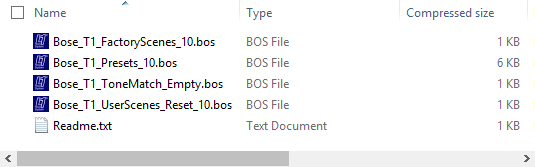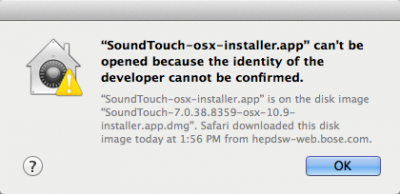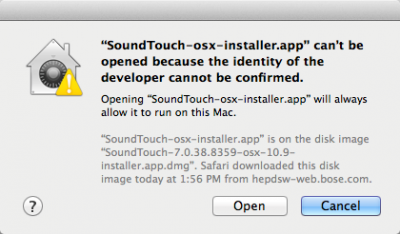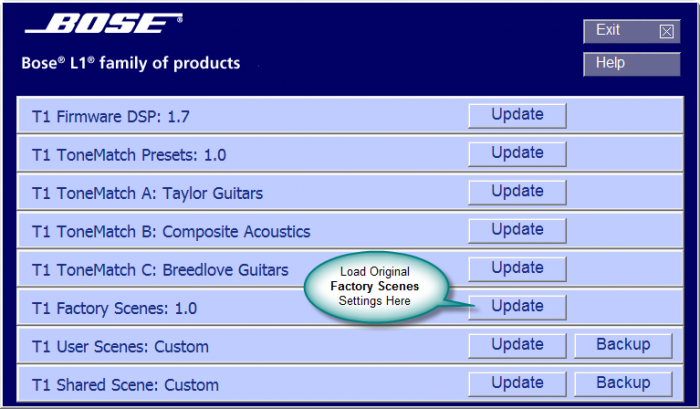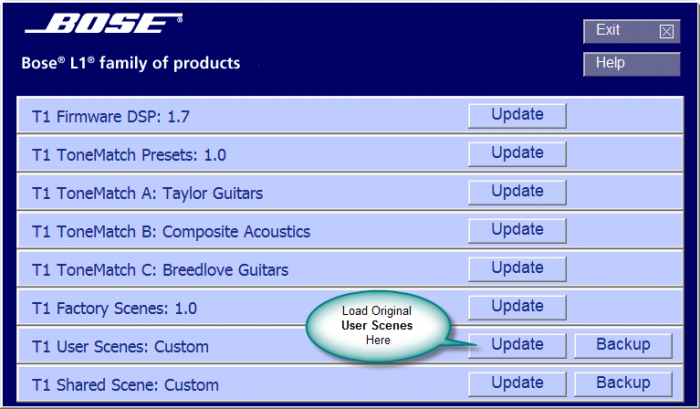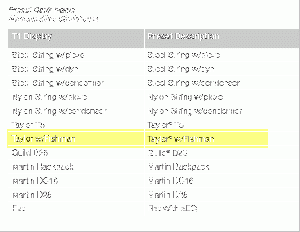Difference between revisions of "Presets / ToneMatch® / Downloads"
m (formatting table) |
(Software Updater and Detailed List of Presets) |
||
| Line 5: | Line 5: | ||
The T1 ToneMatch™ audio engine contains three ToneMatch™ preset banks (A, B, and C) which may be updated by utilizing the L1™ Updater Software. | The T1 ToneMatch™ audio engine contains three ToneMatch™ preset banks (A, B, and C) which may be updated by utilizing the L1™ Updater Software. | ||
| − | * [http://bose.infopop.cc/eve/forums/a/ga/ul/8651092574/L1%28TM%29_Updater.zip L1™ Updater Software application and instructions] (zip file) | + | * [http://bose.infopop.cc/eve/forums/a/ga/ul/8651092574/L1%28TM%29_Updater.zip L1™ Updater Software application and instructions] (zip file) 2007/06/29 |
* [http://bose.infopop.cc/eve/forums/a/ga/ul/5461082574/ToneMatch_Banks_All.pdf Detailed list of the new ToneMatch™ presets] (pdf file) | * [http://bose.infopop.cc/eve/forums/a/ga/ul/5461082574/ToneMatch_Banks_All.pdf Detailed list of the new ToneMatch™ presets] (pdf file) | ||
| Line 14: | Line 14: | ||
| − | === | + | === ToneMatch® Presets === |
<table> | <table> | ||
| − | <tr><th> | + | <tr><th>File</th><th>Date Released</th></tr> |
| + | <tr><td> [http://bose.infopop.cc/eve/forums/a/ga/ul/8651092574/L1%28TM%29_Updater.zip L1™ Updater Software application and instructions]</td><td> 2007/06/29 </td></tr> | ||
| + | <tr><td> [http://bose.infopop.cc/eve/forums/a/ga/ul/6201002525/ToneMatch_Banks_All_012808.pdf Detailed list of ToneMatch® presets]</td><td> 2008/01/28 </td></tr> | ||
<tr><td> [http://bose.infopop.cc/eve/forums/a/ga/ul/5691084574/Audix.zip Audix Corporation]</td><td> 2007/07/06 </td></tr> | <tr><td> [http://bose.infopop.cc/eve/forums/a/ga/ul/5691084574/Audix.zip Audix Corporation]</td><td> 2007/07/06 </td></tr> | ||
<tr><td> [http://bose.infopop.cc/eve/forums/a/ga/ul/4151091525/tonematch_preset_breedlove.zip Breedlove] | <tr><td> [http://bose.infopop.cc/eve/forums/a/ga/ul/4151091525/tonematch_preset_breedlove.zip Breedlove] | ||
| − | <br />[http://bose.infopop.cc/eve/forums/a/ga/ul/7771084574/Breedlove.zip Breedlove]</td><td> 2008/ | + | <br />[http://bose.infopop.cc/eve/forums/a/ga/ul/7771084574/Breedlove.zip Breedlove]</td><td> 2008/01/28 <br /> 2007/07/06</td></tr> |
<tr><td> [http://bose.infopop.cc/eve/forums/a/ga/ul/8081084574/Composite_Acoustics.zip Composite Acoustics]</td><td> 2007/07/06 </td></tr> | <tr><td> [http://bose.infopop.cc/eve/forums/a/ga/ul/8081084574/Composite_Acoustics.zip Composite Acoustics]</td><td> 2007/07/06 </td></tr> | ||
<tr><td> [http://bose.infopop.cc/eve/forums/a/ga/ul/1971084574/David_Gage.zip David Gage / TheRealist®]</td><td> 2007/07/06 </td></tr> | <tr><td> [http://bose.infopop.cc/eve/forums/a/ga/ul/1971084574/David_Gage.zip David Gage / TheRealist®]</td><td> 2007/07/06 </td></tr> | ||
| Line 26: | Line 28: | ||
<tr><td> [http://bose.infopop.cc/eve/forums/a/ga/ul/5681084574/LR_Baggs.zip LR Baggs]</td><td> 2007/07/06 </td></tr> | <tr><td> [http://bose.infopop.cc/eve/forums/a/ga/ul/5681084574/LR_Baggs.zip LR Baggs]</td><td> 2007/07/06 </td></tr> | ||
<tr><td> [http://bose.infopop.cc/eve/forums/a/ga/ul/9781084574/NS_Design.zip NS Design]</td><td> 2007/07/06 </td></tr> | <tr><td> [http://bose.infopop.cc/eve/forums/a/ga/ul/9781084574/NS_Design.zip NS Design]</td><td> 2007/07/06 </td></tr> | ||
| − | <tr><td> [http://bose.infopop.cc/eve/forums/a/ga/ul/8151091525/tonematch_preset_ovation.zip Ovation]</td><td> 2008/ | + | <tr><td> [http://bose.infopop.cc/eve/forums/a/ga/ul/8151091525/tonematch_preset_ovation.zip Ovation]</td><td> 2008/01/28 </td></tr> |
<tr><td> [http://bose.infopop.cc/eve/forums/a/ga/ul/9981084574/Renaissance.zip Renaissance]</td><td> 2007/07/06 </td></tr> | <tr><td> [http://bose.infopop.cc/eve/forums/a/ga/ul/9981084574/Renaissance.zip Renaissance]</td><td> 2007/07/06 </td></tr> | ||
<tr><td> [http://bose.infopop.cc/eve/forums/a/ga/ul/5391084574/Rickenbacker.zip Rickenbacker]</td><td> 2007/07/06 </td></tr> | <tr><td> [http://bose.infopop.cc/eve/forums/a/ga/ul/5391084574/Rickenbacker.zip Rickenbacker]</td><td> 2007/07/06 </td></tr> | ||
| − | <tr><td> [http://bose.infopop.cc/eve/forums/a/ga/ul/6251091525/tonematch_preset_takamine.zip Takamine] </td><td> 2008/ | + | <tr><td> [http://bose.infopop.cc/eve/forums/a/ga/ul/6251091525/tonematch_preset_takamine.zip Takamine] </td><td> 2008/01/28 </td></tr> |
<tr><td> [http://bose.infopop.cc/eve/forums/a/ga/ul/2591084574/Taylor.zip Taylor]</td><td> 2007/07/06 </td></tr> | <tr><td> [http://bose.infopop.cc/eve/forums/a/ga/ul/2591084574/Taylor.zip Taylor]</td><td> 2007/07/06 </td></tr> | ||
| − | <tr><td> [http://bose.infopop.cc/eve/forums/a/ga/ul/6351091525/tonematch_preset_all.zip All of the above] </td><td> 2008/ | + | <tr><td> [http://bose.infopop.cc/eve/forums/a/ga/ul/6351091525/tonematch_preset_all.zip All of the above] </td><td> 2008/01/28 </td></tr> |
| + | |||
</table> | </table> | ||
=== Original Factory Settings === | === Original Factory Settings === | ||
| − | {{: | + | {{:T1® / Downloads / Factory Settings}} |
Revision as of 10:02, 25 February 2008
Contents
We are very pleased to announce the addition of new downloadable ToneMatch™ presets for use with the T1 ToneMatch™ audio engine! These presets were developed in collaboration with select instrument and microphone manufacturers. The result is a group of presets that preserve the instruments unique characteristics and deliver exceptional tone when connected to an L1™ system.
The T1 ToneMatch™ audio engine contains three ToneMatch™ preset banks (A, B, and C) which may be updated by utilizing the L1™ Updater Software.
- L1™ Updater Software application and instructions (zip file) 2007/06/29
- Detailed list of the new ToneMatch™ presets (pdf file)
Download a ToneMatch™ preset bank from manufacturers listed below.
-- Neil-at-Bose [1]
ToneMatch® Presets
| File | Date Released |
|---|---|
| L1™ Updater Software application and instructions | 2007/06/29 |
| Detailed list of ToneMatch® presets | 2008/01/28 |
| Audix Corporation | 2007/07/06 |
| Breedlove
Breedlove | 2008/01/28 2007/07/06 |
| Composite Acoustics | 2007/07/06 |
| David Gage / TheRealist® | 2007/07/06 |
| Duncan/Turner | 2007/07/06 |
| Lakland | 2007/07/06 |
| LR Baggs | 2007/07/06 |
| NS Design | 2007/07/06 |
| Ovation | 2008/01/28 |
| Renaissance | 2007/07/06 |
| Rickenbacker | 2007/07/06 |
| Takamine | 2008/01/28 |
| Taylor | 2007/07/06 |
| All of the above | 2008/01/28 |
Original Factory Settings
- T1® Original Factory Presets and documents ← Download link.
Use this file to restore the T1 ToneMatch® Audio Engine to its original factory configuration. It contains: Original T1 Factory Scenes, Presets and User Scenes. Use these files for backup purposes or for resetting your T1 back to it's original state.
- Original T1 Factory Scenes.
- Original T1 Presets. (link goes to a list of the original presets)
- Original T1 Users Scenes. Note this is a blank bank.
- Empty ToneMatch® A, B or C Bank. Use this if you want to remove any of your ToneMatch® A, B or C banks.
L1® Updater Application
In order to use the files described below you need to install the L1® Updater Application.
|
ToneMatch® Updater Software application. (two versions available)
If you have questions please see ToneMatch Updater discussion.
macOS Issues[Filename] can't be opened because the identity of the developer cannot be confirmedIf you see "[Filename] can't be opened because the identity of the developer cannot be confirmed" message displayed Mac OSX users may see this message when trying to install a Bose app. If this message appears, try the following: Mac users may need to hold the Control key (Ctrl) when opening the file. Various versions of the Mac OS cannot identify Bose as a developer. The Mountain Lion version of OS X (10.8) includes a feature called Gatekeeper to protect users from installing applications of non-Apple identified developers. The Mavericks version of OS X (10.9.5) temporarily cannot identify Bose as a developer as well. To open the application, follow these steps:
In the menu that appears, select Open at the top of the list A confirmation window will appear. Select Open Without Control click:
With Control click: More information on Gatekeeper can be found at http://support.apple.com/kb/HT5290
|
Original ToneMatch® Presets
T1® Original Factory Presets and documents
Load the Bose_T1_Presets_10.bos file in the second bank.
Original Factory Scenes
Load the Bose_T1_FactoryScenes_10.bos file in the sixth bank.
Original User Scenes (5 blank scenes)
T1® Bank of 5 Blank User Scenes Load the Bose_T1_UserScenes_Reset_10.bos file in the seventh bank.
Misprint
The T1® Original Factory Presets and documents shows an item
Acoustic Guitars - Taylor w/Fishman
This preset is not included in the Presets.
Version 2.0 Presets for L1 Classic and L1 Model I
Presets 2 Upgrade instructions