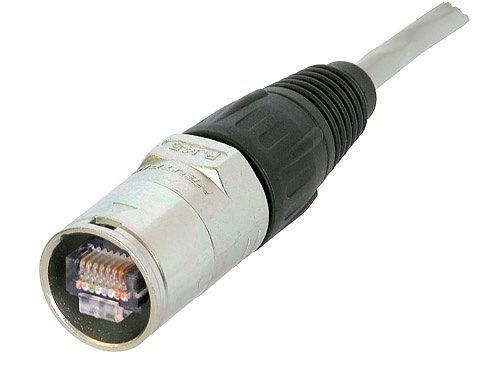Difference between revisions of "ToneMatch® Cable"
m (first ed) |
m |
||
| Line 1: | Line 1: | ||
| − | The {{T1}} uses a digital connection to the {{Model II}} Power Stand. This is labelled {{ | + | The {{T1}} uses a digital connection to the {{Model II}} Power Stand. This is labelled {{ToneMatch}}.<br> |
| − | The connecting cable has a male Ethercon connection at each end that looks like this.<br> | + | The connecting cable has a male Ethercon connection at each end that looks like this.<br> |
| − | <br> | + | <br> |
| − | [[Image:EtherconMale.jpg]]<br> | + | [[Image:EtherconMale.jpg]]<br> |
| + | <br> | ||
| − | + | If your {{ToneMatch}} cable gets damaged or lost you can use a computer network cable type CAT-5 or CAT-6. | |
| − | If your {{ToneMatch}} cable gets damaged or lost you can use a computer network cable type CAT-5 or CAT-6. | ||
---- | ---- | ||
| − | [[Category:T1]] | + | [[Category:T1]] [[Category:Terminology]] |
| − | |||
| − | [[Category:Terminology]] | ||
Revision as of 18:35, 6 December 2008
The T1 ToneMatch Audio Engine uses a digital connection to the L1 Model II Power Stand. This is labelled ToneMatch®.
The connecting cable has a male Ethercon connection at each end that looks like this.
If your ToneMatch® cable gets damaged or lost you can use a computer network cable type CAT-5 or CAT-6.