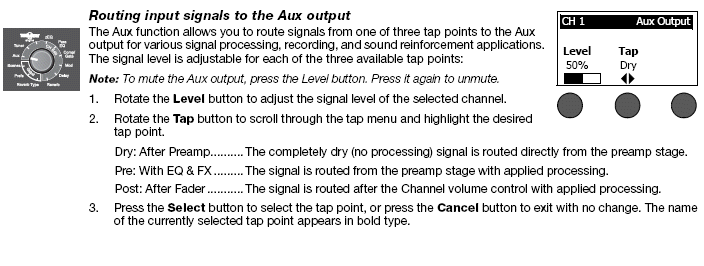Difference between revisions of "T1 ToneMatch® Audio Engine / Aux"
m |
m (→No Reverb on Aux: T1<sup>®</sup>) |
||
| Line 19: | Line 19: | ||
A: Hilmar-at-Bose writes<ref>Hilmar-at-Bose writes about [http://bose.infopop.cc/eve/forums/a/tpc/f/7521050644/m/4091082864?r=8551095774#8551095774 No Reverb on Aux]</ref> | A: Hilmar-at-Bose writes<ref>Hilmar-at-Bose writes about [http://bose.infopop.cc/eve/forums/a/tpc/f/7521050644/m/4091082864?r=8551095774#8551095774 No Reverb on Aux]</ref> | ||
| − | : The {{T1}} has lots of different effects units and normally they are unique to each channel. That means that the | + | : The {{T1}} has lots of different effects units and normally they are unique to each channel. That means that the T1<sup>®</sup> has 4 individual dynamic processors, 4 modulators (chorus flanger, phaser, etc.) , 4 EQs, 4 delay processors, etc. The only exception is the reverb, which is shared by all channels. <br /> |
:The AUX is also a per-channel control. That means if you turn up the AUX of channel, you expect to hear signals from channel 1 and only from channel 1. However, the output of the reverb processor contains the reverb portions of all 4 channels. If we add that to the Aux, you'd hear the reverb portions of all 4 channels and not only the channel that you are interested in. In most cases, this is probably not what you want.<br /> | :The AUX is also a per-channel control. That means if you turn up the AUX of channel, you expect to hear signals from channel 1 and only from channel 1. However, the output of the reverb processor contains the reverb portions of all 4 channels. If we add that to the Aux, you'd hear the reverb portions of all 4 channels and not only the channel that you are interested in. In most cases, this is probably not what you want.<br /> | ||
:If you are familiar with conventional mixing consoles, you will find that the situation is quite similar. You can only route to an AUX output effects that are specific to a channel (normally these would be connected to the insert loop of this channel). The "shared" effects typically come into the board through an AUX return, which is not channel specific. | :If you are familiar with conventional mixing consoles, you will find that the situation is quite similar. You can only route to an AUX output effects that are specific to a channel (normally these would be connected to the insert loop of this channel). The "shared" effects typically come into the board through an AUX return, which is not channel specific. | ||
| Line 35: | Line 35: | ||
* Verify that each input assigns the desired signal level to the Aux output. | * Verify that each input assigns the desired signal level to the Aux output. | ||
| + | |||
=== Aux to a separate System === | === Aux to a separate System === | ||
To direct an input exclusively to Aux see: [[T1 ToneMatch™ Audio Engine / Aux to a Separate System]] | To direct an input exclusively to Aux see: [[T1 ToneMatch™ Audio Engine / Aux to a Separate System]] | ||
Revision as of 21:35, 22 February 2009
The output of any of the Channels 1, 2, 3, 4/5 can be sent to the Aux out. You can take the Aux out to provide a separate mix for recording or running to another L1 or separate amplification system.
Tap points where you can set the output to the Aux.[1]
- Dry: After Preamp: The completely dry (no processing) signal is routed directly from the preamp stage.
- Pre: With EQ & FX: The signal is routed from the preamp stage with applied processing.
- Post: After Fader: The signal is routed after the Channel volume control with applied processing.
Excerpt from the T1 ToneMatch® Audio Engine Owner's Guide (62 pages)
T1 ToneMatch Audio Engine Service Manual
No Reverb on Aux
Q: Why is there no Reverb on the Aux output of the T1 ToneMatch Audio Engine?
A: Hilmar-at-Bose writes[2]
- The T1 ToneMatch Audio Engine has lots of different effects units and normally they are unique to each channel. That means that the T1® has 4 individual dynamic processors, 4 modulators (chorus flanger, phaser, etc.) , 4 EQs, 4 delay processors, etc. The only exception is the reverb, which is shared by all channels.
- The AUX is also a per-channel control. That means if you turn up the AUX of channel, you expect to hear signals from channel 1 and only from channel 1. However, the output of the reverb processor contains the reverb portions of all 4 channels. If we add that to the Aux, you'd hear the reverb portions of all 4 channels and not only the channel that you are interested in. In most cases, this is probably not what you want.
- If you are familiar with conventional mixing consoles, you will find that the situation is quite similar. You can only route to an AUX output effects that are specific to a channel (normally these would be connected to the insert loop of this channel). The "shared" effects typically come into the board through an AUX return, which is not channel specific.
The discussion continues in the Message Board
Reference: page 52 of the T1 ToneMatch® Audio Engine Owner's Guide (62 pages)
T1 ToneMatch Audio Engine Service Manual
Problem: Aux output does not sound right.
What To Do:
- Check if the Aux output is configured for the desired tap point for each input channel. Refer to “Routing input signals to the Aux output” on page 26.[1]
Note: No reverb comes from the Aux output even if the tap point is Pre or Post.
- Verify that each input assigns the desired signal level to the Aux output.
Aux to a separate System
To direct an input exclusively to Aux see: T1 ToneMatch™ Audio Engine / Aux to a Separate System
- ↑ 1.0 1.1 Aux Tap Points from page 26 of the T1 ToneMatch® Audio Engine Owner's Guide (62 pages)
T1 ToneMatch Audio Engine Service Manual Cite error: Invalid
<ref>tag; name "AuxTap" defined multiple times with different content - ↑ Hilmar-at-Bose writes about No Reverb on Aux