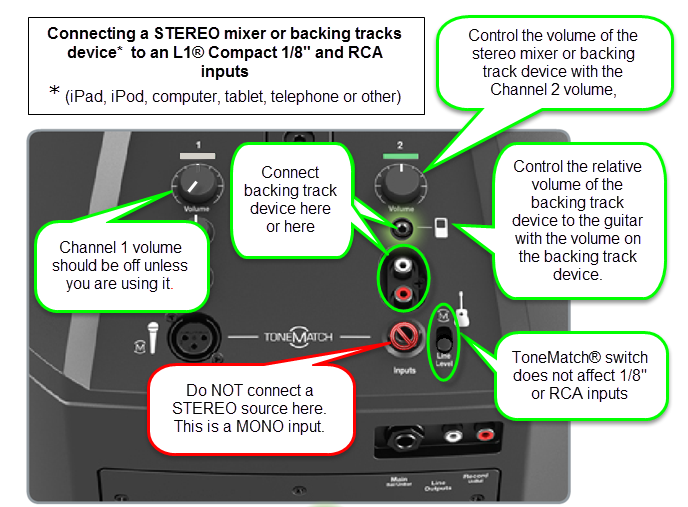Difference between revisions of "Template:Compact Channel 2"
m (New page: The Compact is different from the Model 1S and Model II because it can accept stereo inputs on the Channel 2 1/8" and RCA inputs. ; Stereo Inputs on Compact Channel 2 If have RCA outputs f...) |
(No difference)
|
Revision as of 12:14, 2 April 2015
The Compact is different from the Model 1S and Model II because it can accept stereo inputs on the Channel 2 1/8" and RCA inputs.
- Stereo Inputs on Compact Channel 2
If have RCA outputs from your mixer you can connect to the Compact Channel 2 RCA inputs. It's likely that the RCA outputs on the mixer are recording outputs and you may have control the output level separate from the mixer master faders. Please see your manual for details.
If you have a way to convert the mixer stereo output to 1/8" stereo jack then you can connect to Compact Channel 2 1/8" stereo input.
Use a cable like this from your backing track source (iPod, Computer, CD / DVD player)
or if your cable has RCA (phono) jacks you can use a cable like this.
- Mono Input on Compact Channel 2
{{#Click:L1®_Compact#Channel_2|Image:Compact Channel 2 Line Level2.png|Compact Channel 2 Input}}
Start with the Volume set straight up and adjust so that you get a solid green signal. If you see red, turn the trim down.