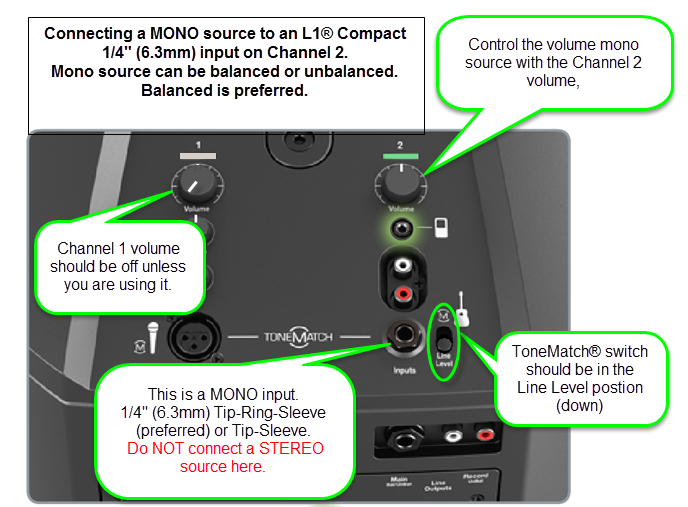Difference between revisions of "Electric Guitar"
m (→Electric Guitar Processors and the {{T1}}) |
m (→{{Compact}}) |
||
| Line 37: | Line 37: | ||
{{Compact icon}} | {{Compact icon}} | ||
If connecting directly to a {{Compact}} use Channel 2 ¼ inch jack with the ToneMatch switch set to ''Line''. | If connecting directly to a {{Compact}} use Channel 2 ¼ inch jack with the ToneMatch switch set to ''Line''. | ||
| + | |||
| + | [[Image:Compact_Channel_2_Line_Level2.png]] | ||
=== Articles === | === Articles === | ||
Revision as of 09:04, 4 August 2016
Contents
Electric Guitar Processors and the T1 ToneMatch Audio Engine
When you use any Preset in the Electric Guitar category the Template:ZEQ settings for Low, Mid, High are optimized for Electric Guitar.
Processor Modeler Profiler
If you are using a processor/modeler/profiler between your electric guitar and a T1 ToneMatch Audio Engine
For example: Kemper Profiling Amp
{{#img: image=KemperProfilingAmpWhite800x500.jpg |page=http://www.kemper-amps.com/%7C height=200px |title=Kemper Profiling Amp }}
Try this T1® Preset
This covers anything that does speaker modelling.
Category: Electric Guitars
Preset: Flat E Guitar zEQ
Older Processors
This may help if you have some digital fizz in your sound.
Category: Electric Guitars
General Processor
Effects Pedal without Speaker Emulation
This gives you the general tone of running through a 12" speaker in a cabinet. It does not include distortion.

Category: Electric Guitars
General Processor
L1 Compact
If connecting directly to a L1 Compact use Channel 2 ¼ inch jack with the ToneMatch switch set to Line.
Articles
- Reinventing the Electric Guitar As We Know It
- ToneMatch® Presets and Electric Guitar
- Electric Guitar Research
- Guitar Player Syndrome
Line6 Patches
- Line6 patches at Vettaville (submitted by Chuck-at-Bose, CJ-at-Bose, SteveG-at-Bose and others)
- Bose L1 Studio Mode Bundle for PODxt (series) at Vettaville (bdotson submitted)