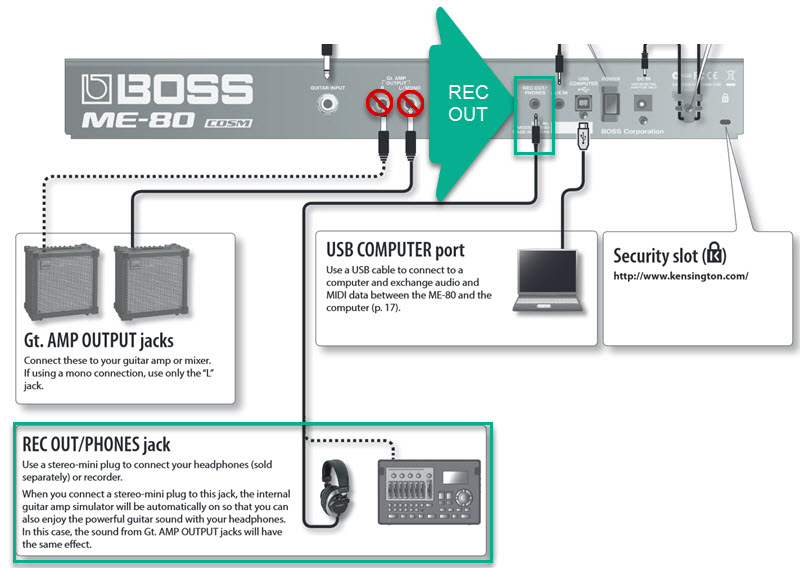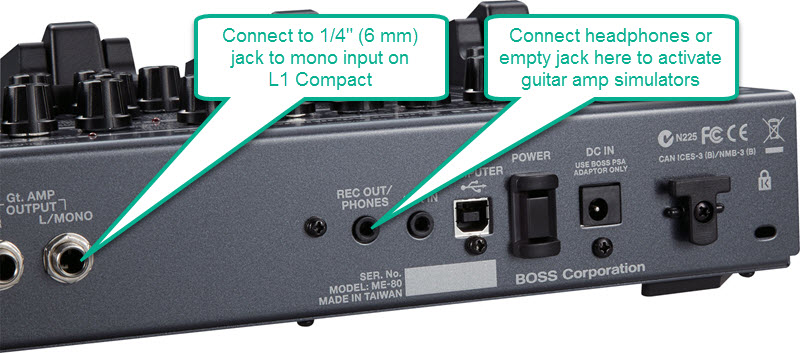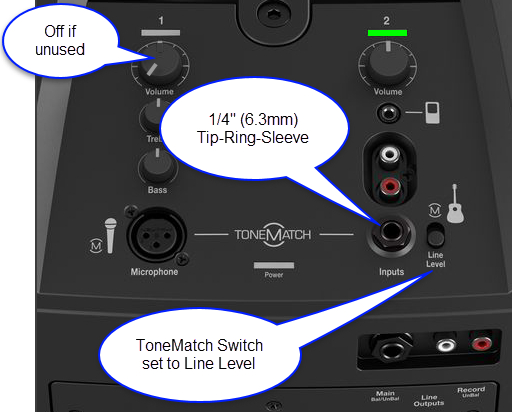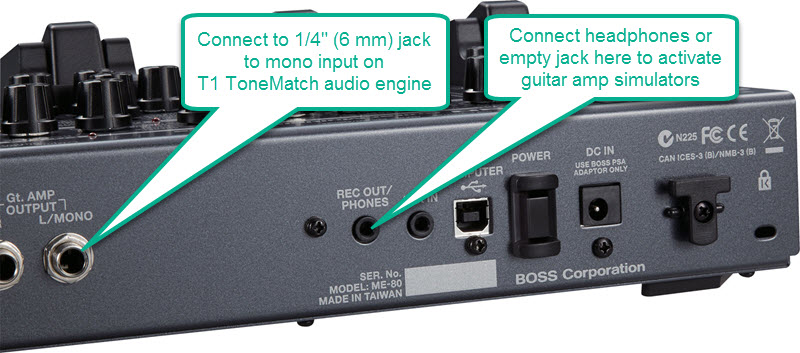Difference between revisions of "Boss ME-80 to T1®"
m |
m |
||
| Line 7: | Line 7: | ||
Referring to page three of the Boss ME 80 Users Guide. [https://static.roland.com/assets/media/pdf/ME-80_egfispd03_W.pdf Boss ME 80 Users Guide] | Referring to page three of the Boss ME 80 Users Guide. [https://static.roland.com/assets/media/pdf/ME-80_egfispd03_W.pdf Boss ME 80 Users Guide] | ||
| − | To activate the amp simulators you need to connect something to the Record Out / Phones | + | To activate the amp simulators you need to connect something to the Record Out / Phones Jack. |
| + | |||
| + | [[File:Boss ME 80 Rec Out.jpg]] | ||
| + | |||
| + | == {{Compact}} == | ||
[[File:Boss ME-80 Outputs to Compact.png]] | [[File:Boss ME-80 Outputs to Compact.png]] | ||
| − | |||
| − | + | Or you can plug an empty jack plug to the Boss ME 80 Record Out / Phones Jack. This turns on the guitar amp simulators. Then you can connect Left (MONO) output to {{Compact}} Channel 2. Set the ToneMatch switch to Line Level. | |
| − | + | ||
| − | + | [[File:Boss ME 80 to Compact version 2.jpg]] | |
| − | + | ||
| − | + | [[File:Compact Channel 2 Line Level.png]] | |
| − | + | ||
| − | + | == {{T1}} == | |
| − | + | ||
| − | + | ||
| − | + | You can plug an empty jack plug to the Boss ME 80 Record Out / Phones Jack. This turns on the guitar amp simulators. Then you can connect Left (MONO) output to {{Compact}} Channel 2. Set the ToneMatch switch to Line Level. | |
| − | |||
| − | |||
| − | + | [[File:Boss ME 80 to T1.jpg]] | |
| − | + | [[File:T1 12345 inputs.jpg]] | |
| − | |||
| − | + | Try this Preset to start and then take a spin through the others in case you find something that suits you better. | |
| − | + | [[File:T1 Electric Guitars General Processor.png]] | |
| − | |||
| − | |||
| − | |||
| − | |||
Please see the live discussion: [https://www.bosepro.community/g/portable/topic/multi-effects multi effects] | Please see the live discussion: [https://www.bosepro.community/g/portable/topic/multi-effects multi effects] | ||
| Line 46: | Line 42: | ||
[[Category:Electric Guitar]] | [[Category:Electric Guitar]] | ||
[[Category:Effects]] | [[Category:Effects]] | ||
| + | [[Category:Boss]] | ||
[[Category:TODO]] | [[Category:TODO]] | ||
Revision as of 23:55, 27 March 2017
The Boss ME-80 is a guitar multi-effects unit for electric guitar. The outputs are designed to be connected to an electric guitar amp. These outputs will not sound their best when connected to a full range system like your L1® connected to your T1 ToneMatch Audio Engine or L1 Compact. For best results, you will want to activate the guitar amp simulators in the Boss ME 80.
Referring to page three of the Boss ME 80 Users Guide. Boss ME 80 Users Guide
To activate the amp simulators you need to connect something to the Record Out / Phones Jack.
L1 Compact
Or you can plug an empty jack plug to the Boss ME 80 Record Out / Phones Jack. This turns on the guitar amp simulators. Then you can connect Left (MONO) output to L1 Compact Channel 2. Set the ToneMatch switch to Line Level.
T1 ToneMatch Audio Engine
You can plug an empty jack plug to the Boss ME 80 Record Out / Phones Jack. This turns on the guitar amp simulators. Then you can connect Left (MONO) output to L1 Compact Channel 2. Set the ToneMatch switch to Line Level.
Try this Preset to start and then take a spin through the others in case you find something that suits you better.
Please see the live discussion: multi effects