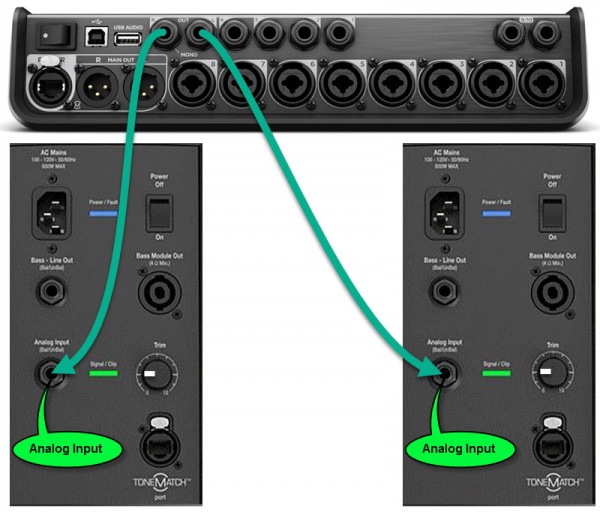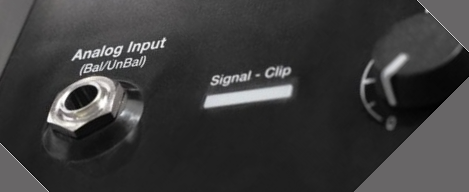Difference between revisions of "T8S to L1 Model II"
(Created page with "Connect the T8S to {{Model II}} 600px Use 1/4 inch (6 mm) Tip-Ring-Sleeve cables. 400px Connect the ToneMatch Power...") |
m |
||
| Line 1: | Line 1: | ||
| − | Connect the T8S to {{Model II}} | + | == Connect the T8S to {{Model II}} == |
[[File:T8S to L1 Model II.jpg|600px]] | [[File:T8S to L1 Model II.jpg|600px]] | ||
| Line 11: | Line 11: | ||
Set the {{Model II}} Analog Input Trims to about 9:00 o'clock. | Set the {{Model II}} Analog Input Trims to about 9:00 o'clock. | ||
| + | <!-- | ||
| + | {{#lst:L1® Model II|AnalogInput}} | ||
| + | --> | ||
| + | |||
| + | === {{Model II}} Analog Input === | ||
| + | The Analog input is a ¼ inch balanced input jack. | ||
| + | |||
| + | [[Image:Model 1S Analog Input Detail.png]] | ||
| + | |||
| + | |||
| + | ==== Analog input trim (volume, or gain) control ==== | ||
| + | There is a trim control for the analog input. | ||
| + | |||
| + | [[Image:Model II Analog Input Trim.png]] | ||
| + | |||
| + | # Set the '''Trim''' control on the power stand to the 0 (zero) position. | ||
| + | # Connect the {{T8S}} Main Output to the Analog Input | ||
| + | # Adjust the volume of the {{T8S}} Main Output to the maximum output without distortion. This is probably between 10:00 o'clock and 12:00 o'clock on the Master Output | ||
| + | # While playing the source, increase the '''Trim''' level so that the '''Signal/Clip''' indicator glows green or yellow. This will probably be around 9:00-11:00 o'clock | ||
| + | # If the '''Signal/Clip''' indicator glows red, decrease the '''Trim''' level so that it glows only green or yellow. | ||
| + | |||
| + | [[Image:Model II Analog Input Level Green.png|Model 1S Analog Input]] | ||
---- | ---- | ||
[[Category:T8S]] | [[Category:T8S]] | ||
[[Category:Model II]] | [[Category:Model II]] | ||
Revision as of 10:39, 14 July 2018
Connect the T8S to L1 Model II
Use 1/4 inch (6 mm) Tip-Ring-Sleeve cables.
Connect the ToneMatch Power Supply to the T8S ToneMatch mixer for power.
Set the L1 Model II Analog Input Trims to about 9:00 o'clock.
L1 Model II Analog Input
The Analog input is a ¼ inch balanced input jack.
Analog input trim (volume, or gain) control
There is a trim control for the analog input.
- Set the Trim control on the power stand to the 0 (zero) position.
- Connect the T8S ToneMatch mixer Main Output to the Analog Input
- Adjust the volume of the T8S ToneMatch mixer Main Output to the maximum output without distortion. This is probably between 10:00 o'clock and 12:00 o'clock on the Master Output
- While playing the source, increase the Trim level so that the Signal/Clip indicator glows green or yellow. This will probably be around 9:00-11:00 o'clock
- If the Signal/Clip indicator glows red, decrease the Trim level so that it glows only green or yellow.