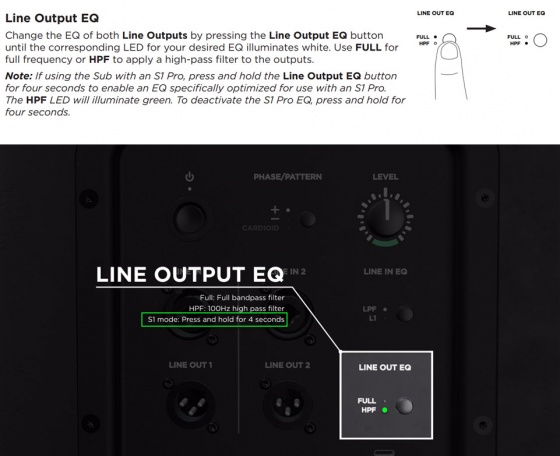Difference between revisions of "Template:S1 Pro with Sub1 or Sub2"
m |
m |
||
| Line 17: | Line 17: | ||
[[File:S1 Pro with Sub HPF.jpg|560px]] | [[File:S1 Pro with Sub HPF.jpg|560px]] | ||
| + | |||
| + | <div class="tocdiv"> | ||
| + | <div> | ||
| + | ;Recommended cable | ||
| + | Use a {{1/4 TRS}} cable for best results. | ||
| + | |||
| + | [[File:14trstotrs.jpg|300px]] | ||
| + | |||
| + | </div> | ||
| + | <div> | ||
| + | You can use and {{1/4 TRS}} to XLR cable, but you will have to turn down the volume on the {{S1}} to avoid clipping the input. | ||
| + | |||
| + | [[File:14TRStoXLRMale.jpg|300px]] | ||
| + | |||
| + | </div> | ||
| + | </div> | ||
| + | |||
| + | |||
If you use the {{S1 Pro}} as the sound source (e.g., microphone and guitar and backing tracks via Bluetooth) | If you use the {{S1 Pro}} as the sound source (e.g., microphone and guitar and backing tracks via Bluetooth) | ||
Revision as of 21:53, 30 May 2021
Connections with Sub1 or Sub2 and the S1 Pro system
For best results, the signal flow should go from
- The signal source (e.g., ToneMatch Mixer[1], mixer, DJ console) output to
- The Sub1 or Sub2 subwoofer LINE IN 1
- The Sub1 or Sub2 subwoofer LINE OUT 1 to
- The S1 Pro system with channel volume set to 10 o'clock.
Set up this way,
- The Sub1 or Sub2 handles frequencies from 40 Hz (Sub1) 37 Hz (Sub2) to 150 Hz
- The S1 Pro system handles frequencies above 150 Hz
The picture shows a stereo setup, but illustrates the principles for mono. The signal flow is from left to right.
You can use and 1/4 inch (6.35 mm) Tip-Ring-Sleeve to XLR cable, but you will have to turn down the volume on the S1 Pro System to avoid clipping the input.
If you use the S1 Pro system as the sound source (e.g., microphone and guitar and backing tracks via Bluetooth)
- The S1 Pro system will sound the same as without the subwoofer (62 Hz - 17 kHz)
- The Sub1 or Sub2 will cover from 40 Hz (Sub1) 37 Hz (Sub2) to 150 Hz