Difference between revisions of "T1 ToneMatch® Audio Engine / Using the Para EQ to Control Feedback - field report"
m (updated image) |
m (<noinclude></noinclude>) |
||
| Line 28: | Line 28: | ||
Bill | Bill | ||
| + | <noinclude> | ||
---- | ---- | ||
<references/> | <references/> | ||
| Line 33: | Line 34: | ||
[[Category:T1]] | [[Category:T1]] | ||
[[Category:Feedback]] | [[Category:Feedback]] | ||
| + | </noinclude> | ||
Revision as of 06:12, 25 October 2007
Using the T1 ToneMatch Audio Engine Para EQ to Control Feedback
This is an excerpt of a post by Bill-at-Bose. [1]
We just used the method you are talking about (using a parametric EQ[2]) pretty effectively at our Musikmesse[3] show in Frankfurt, Germany. On the stage, with up to 5 open microphones for the band (2 horns, three vocals), if we added a sixth microphone for talking in between sets, we could begin to get a little squealing. It wasn't a problem if all the microphones were not on at once, but sometimes in the show when we're switching quickly between the band and announcements with Ken's[4] headset microphone, it would be possible to leave a microphone unmuted at the wrong time.
So, to play it safe, Hilmar[5] used the parametric equalizer (Para EQ[6]) on the T1 ToneMatch Audio Engine to improve the problem in the following way: The parametric equalizer, for those who may not know, has a frequency adjustment to select the pitch (note) you want to shape, and a boost or cut adjustment to increase or decrease that pitch like a regular tone control(it also has a bandwidth knob, to tell you how wide a band, or range of pitches, around the single pitch you are adjusting.
The method is to turn up the microphone gains to just below feedback. In the process you'll probably hear the pitch that feeds back (not too loudly if you're careful enough!). You set the Para EQ to ten dB boost (yes, boost, not cut - I'll explain why later), then start adjusting the frequency (pitch) control. At some point, the system will begin to feedback on the same pitch you were hearing feedback without the boost. With some tuning and listening, you now have the EQ set to the exact feedback frequency. Of course, you ride the volume to avoid going into feedback loudly and damaging your ears, or those of your loved ones.
Now that the frequency control is set to the worst offender, you change the ten dB boost to a cut, to notch out the frequency. That microphone should now be able to go a little hotter without feeding back.
When you have multiple microphones you may find that the whole system feeds back (sound from one speaker gets into a microphone that goes to a different speaker). You may find that the frequencies are similar for all the microphones, and that notching out the response of each microphone is required. It takes some experimentation - the really experienced guys like Hilmar, Ken, Cliff[7] and others, can do this in their sleep.
What I thought was especially interesting when Ken showed me this method, is that my first instinct would have been to program in a ten dB CUT, instead of a boost, and try to sweep the frequency until the feedback goes away. And this might work OK in a single microphone environment. But in a multi-microphone environment, it is hard to tell which of the microphones is the main contributer to the particular feedback chain. You could cut one microphone, and it might not help the feedback. But if you BOOST the offending frequency, it's nearly guaranteed you can make the feedback worse with any microphone, even if the microphone you're on is not the loudest in the chain. Then, once you know the frequency (and the T1 tells you this in Hz, e.g.4082 Hz - very cool), you can apply the same notch to other microphones.
You might wonder how much this will help? I can't give an exact answer, but you may get a couple extra dB out of volume - that should allow you to be noticeably louder. It may be more difficult in a tight situation like yours.
How much does this hurt the sound? Another great question (glad I asked Smile), and you should experiment a little, since - it depends. The notch will have different effects on the tone depending on how deep it is (how much you cut), how wide it is (keep it as narrow as you can), and where it is relative to your voice or instrument. Use your ears to tell you if you've gone too far.
There is equipment available that does a similar process in an automated way: It finds a feedback frequency, notches it, then finds the next frequency, and notches it, etc. I've heard from folks who have tried these that after the first couple frequencies, it can be a waste of time - you can eliminate one and the next one will pop up to take it's place. Also, the more notches you put into the response of your instrument, the less natural it will sound.
In a club, with your set up, I would personally try other methods before I tried the more "intrusive" method of notching with an equalizer. Consider whether you really need the high hat microphone - I'd think that even in a noisy club the cymbals might carry to the back pretty well. The high hat will also bleed into your vocal microphone anyway, so you get some coverage that way. I'd also try without the drum microphone (again, just my preference, your mileage may vary) - if you need more, kick it harder! Eliminating two microphones can lower your feedback a lot, and the sound could remain very natural.
I hope that helps, and hope you don't mind that I took a little time to explain one of the great applications of the T1 ToneMatch Audio Engine!
Bill
- ↑ Bill-at-Bose discusses using the T1 to overcome feedback
- ↑ owner Curtis Blues using a parametric EQ
- ↑ Bill-at-Bose post from Frankfurt Germany - March 29th, 2007
- ↑ Ken-at-Bose
- ↑ Hilmar-at-Bose
- ↑
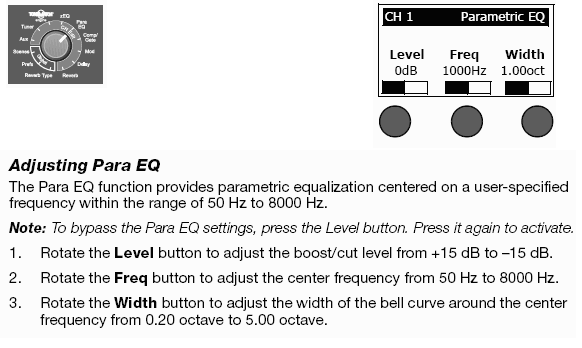
- ↑ Cliff-at-Bose

