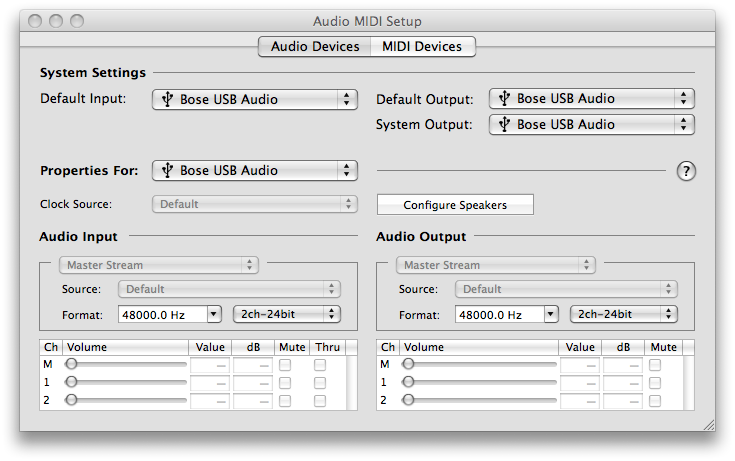GarageBand Does Not Work with T1®
If playback in GarageBand sounds out of sync
Note from MikeZ-at-Bose - April 04, 2008
What you are hearing is a 'sample rate error'. Its like you recorded on analog tape at one speed and playing it back 10% too fast, right?
Apple recently made some software changes to GrarageBand that requires all devices interfacing with it to have a sample rate of 44.1 kHz. The native output sample rate of the T1 (along with LOTS and LOTS of other digital audio devices is 48 kHz).
We are expecting Apple to make a change back to accept multiple sample rates in GB, and this hopefully will be out soon. It's certainly out of our direct hands - Ill investigate more to see if I can get a timetable on what they are up to.
Work Around
- Connect your T1 ToneMatch® Audio Engine to your Mac through the USB port
- Turn on the T1 ToneMatch® Audio Engine
- In Finder:
- Open Applications
- Open Utilities
- Open Audio MIDI Setup
- In Audio MIDI Setup
- Set the Default Input to Bose USB Audio
- Set the FOrmat to 48000.0 Hz.
Thanks to Open-Road-Matt for this tip.
From MikeZ-at-Bose
- Matt,
- That's a great workaround! That should do it - you wont have anymore problems.
- Only problem would come when you needed to switch back to a 44.1kHz recording device for some reason. If you are only recording digitally with the T1 then no problem.
External References
Q. Why does the file I imported play too fast (or too slow) in GarageBand?
A. GarageBand plays everything at a sample rate of 44.1k. If you import something recorded at a sample rate of 48k it will play slower and at a lower pitch in GB. If you import something sampled at a rate of 22k, it will play faster and at a higher pitch in GarageBand.
If you are familiar with Vinyl Records then a simple analogy would be like taking a 45 record and playing it at 331/3 (that’s the 48K sample played at 44.1K), or taking a 331/3 LP and playing it at 45 (that’s like taking the 22K file and playing it at GarageBand’s rate of 44.1K.
Source: http://www.thegaragedoor.com/tutorials/faq.html